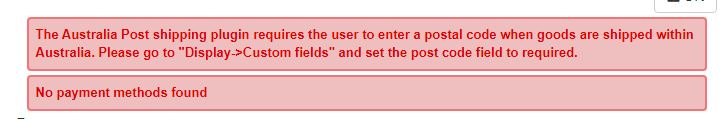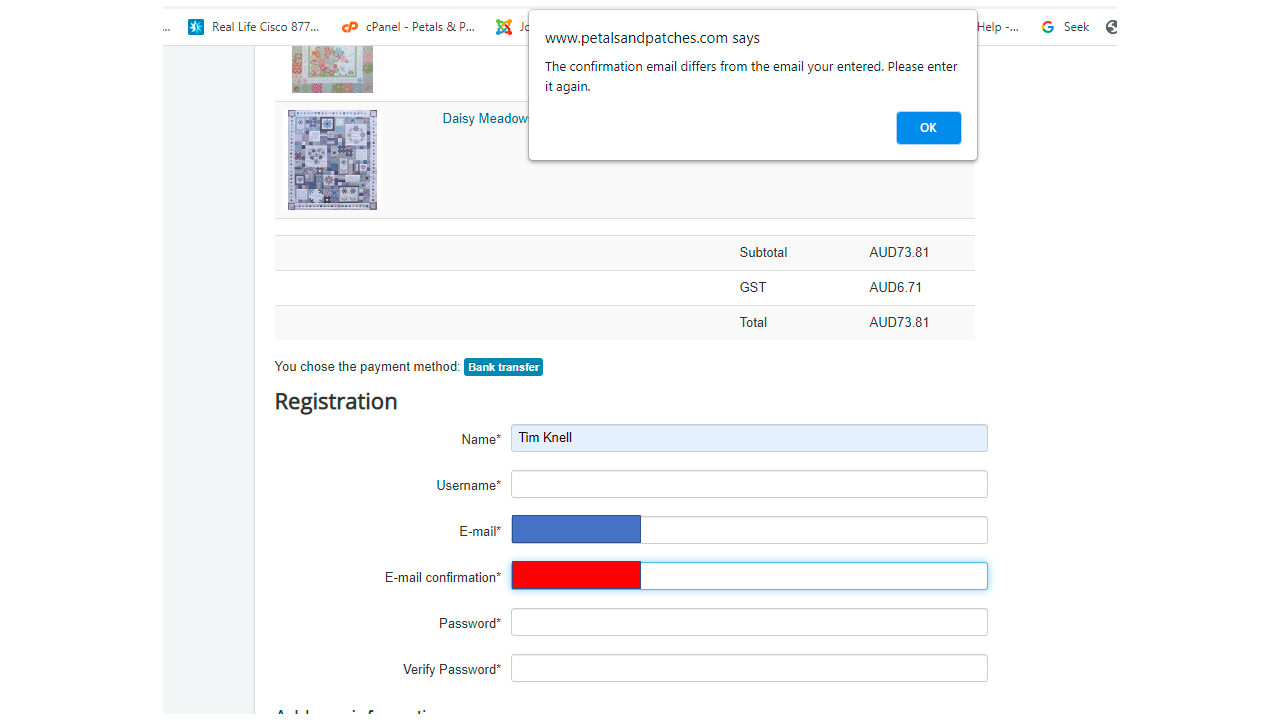-- HikaShop version -- : 4.4.0
-- Joomla version -- : 3.9.22
-- PHP version -- : 7.3.23
-- Browser(s) name and version -- : Chrome Version 88.0.4324.146
-- Error-message(debug-mod must be tuned on) -- : Australia Post plugin says no postcode set and payment method missing
Being using starter version to setup sample joomla/Hikashop for wife's new suite.
Finally got cart visible with guest user.
Trying to use checkout.
Can fill out address/billing fields.
Cart shows items within.
When hit finish button I get error messages
when I go to "Display->Custom fields" it is not there. Is that due to being teh Starter version.
Will Starter version allow a user to check out fully?
Can I set the postcode without using the Aust. post plugin? I do not have an API.
Edit:
Cleared out cart i.e. removed all items.
Started cart again.
When pressed finish button got new error message
What does the new message mean?
 HIKASHOP ESSENTIAL 60€The basic version. With the main features for a little shop.
HIKASHOP ESSENTIAL 60€The basic version. With the main features for a little shop.
 HIKAMARKETAdd-on Create a multivendor platform. Enable many vendors on your website.
HIKAMARKETAdd-on Create a multivendor platform. Enable many vendors on your website.
 HIKASERIALAdd-on Sale e-tickets, vouchers, gift certificates, serial numbers and more!
HIKASERIALAdd-on Sale e-tickets, vouchers, gift certificates, serial numbers and more!
 MARKETPLACEPlugins, modules and other kinds of integrations for HikaShop
MARKETPLACEPlugins, modules and other kinds of integrations for HikaShop