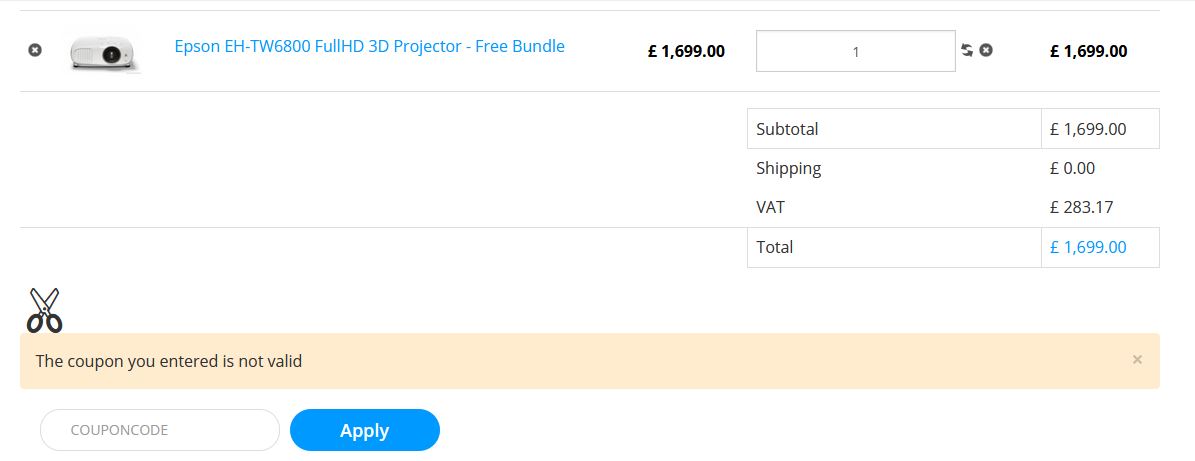Hi,
The reason why the next button disappears is because the next button is seen by the browser as being inside the coupon view in your checkout HTML because you've made an error (or your template provider) in one of the view files of the checkout and yo'ure missing a closing </div> tag :
i.imgur.com/YNghc2H.png
Because of that, when the coupon view is refreshed, the coupon area, which includes the next button for your browser, is replaced by the new HTML of the coupon view area coming from your server and which doesn't include the next button and thus you see the next button disapear.
So you'll have to fix your checkout view file overrides (or ask your template provider ?). It must come from one of the files in the folder templates/YOUR_TEMPLATE/html/com_hikashop/checkout so you can rename them one by one to identify the culprit.
And regarding the coupons not working, either it comes from that same problem, or there could be a problem with the settings of the coupons or some bug. So once you fix the next button issue, try again, and if you still have the issue, please provide a screenshot of the settings of a coupon and instructions to be able to use it on your shop if necessary.
 HIKASHOP ESSENTIAL 60€The basic version. With the main features for a little shop.
HIKASHOP ESSENTIAL 60€The basic version. With the main features for a little shop.
 HIKAMARKETAdd-on Create a multivendor platform. Enable many vendors on your website.
HIKAMARKETAdd-on Create a multivendor platform. Enable many vendors on your website.
 HIKASERIALAdd-on Sale e-tickets, vouchers, gift certificates, serial numbers and more!
HIKASERIALAdd-on Sale e-tickets, vouchers, gift certificates, serial numbers and more!
 MARKETPLACEPlugins, modules and other kinds of integrations for HikaShop
MARKETPLACEPlugins, modules and other kinds of integrations for HikaShop