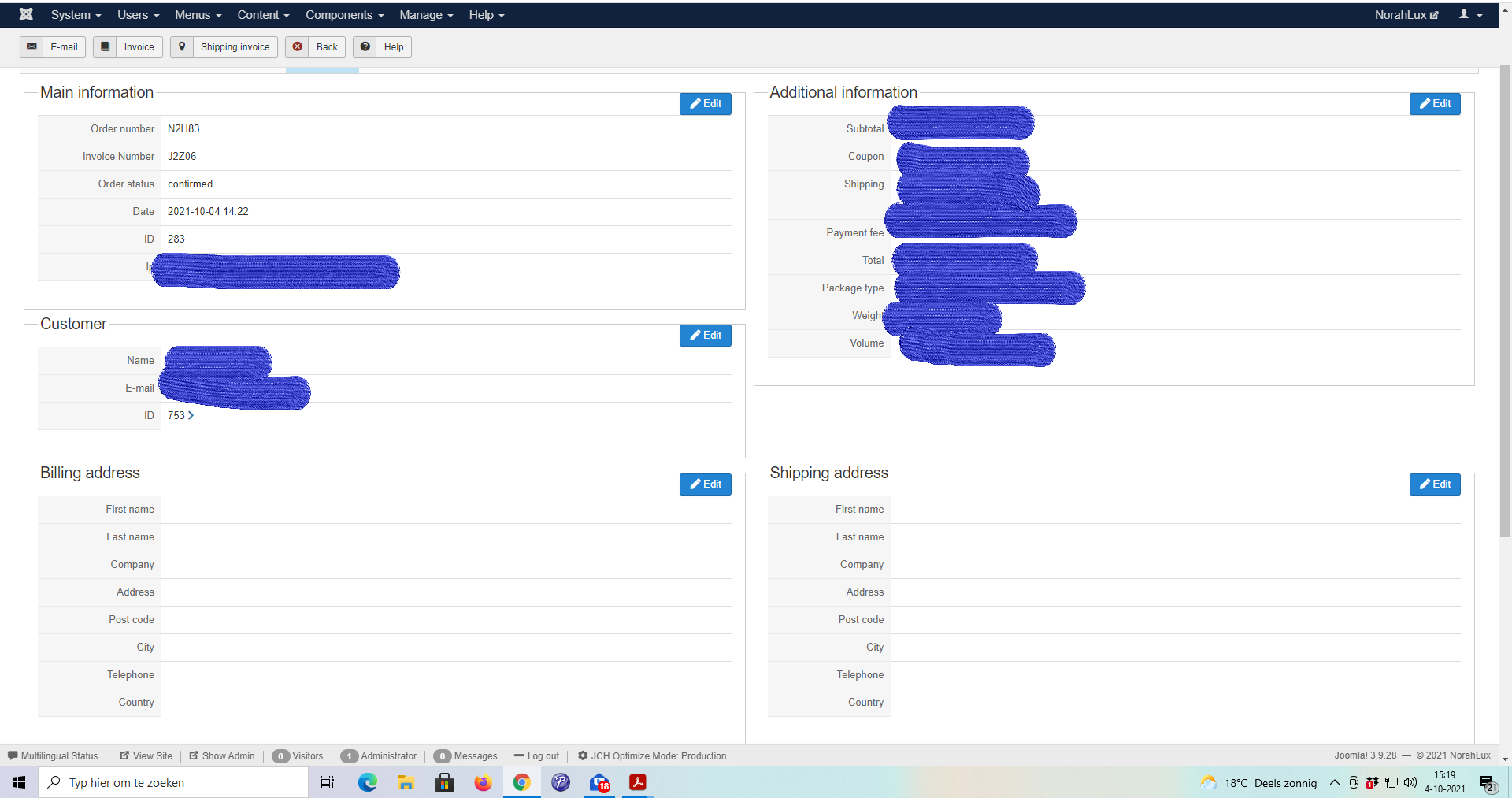Hi,
I can not replicate it easily in a sense that i can tell you 'do exactly this'.
What i can tell you is:
This always only happens when someone uses 'register' instead of 'guest'.
They get a name and a nickname, and trying to finish the address details they get stuck in a loop.
They can not finalise the address details (next button loop) or pay.
I get these details from customers, so that's all i can give as detail.
When i register a testaccount it usually works, yet i know what i'm supposed to fill in so maybe they fill in some, or keep out, a details which is important for the system to loop instead if pointing to the mistake.
**update**
Coincidentally someone just placed an order without any address details, i did not even know this was possible, if i try this it will say i need to fill all this in.
Kind regards,
Nico
 HIKASHOP ESSENTIAL 60€The basic version. With the main features for a little shop.
HIKASHOP ESSENTIAL 60€The basic version. With the main features for a little shop.
 HIKAMARKETAdd-on Create a multivendor platform. Enable many vendors on your website.
HIKAMARKETAdd-on Create a multivendor platform. Enable many vendors on your website.
 HIKASERIALAdd-on Sale e-tickets, vouchers, gift certificates, serial numbers and more!
HIKASERIALAdd-on Sale e-tickets, vouchers, gift certificates, serial numbers and more!
 MARKETPLACEPlugins, modules and other kinds of integrations for HikaShop
MARKETPLACEPlugins, modules and other kinds of integrations for HikaShop