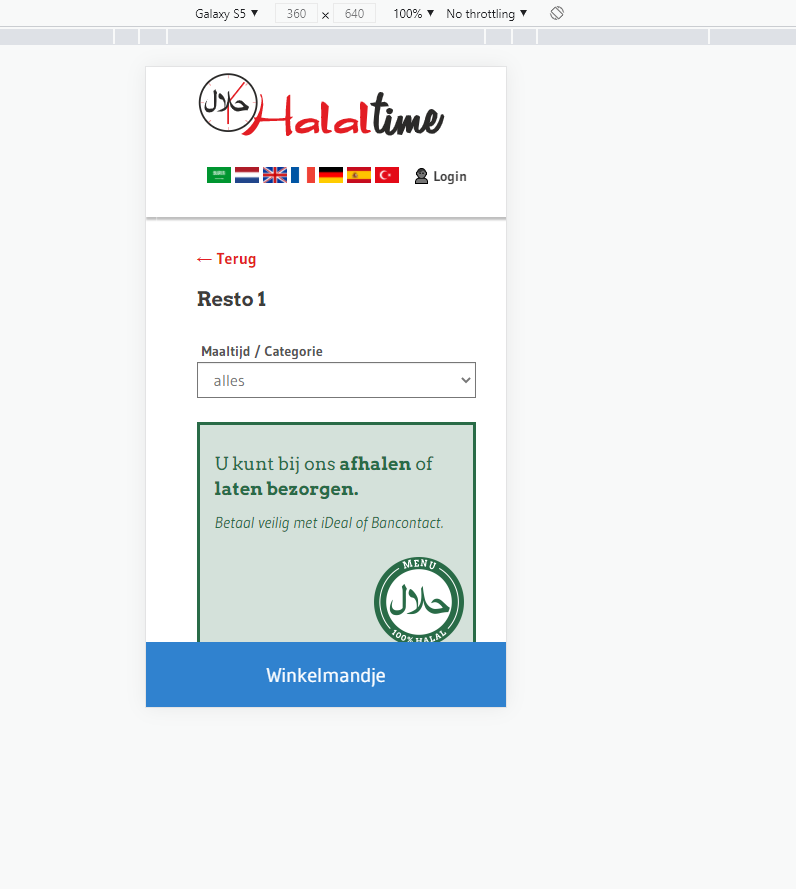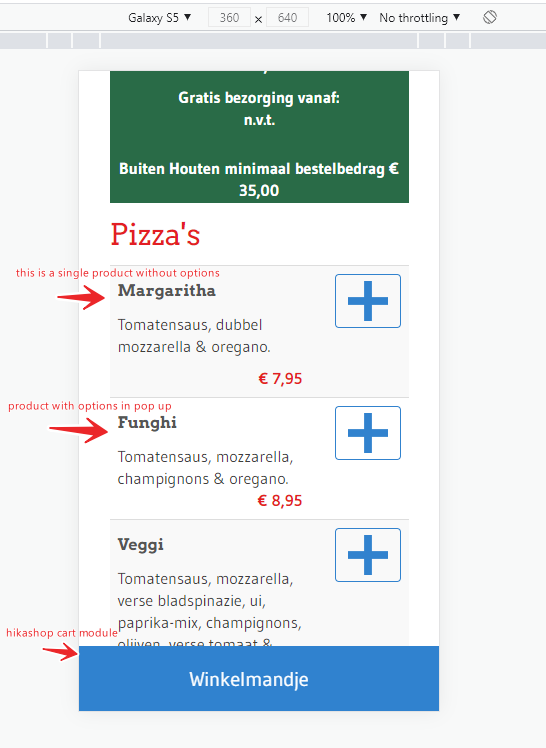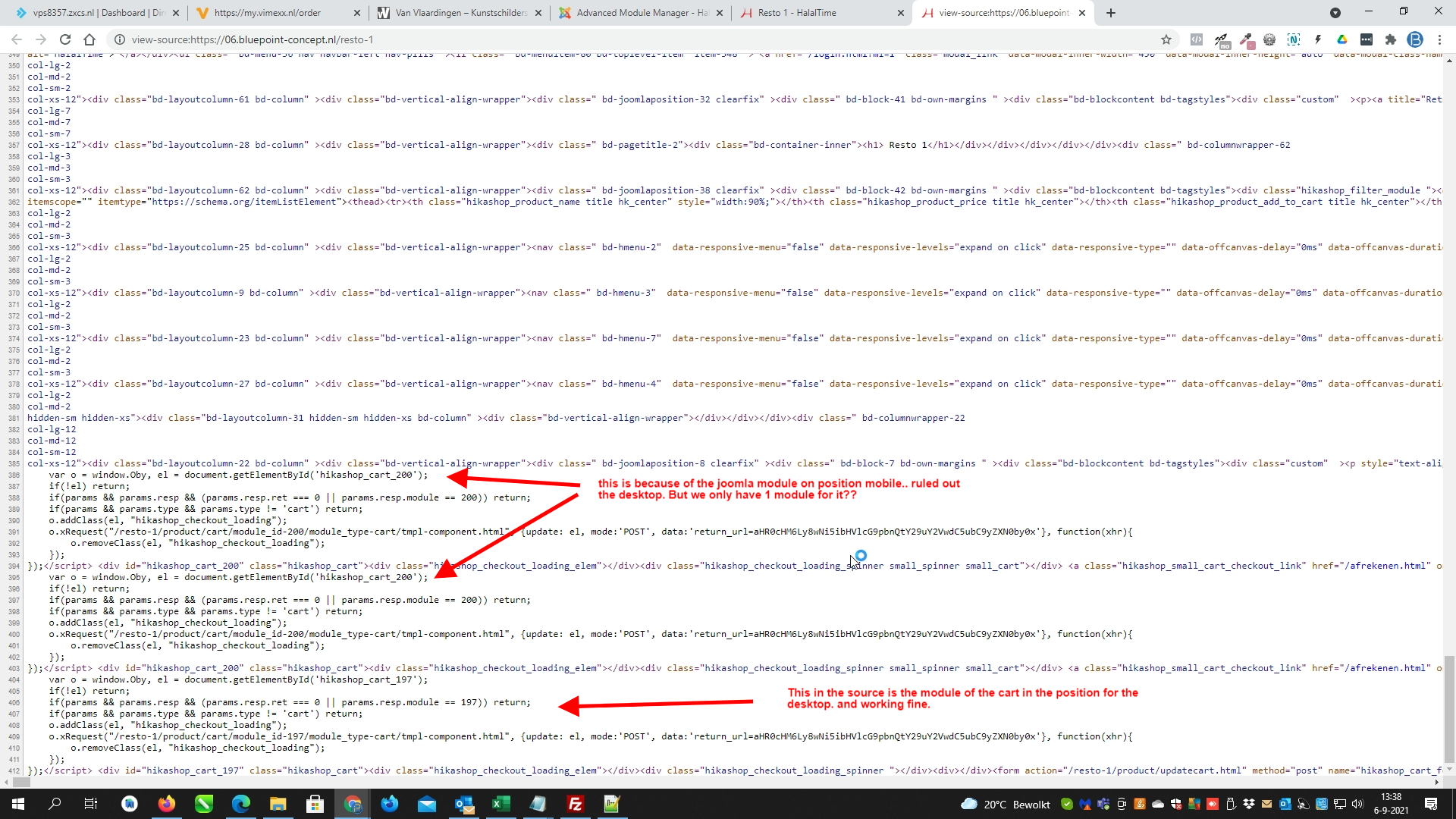-- url of the page with the problem -- :
06.bluepoint-concept.nl/resto-1
-- HikaShop version -- : 4.4.1
-- Joomla version -- : 3.9.25
-- PHP version -- : 7.4.x
hello,
We discovered a little issue regarding the hikashop cart module, on the mobile view see attachments, we have the cart module on the bottom, when we put on mobile 1 product without any options in the cart the counter will not add 1 product but when i go from mobile view to pc view the product is in the cart.
When we put a product after that in the cart with options, the counter is spinning and then will show 2 products in the cart and we can visit the cart.
Hope you can help solve this, because most of our visitors come on mobile..
Thanks
 HIKASHOP ESSENTIAL 60€The basic version. With the main features for a little shop.
HIKASHOP ESSENTIAL 60€The basic version. With the main features for a little shop.
 HIKAMARKETAdd-on Create a multivendor platform. Enable many vendors on your website.
HIKAMARKETAdd-on Create a multivendor platform. Enable many vendors on your website.
 HIKASERIALAdd-on Sale e-tickets, vouchers, gift certificates, serial numbers and more!
HIKASERIALAdd-on Sale e-tickets, vouchers, gift certificates, serial numbers and more!
 MARKETPLACEPlugins, modules and other kinds of integrations for HikaShop
MARKETPLACEPlugins, modules and other kinds of integrations for HikaShop