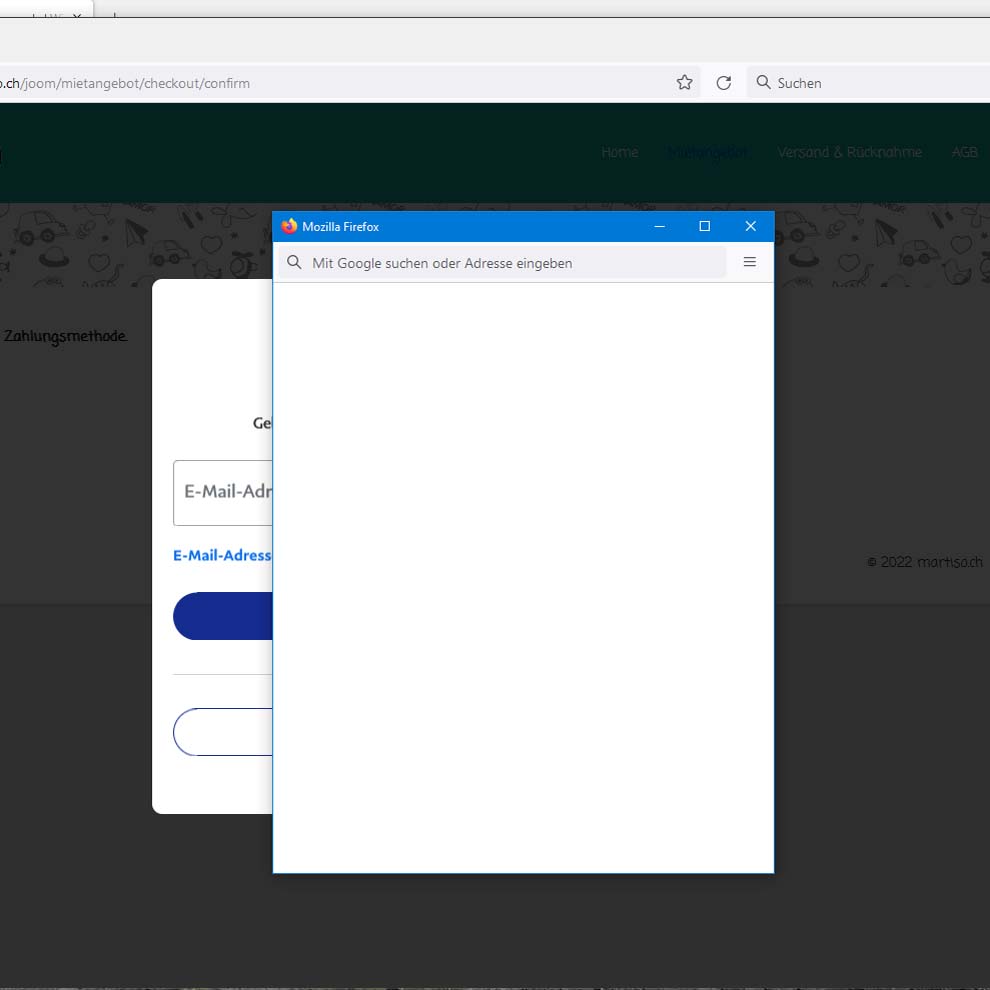<!DOCTYPE html>
<html lang="en">
<head>
<meta name="viewport" content="width=device-width, initial-scale=1" />
<meta http-equiv="X-UA-Compatible" content="IE=edge" />
<title>PayPal Standard Payments Integration | Client Demo</title>
</head>
<body>
<div id="paypal-button-container"></div>
<!-- Sample PayPal credentials (client-id) are included -->
<script src="https://www.paypal.com/sdk/js?client-id=test¤cy=USD&intent=capture&enable-funding=venmo" data-sdk-integration-source="integrationbuilder"></script>
<script>
const fundingSources = [
paypal.FUNDING.CARD
]
for (const fundingSource of fundingSources) {
const paypalButtonsComponent = paypal.Buttons({
fundingSource: fundingSource,
// optional styling for buttons
// https://developer.paypal.com/docs/checkout/standard/customize/buttons-style-guide/
style: {
shape: 'rect',
height: 40,
},
// set up the transaction
createOrder: (data, actions) => {
// pass in any options from the v2 orders create call:
// https://developer.paypal.com/api/orders/v2/#orders-create-request-body
const createOrderPayload = {
purchase_units: [
{
amount: {
value: '88.44',
},
},
],
}
return actions.order.create(createOrderPayload)
},
// finalize the transaction
onApprove: (data, actions) => {
const captureOrderHandler = (details) => {
const payerName = details.payer.name.given_name
console.log('Transaction completed!')
}
return actions.order.capture().then(captureOrderHandler)
},
// handle unrecoverable errors
onError: (err) => {
console.error(
'An error prevented the buyer from checking out with PayPal',
)
},
})
if (paypalButtonsComponent.isEligible()) {
paypalButtonsComponent
.render('#paypal-button-container')
.catch((err) => {
console.error('PayPal Buttons failed to render')
})
} else {
console.log('The funding source is ineligible')
}
}
</script>
</body>
</html> HIKASHOP ESSENTIAL 60€The basic version. With the main features for a little shop.
HIKASHOP ESSENTIAL 60€The basic version. With the main features for a little shop.
 HIKAMARKETAdd-on Create a multivendor platform. Enable many vendors on your website.
HIKAMARKETAdd-on Create a multivendor platform. Enable many vendors on your website.
 HIKASERIALAdd-on Sale e-tickets, vouchers, gift certificates, serial numbers and more!
HIKASERIALAdd-on Sale e-tickets, vouchers, gift certificates, serial numbers and more!
 MARKETPLACEPlugins, modules and other kinds of integrations for HikaShop
MARKETPLACEPlugins, modules and other kinds of integrations for HikaShop