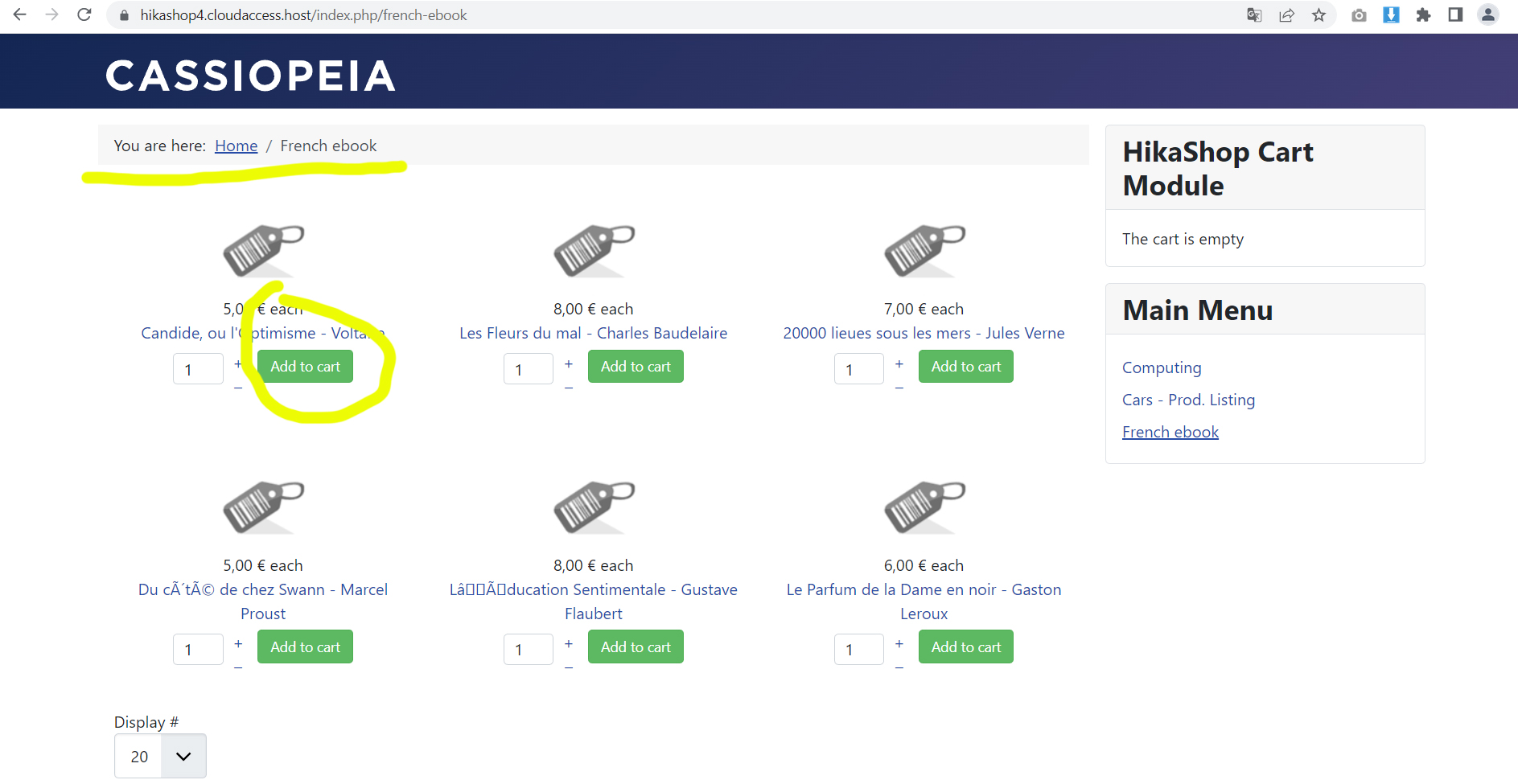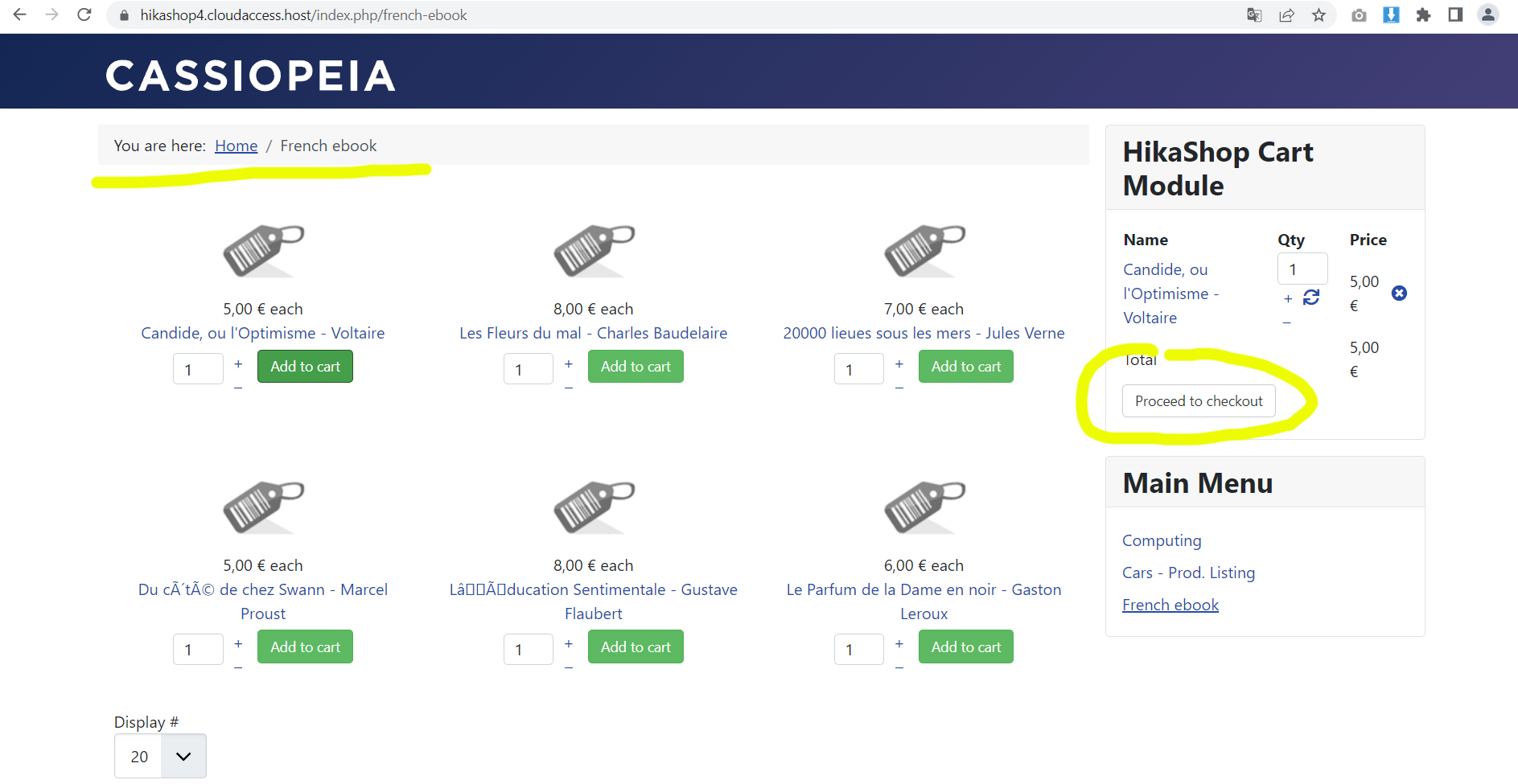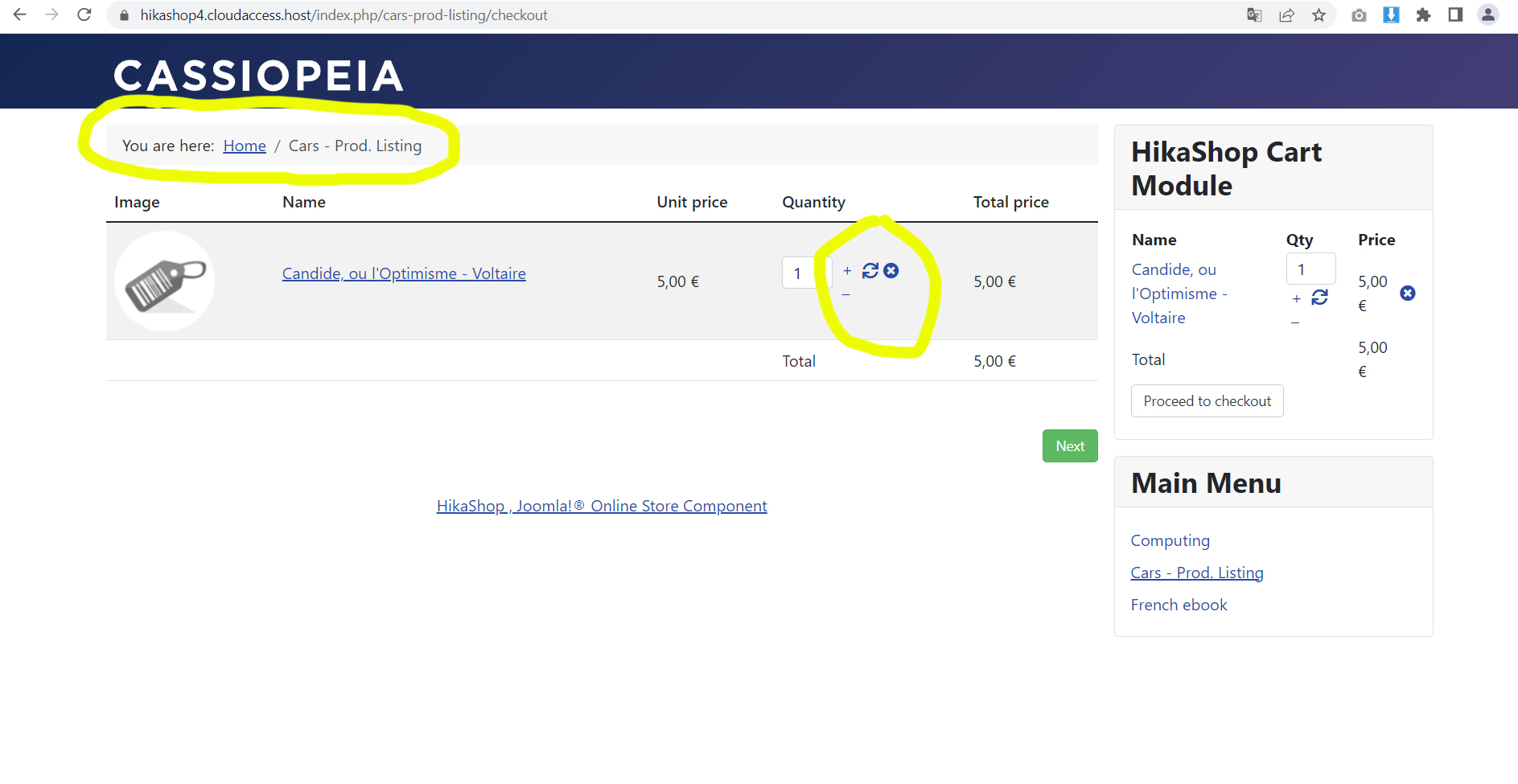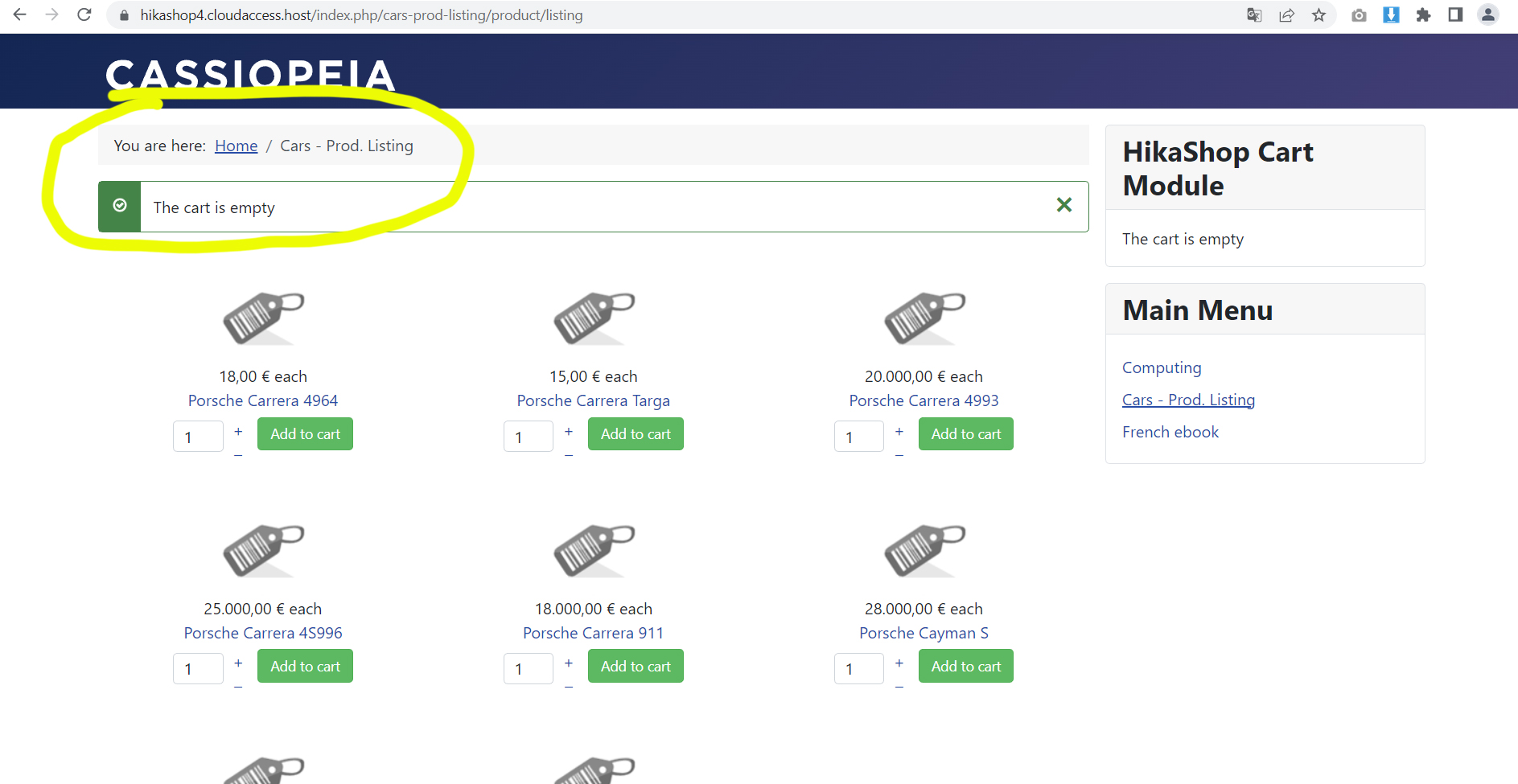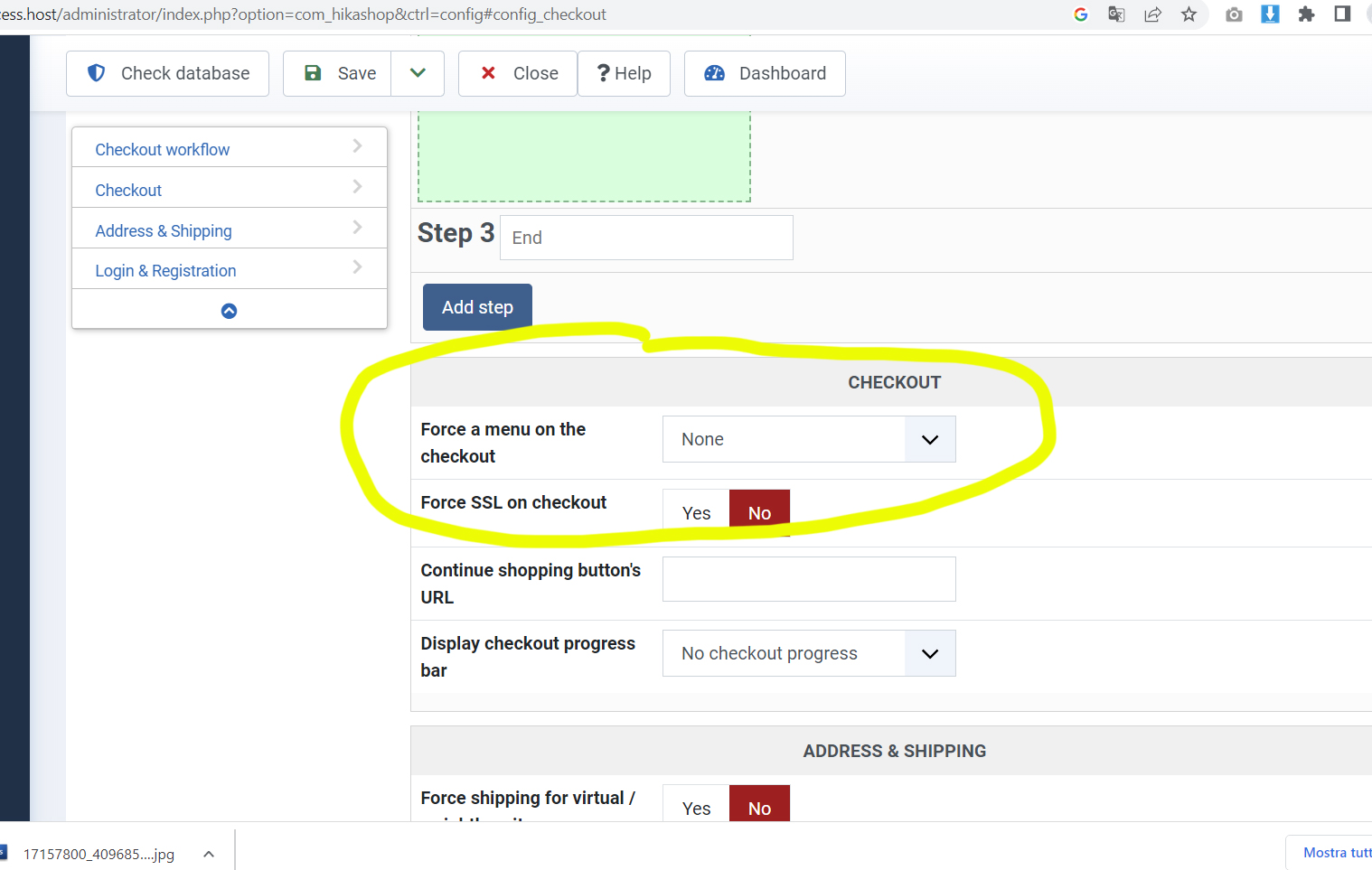Hi,
I had already reproduced what you had described on your website. But I was not able to reproduce the issue on my local test website.
That's why I had concluded at an issue with that setting.
So today, I took another look. I actually noticed on your website that if I refresh the current page after I add the product to the cart, the checkout link's behavior is correct in the cart module.
And so, it means that the problem happens only when the cart module is being refreshed in AJAX and only with some menu item configuration.
So I looked further into it on my end and found that the problem would only happen with some menu items, not the one I was testing with.
Based on all of this, I found that the issue comes from the URL to refresh the cart module which is missing the current Itemid parameter. This leads to the system auto selecting a random menu item for the checkout link.
So I've made a patch to fix this. Since I was now able to reproduce the issue on my local website, I was able to confirm the patch fixes the problem for me.
Change the line:
window.hikashop.xRequest("<?php echo hikashop_completeLink('product&task=cart&module_id='.$module_id . '&module_type='.$this->cart_type, true, false, true); ?>", {update: el, mode:'POST', data:'return_url=<?php echo urlencode(base64_encode(hikashop_currentURL('return_url'))); ?>'}, function(xhr){to:
window.hikashop.xRequest("<?php echo hikashop_completeLink('product&task=cart&module_id='.$module_id . '&module_type='.$this->cart_type.$this->url_itemid, true, false, true); ?>", {update: el, mode:'POST', data:'return_url=<?php echo urlencode(base64_encode(hikashop_currentURL('return_url'))); ?>'}, function(xhr){in the file components/com_hikashop/views/product/tmpl/cart.php and it should fix the problem for your website too.
We'll include the fix on our end. Thanks for your report of the issue.
 HIKASHOP ESSENTIAL 60€The basic version. With the main features for a little shop.
HIKASHOP ESSENTIAL 60€The basic version. With the main features for a little shop.
 HIKAMARKETAdd-on Create a multivendor platform. Enable many vendors on your website.
HIKAMARKETAdd-on Create a multivendor platform. Enable many vendors on your website.
 HIKASERIALAdd-on Sale e-tickets, vouchers, gift certificates, serial numbers and more!
HIKASERIALAdd-on Sale e-tickets, vouchers, gift certificates, serial numbers and more!
 MARKETPLACEPlugins, modules and other kinds of integrations for HikaShop
MARKETPLACEPlugins, modules and other kinds of integrations for HikaShop