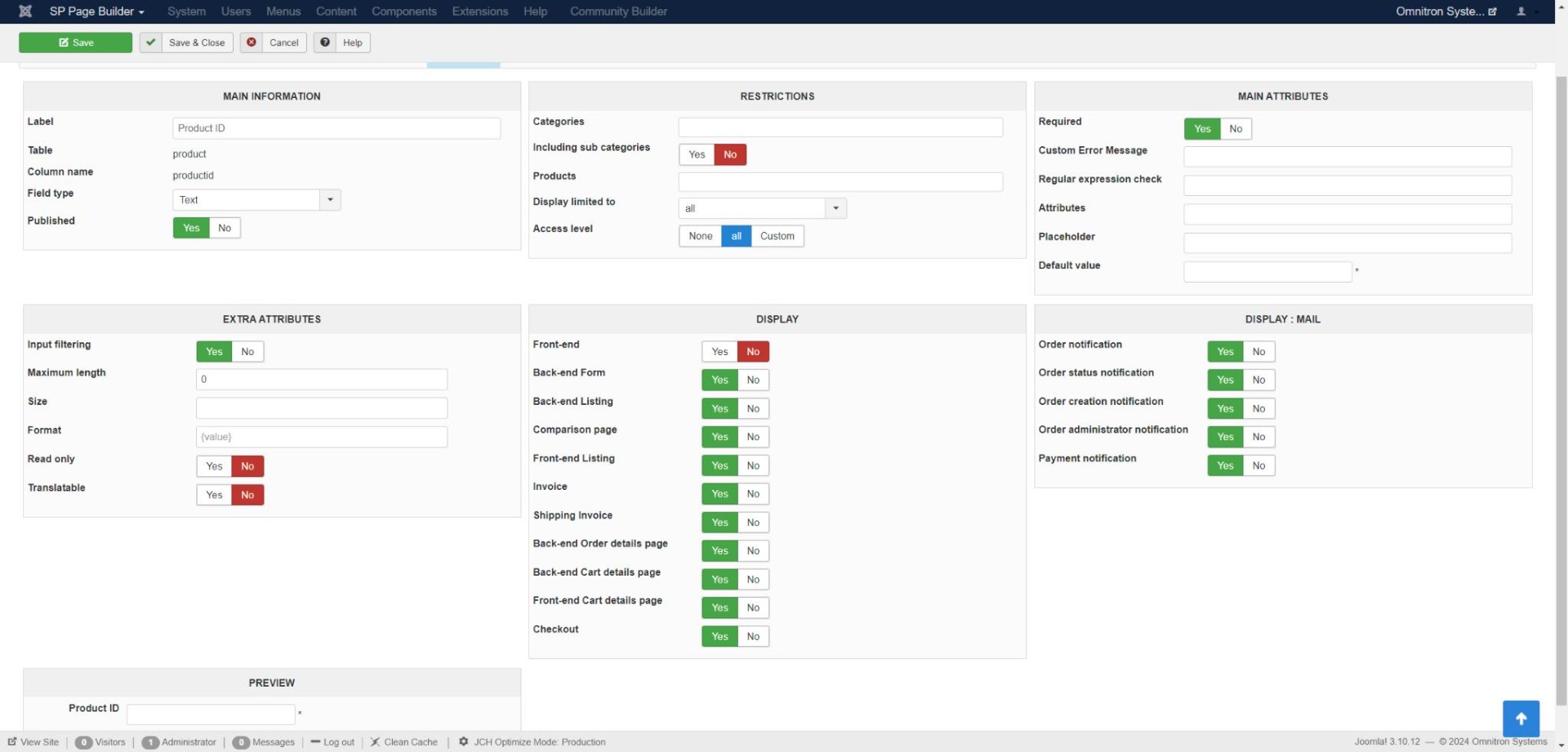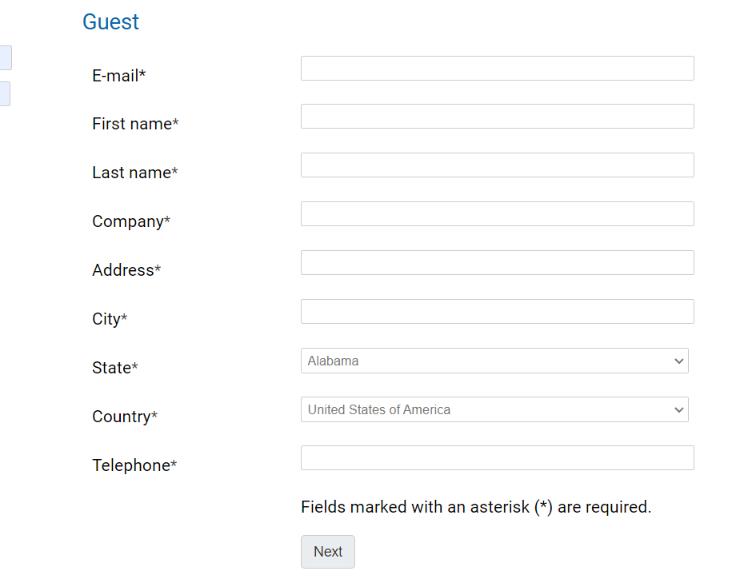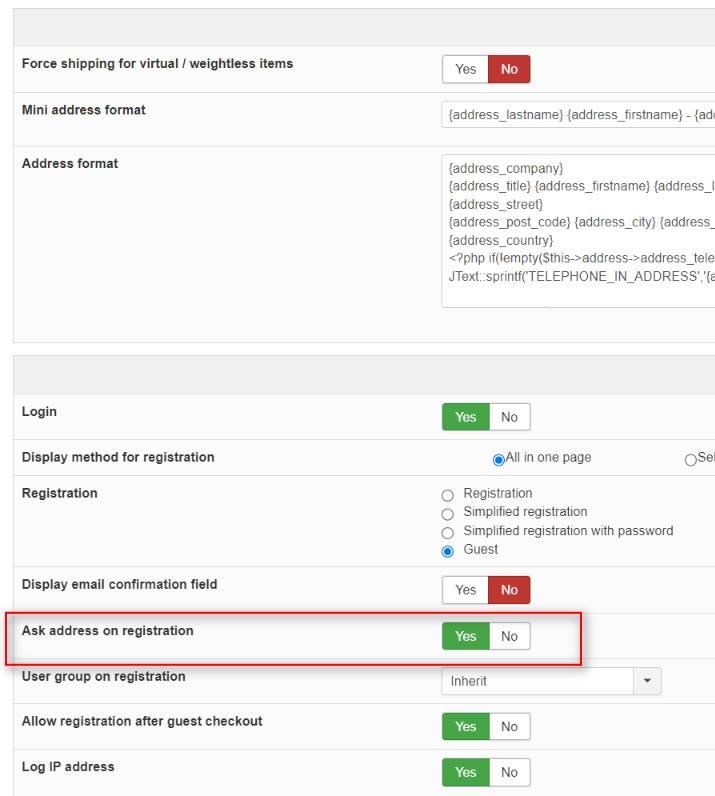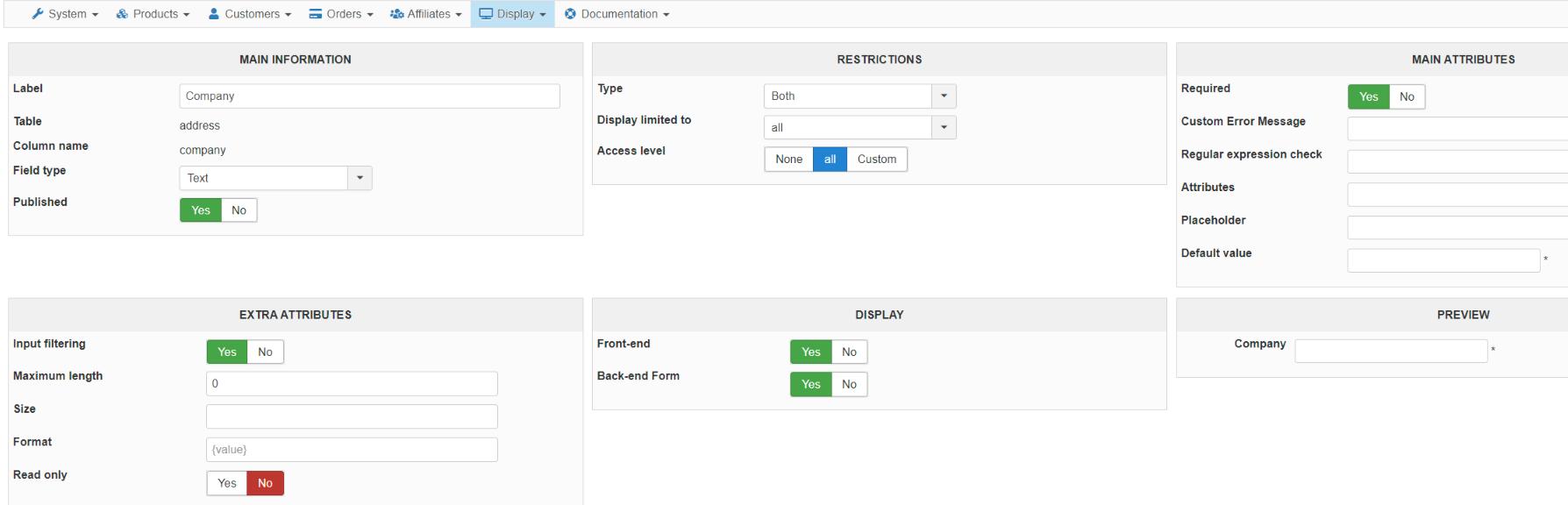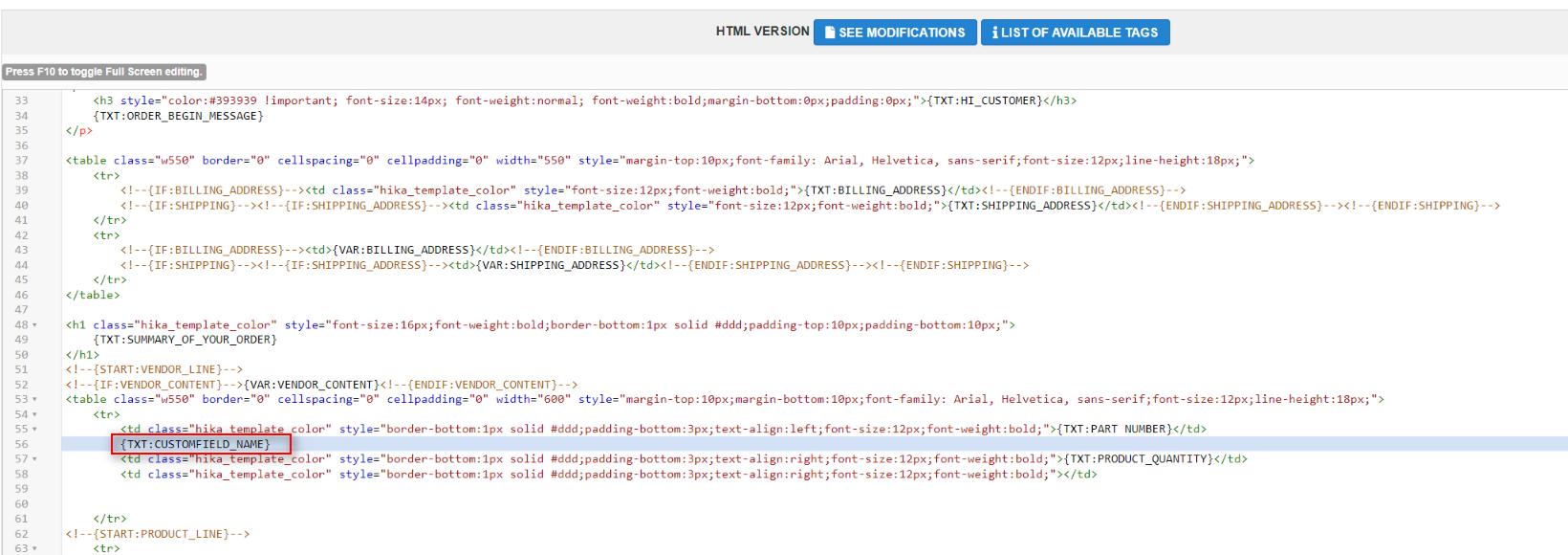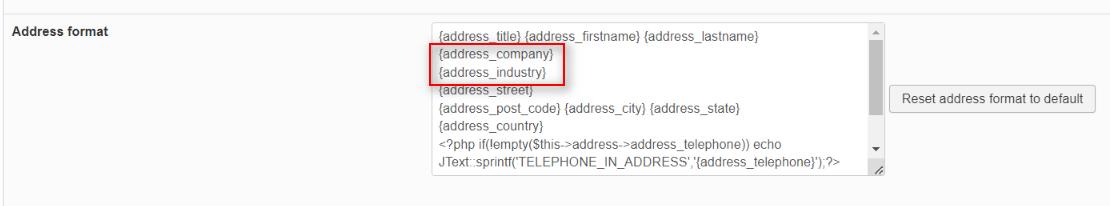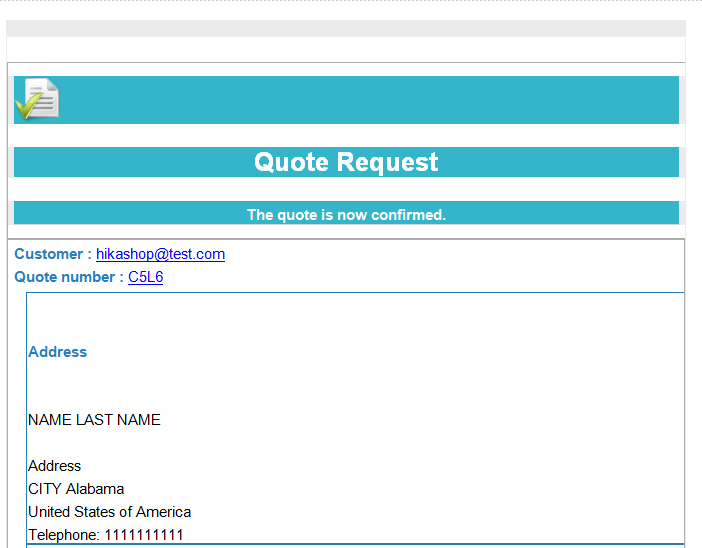Hi,
1. You can add such CSS code to your website:
div.hikashop_cart_dropdown_content { width: 500px; }
2. If the user filled the address fields of HikaShop during the registration, then the checkout should automatically use the address entered during the registration as the billing and the shipping address of the order. So normally, there should be nothing to do for that. So I'm surprised you're asking about this.
How does the admin emails look at the moment on your website ? Did you customize it ?
Also, I checked your settings with the access you provided earlier, and I can see you've turned off the "Ask address on registration" setting of the HikaShop configuration. In that case, HikaShop won't ask his address to the customer during the registration, contrary to what you said. So I'm a bit lost in trying to understand the current situation you're in to be able to say what you need to do.
 HIKASHOP ESSENTIAL 60€The basic version. With the main features for a little shop.
HIKASHOP ESSENTIAL 60€The basic version. With the main features for a little shop.
 HIKAMARKETAdd-on Create a multivendor platform. Enable many vendors on your website.
HIKAMARKETAdd-on Create a multivendor platform. Enable many vendors on your website.
 HIKASERIALAdd-on Sale e-tickets, vouchers, gift certificates, serial numbers and more!
HIKASERIALAdd-on Sale e-tickets, vouchers, gift certificates, serial numbers and more!
 MARKETPLACEPlugins, modules and other kinds of integrations for HikaShop
MARKETPLACEPlugins, modules and other kinds of integrations for HikaShop