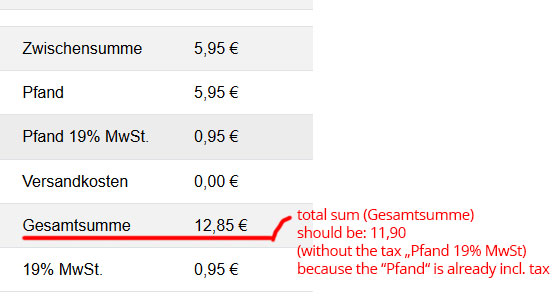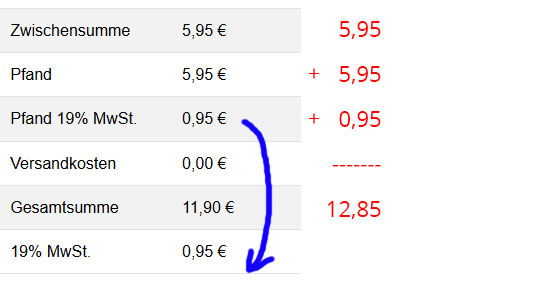Hi,
I understand what you want to do.
However, that's not easy.
This requires modifying the code of each view / email which displays the order information in order to adapt it.
The code modification is not that complex. If you're a developer it's actually relatively easy. I could do it in 5 to 10 minutes for each view.
However, there are 5 emails HikaShop can send for an order, 2 views for the invoice, 1 view for the checkout, 1 view for the cart module, 1 view for the cart details page, 1 view for the order details page. So, that's about 2 hours of work if I do it myself on your website.
And the modification is not the same everywhere so it's not like I can give you a generic instructions set. And if I had to write all the necessary instructions there, it would probably take me a bit more than half a day, plus the back and forth when you make a mistake and I need to spend extra time discussing the issue with you to figure out what you did wrong. So, that's not something I can explain to you here.
I think the best would be that I work for you on this as a custom job. It will cost about 150€. That might sounds like a lot but you won't find anyone else able to do this properly for less. If that's something you want me to do, please go through our contact form to discuss this together.
Otherwise, I can provide 2 different alternatives:
- Instead of activating the "fee already included" setting of the deposit tax fee, you could modify the formula of the deposit fee so that it calculates as the deposit without taxes. That way, you would get:
subtotal
deposit without taxes
taxes on the deposit
total
taxes on the subtotal
and the total would match with subtotal + deposit without taxes + taxes on the deposit
- You could leave the "fee already included" setting of the deposit tax fee activated, but change its label to something like this:
"Pfand 19% Mwst. (already included in the Pfand value above)" or something like that. That way, you make it clearer to the user that they need to disregard this value when summing the values to get the total.
These two alternatives are not exactly what you want but they don't cost anything to implement for you.
 HIKASHOP ESSENTIAL 60€The basic version. With the main features for a little shop.
HIKASHOP ESSENTIAL 60€The basic version. With the main features for a little shop.
 HIKAMARKETAdd-on Create a multivendor platform. Enable many vendors on your website.
HIKAMARKETAdd-on Create a multivendor platform. Enable many vendors on your website.
 HIKASERIALAdd-on Sale e-tickets, vouchers, gift certificates, serial numbers and more!
HIKASERIALAdd-on Sale e-tickets, vouchers, gift certificates, serial numbers and more!
 MARKETPLACEPlugins, modules and other kinds of integrations for HikaShop
MARKETPLACEPlugins, modules and other kinds of integrations for HikaShop