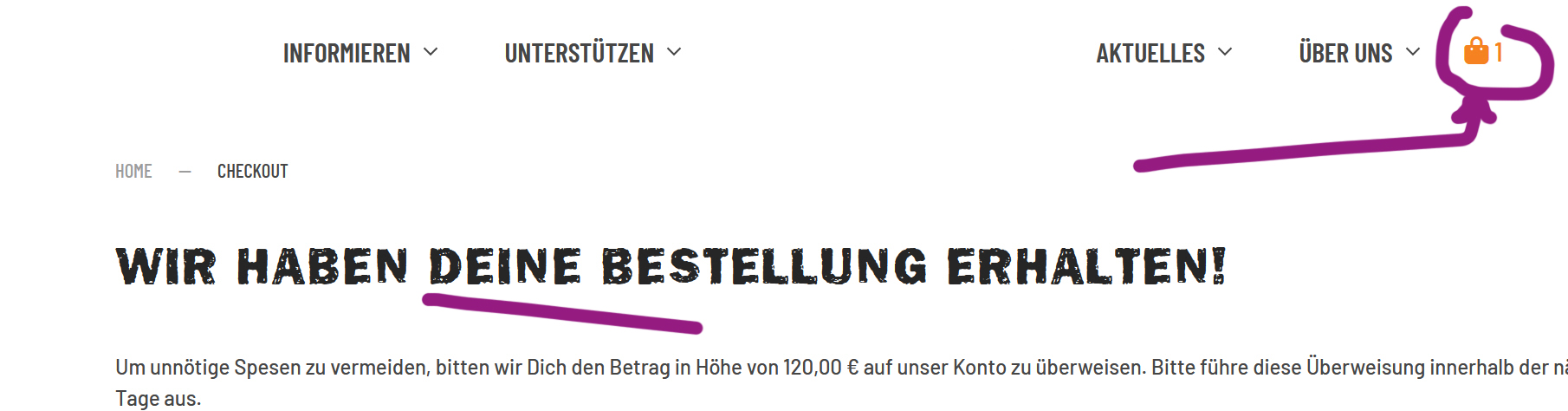Hi,
First, note that it could be that you don't have that problem. If you have the "enable multi carts" setting activated in the HikaShop configuration, you can have several carts for one user:
www.hikashop.com/support/documentation/5...g.html#features_main
And in that case, the system will automatically switch to the second cart linked to the user after clearing the current cart, after the payment.
And when you test your shop, it's possible that you get many carts with the same content linked to your user account leading you to believe that the cart is still there after the payment, even though it's not the same cart anymore.
Now, I not exactly sure which page we're talking about here. If it's the thank you page, it's possible that the cart module is loaded by the template before the main content is processed and thus the cart is still not empty when the cart module is called to be displayed.
In that case, you can check with the default template of Joomla to see if you have the issue. Normally, you should not, which would confirm that it comes from the order of operations in the template. In that case, changing the code of the template could be done by the template provider in order to fix the problem, but it might be a lot of work just for this so Im doubtful that the template provider would be willing to do that.
A solution could be to change the "clean cart when order is" setting of HikaShop to "created" instead of "confirmed":
www.hikashop.com/support/documentation/5...onfig.html#main_cart
By doing so, the cart will be cleared directly when HikaShop redirects the customer to the payment gateway and thus, the cart will already be empty when coming back for the thank you page, and thus the cart module will also be empty. The drawback of this solution is that if the customer cancels the payment on the payment gateway and goes back to the shop, the cart will already have been cleared, and thus it will have to re add the products to his cart, and then proceed to the checkout again.
A simpler approach could be to configure the "force menu on checkout" setting of the HikaShop configuration to a menu item of the type "HikaShop checkout", and then restrict the HikaShop cart module to not display on that menu item. The drawback is that the cart module won't appear during the checkout, but you can always add a "cart" view to the steps of your checkout if necessary.
Unfortunately, I don't think there is a magic bullet here which could solve the issue without any drawback while being easy to implement.
 HIKASHOP ESSENTIAL 60€The basic version. With the main features for a little shop.
HIKASHOP ESSENTIAL 60€The basic version. With the main features for a little shop.
 HIKAMARKETAdd-on Create a multivendor platform. Enable many vendors on your website.
HIKAMARKETAdd-on Create a multivendor platform. Enable many vendors on your website.
 HIKASERIALAdd-on Sale e-tickets, vouchers, gift certificates, serial numbers and more!
HIKASERIALAdd-on Sale e-tickets, vouchers, gift certificates, serial numbers and more!
 MARKETPLACEPlugins, modules and other kinds of integrations for HikaShop
MARKETPLACEPlugins, modules and other kinds of integrations for HikaShop