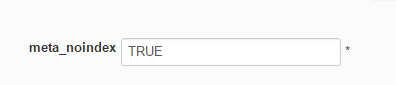Hi Jerome,
Thank you for responding. Perhaps I am unclear.
I keep reading articles that I should change the product descriptions that I get from manufacturers, as I could be SEO penalized due to duplicate content.
I am in the process of rewriting the most popular products, but for items that I don't want to invest the time in rewriting, articles are suggesting I set them up as no index. What is the easiest way to set some, but not all of the product as no index?
The content (specifically the product description) that I want to control whether is index/crawled by search engines are on the product page like the one below.
www.modelmisconduct.com/index.php/shop/product/hosiery-1565
My question is what is the best way to no have some,but no all my products not get crawled?
If I need to clarify further, please let me know.
Regards,
Marco
 HIKASHOP ESSENTIAL 60€The basic version. With the main features for a little shop.
HIKASHOP ESSENTIAL 60€The basic version. With the main features for a little shop.
 HIKAMARKETAdd-on Create a multivendor platform. Enable many vendors on your website.
HIKAMARKETAdd-on Create a multivendor platform. Enable many vendors on your website.
 HIKASERIALAdd-on Sale e-tickets, vouchers, gift certificates, serial numbers and more!
HIKASERIALAdd-on Sale e-tickets, vouchers, gift certificates, serial numbers and more!
 MARKETPLACEPlugins, modules and other kinds of integrations for HikaShop
MARKETPLACEPlugins, modules and other kinds of integrations for HikaShop