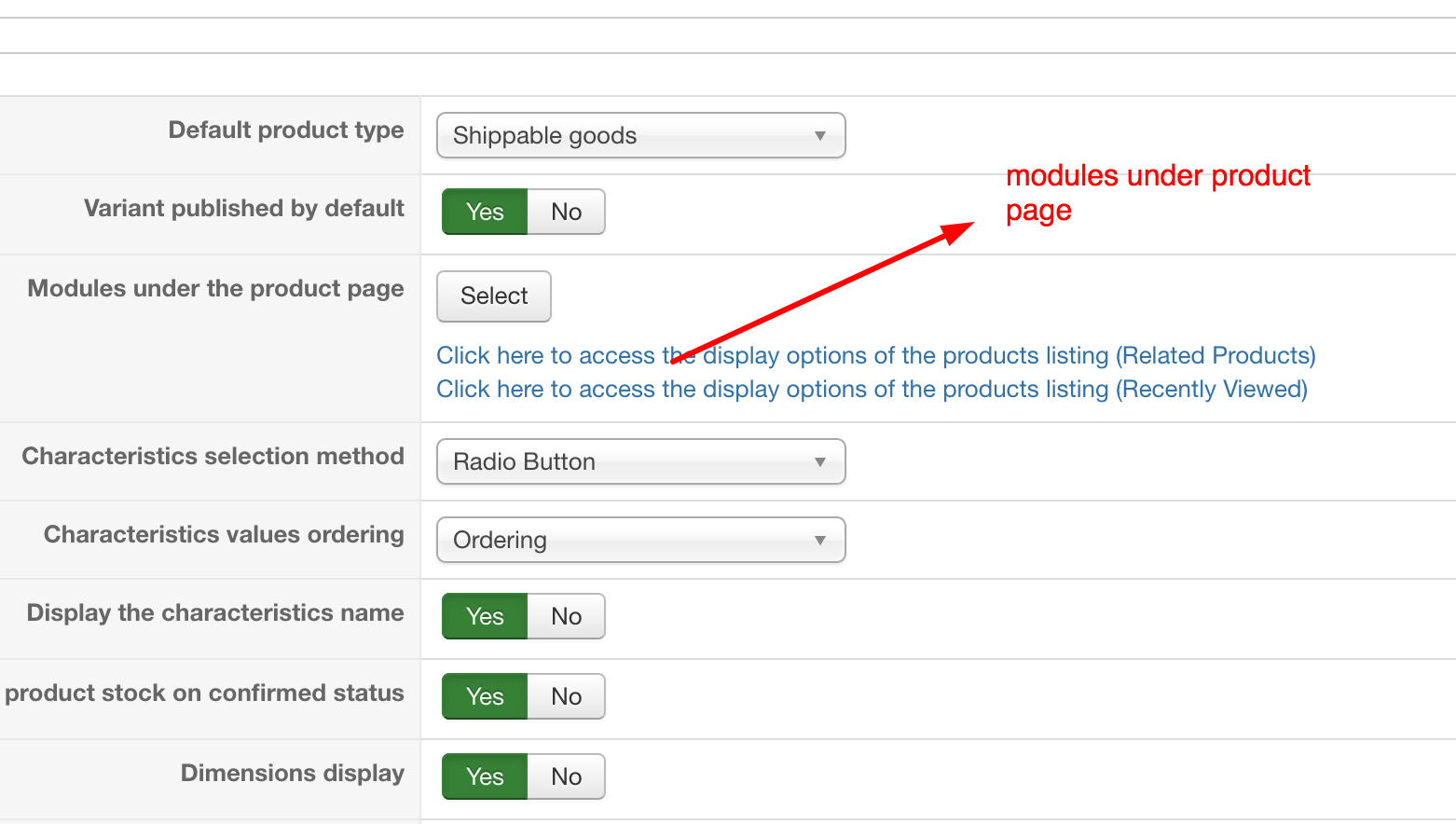Hi,
No, there is no option to do that.
There are several ways to do it:
- You could configure your module to display in a position of your template below the main content area for the menu items you want, and then configure the Display settings of the module to only display on the listings.
- You could use the Advanced modules manager extension to restrict the display of the module to the listings only.
- You could edit the file "listing" of the view "product" for your frontend template via the menu Display>Views and add at the end a Modules Anywhere tag displaying your module there.
 HIKASHOP ESSENTIAL 60€The basic version. With the main features for a little shop.
HIKASHOP ESSENTIAL 60€The basic version. With the main features for a little shop.
 HIKAMARKETAdd-on Create a multivendor platform. Enable many vendors on your website.
HIKAMARKETAdd-on Create a multivendor platform. Enable many vendors on your website.
 HIKASERIALAdd-on Sale e-tickets, vouchers, gift certificates, serial numbers and more!
HIKASERIALAdd-on Sale e-tickets, vouchers, gift certificates, serial numbers and more!
 MARKETPLACEPlugins, modules and other kinds of integrations for HikaShop
MARKETPLACEPlugins, modules and other kinds of integrations for HikaShop