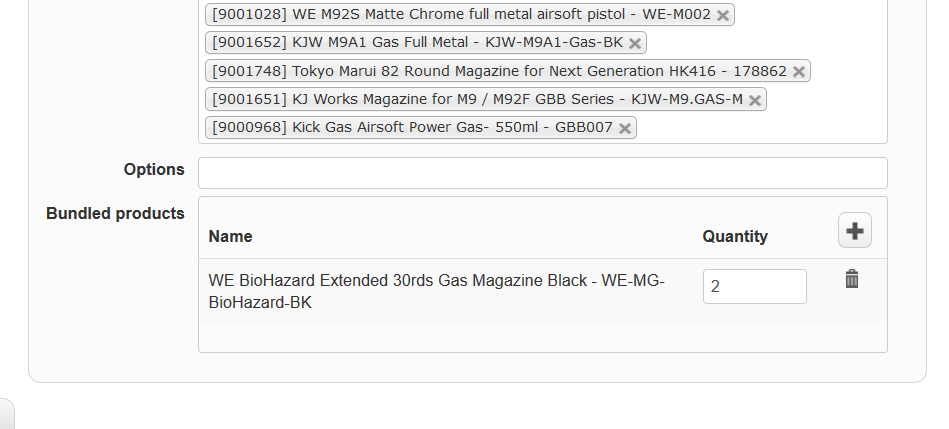Hi,
perhaps we can add another suggestion:
If one of the products in the bundle is out of stock, it would make sense that the bundled product itself would also automatically be out of stock.
Extending this idea further, it wouldn't be necessary to manually fill in the quantity of the bundle at all, since it can be determined by the stock of each of the products in the bundle.
Let's say you have a bundle of two products, red and blue flowers. If the blue flowers have 8 in stock and the red flowers have 5 in stock, than it shouldn't really be possible to buy more than 5 of the bundle either, right?
It would be a great improvement if Hikashop can keep track of a bundled product's stock like this automatically.
Kind regards,
 HIKASHOP ESSENTIAL 60€The basic version. With the main features for a little shop.
HIKASHOP ESSENTIAL 60€The basic version. With the main features for a little shop.
 HIKAMARKETAdd-on Create a multivendor platform. Enable many vendors on your website.
HIKAMARKETAdd-on Create a multivendor platform. Enable many vendors on your website.
 HIKASERIALAdd-on Sale e-tickets, vouchers, gift certificates, serial numbers and more!
HIKASERIALAdd-on Sale e-tickets, vouchers, gift certificates, serial numbers and more!
 MARKETPLACEPlugins, modules and other kinds of integrations for HikaShop
MARKETPLACEPlugins, modules and other kinds of integrations for HikaShop