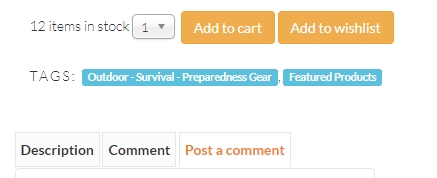Hi Mohamed,
Thank you for letting me know which class to use. I have been following this document and thus far have made all my changes with the help of this doc, however using the Developer Extension in Google, I was able to find that this infact was under "label-info" however, when I added this change into the custom CSS it did not clear the orig color and change it to my colors, and I am not sure why yet, so thank you for verifying that this was the correct class but I think that the original blue color is not getting cleared for some reason when I add the custom edit, but I will continue to work on it and see if I can figure out why.
Cheers!
 HIKASHOP ESSENTIAL 60€The basic version. With the main features for a little shop.
HIKASHOP ESSENTIAL 60€The basic version. With the main features for a little shop.
 HIKAMARKETAdd-on Create a multivendor platform. Enable many vendors on your website.
HIKAMARKETAdd-on Create a multivendor platform. Enable many vendors on your website.
 HIKASERIALAdd-on Sale e-tickets, vouchers, gift certificates, serial numbers and more!
HIKASERIALAdd-on Sale e-tickets, vouchers, gift certificates, serial numbers and more!
 MARKETPLACEPlugins, modules and other kinds of integrations for HikaShop
MARKETPLACEPlugins, modules and other kinds of integrations for HikaShop