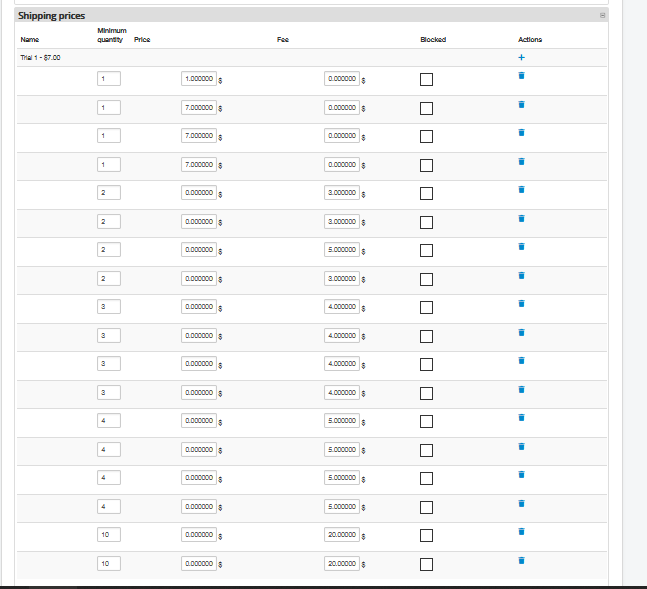-- HikaShop version -- : 4.3.0
-- HikaMarket version -- : 3.0.3
-- Joomla version -- : 3.9.18
-- PHP version -- : 7.2.30
"HikaShop manual shipping plugin" and "HikaShop Shipping manual" - "Prices per product plugin"
Here is our issue:
When Vendor creates product and sets the shipping method using the "Prices per product plugin" we het the following strange problem.
We click the + button to add price per quantity. (For example 2 items fee 15, 5 items fee 20 etc. The first time that the vendor creates the prices per quantity, everything works pretty fine!
If for some reason the vendor decides that he has to change anything in this product the prices per quantity (Prices per product plugin) messes up and he gets what is shown at the attached screenshot.
Everytime that he saves the product (even if he makes no changes at all), new price per quantity lines appear out of nowhere.
Please advise !
Thank you in advance.
 HIKASHOP ESSENTIAL 60€The basic version. With the main features for a little shop.
HIKASHOP ESSENTIAL 60€The basic version. With the main features for a little shop.
 HIKAMARKETAdd-on Create a multivendor platform. Enable many vendors on your website.
HIKAMARKETAdd-on Create a multivendor platform. Enable many vendors on your website.
 HIKASERIALAdd-on Sale e-tickets, vouchers, gift certificates, serial numbers and more!
HIKASERIALAdd-on Sale e-tickets, vouchers, gift certificates, serial numbers and more!
 MARKETPLACEPlugins, modules and other kinds of integrations for HikaShop
MARKETPLACEPlugins, modules and other kinds of integrations for HikaShop