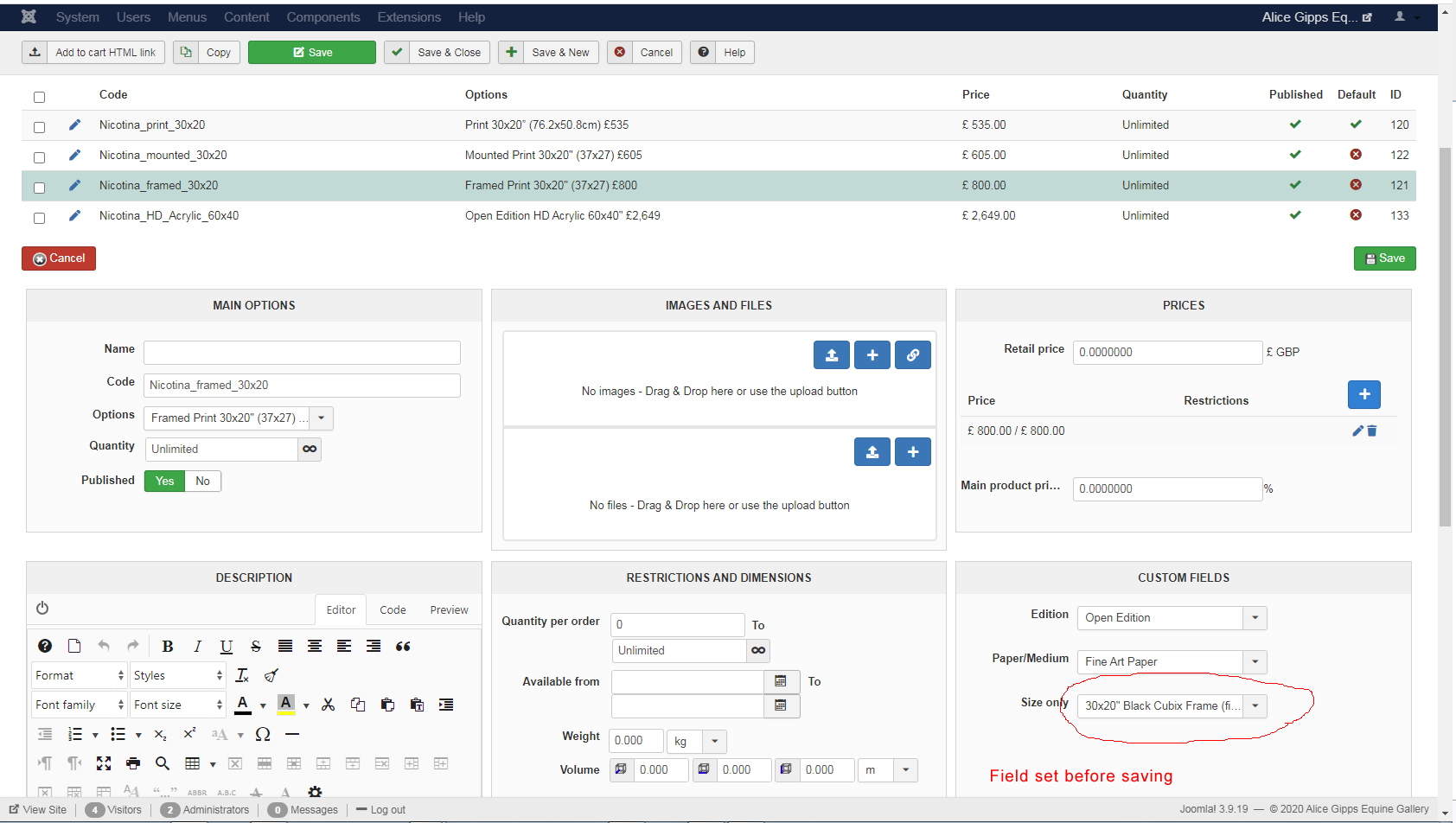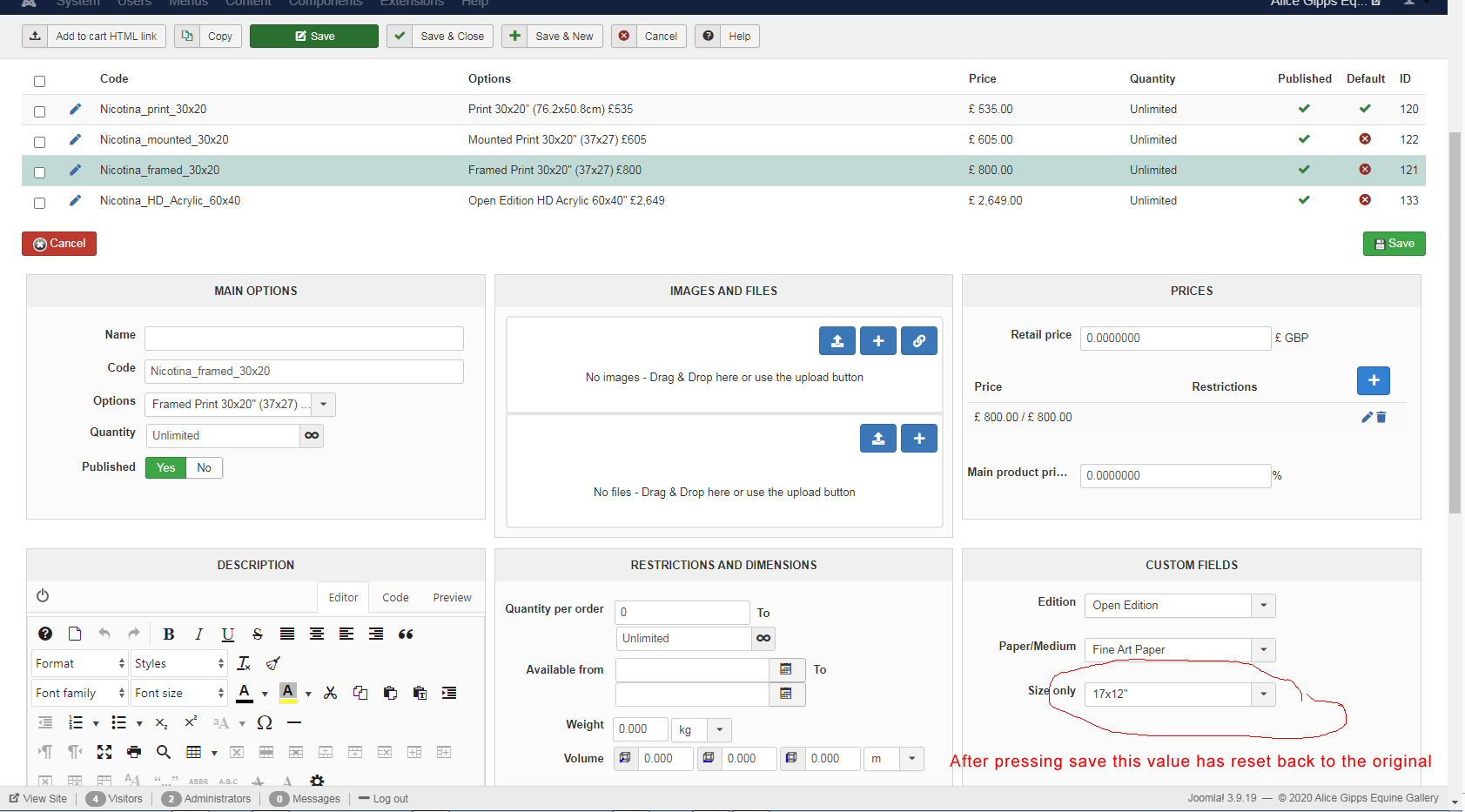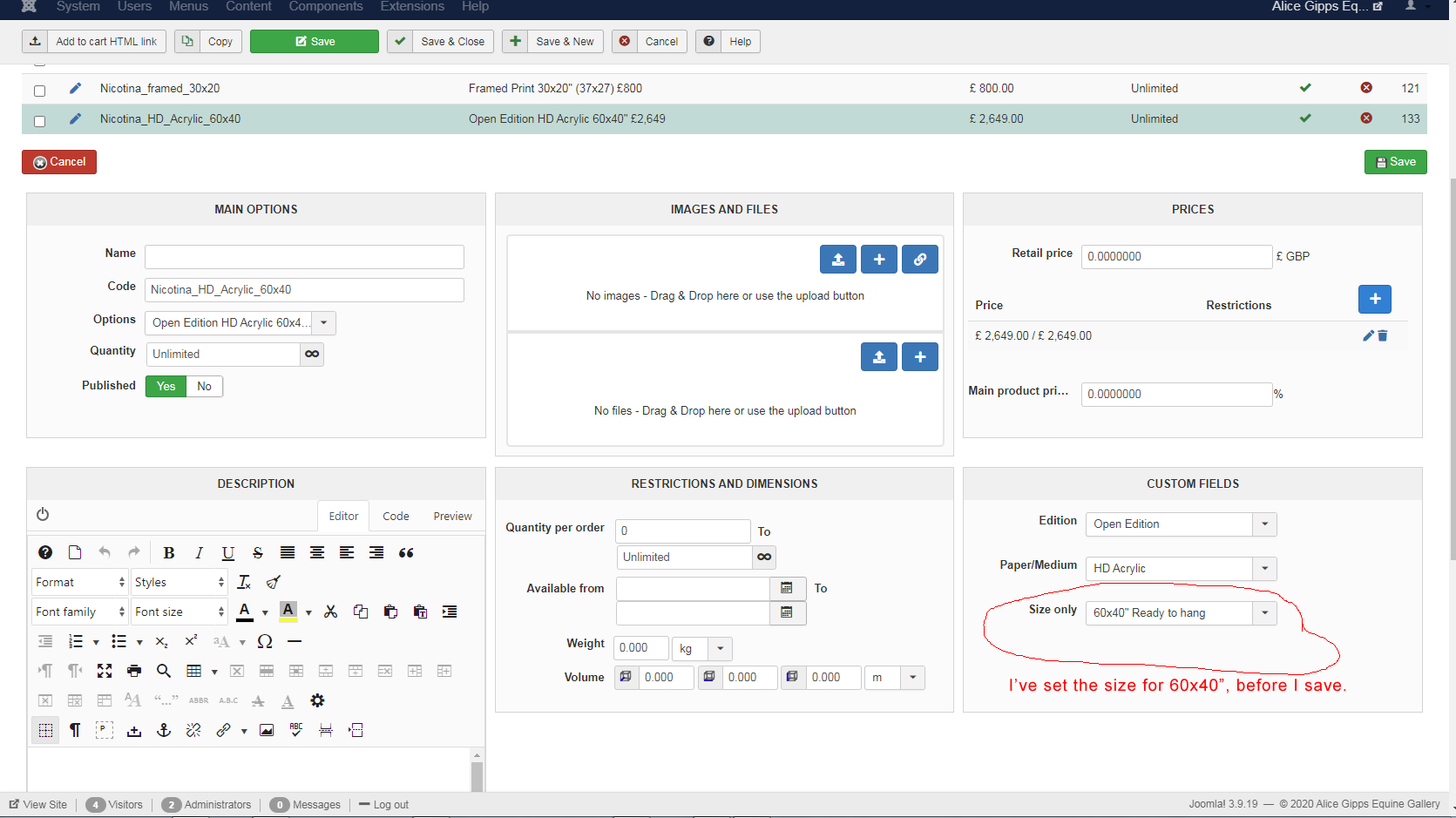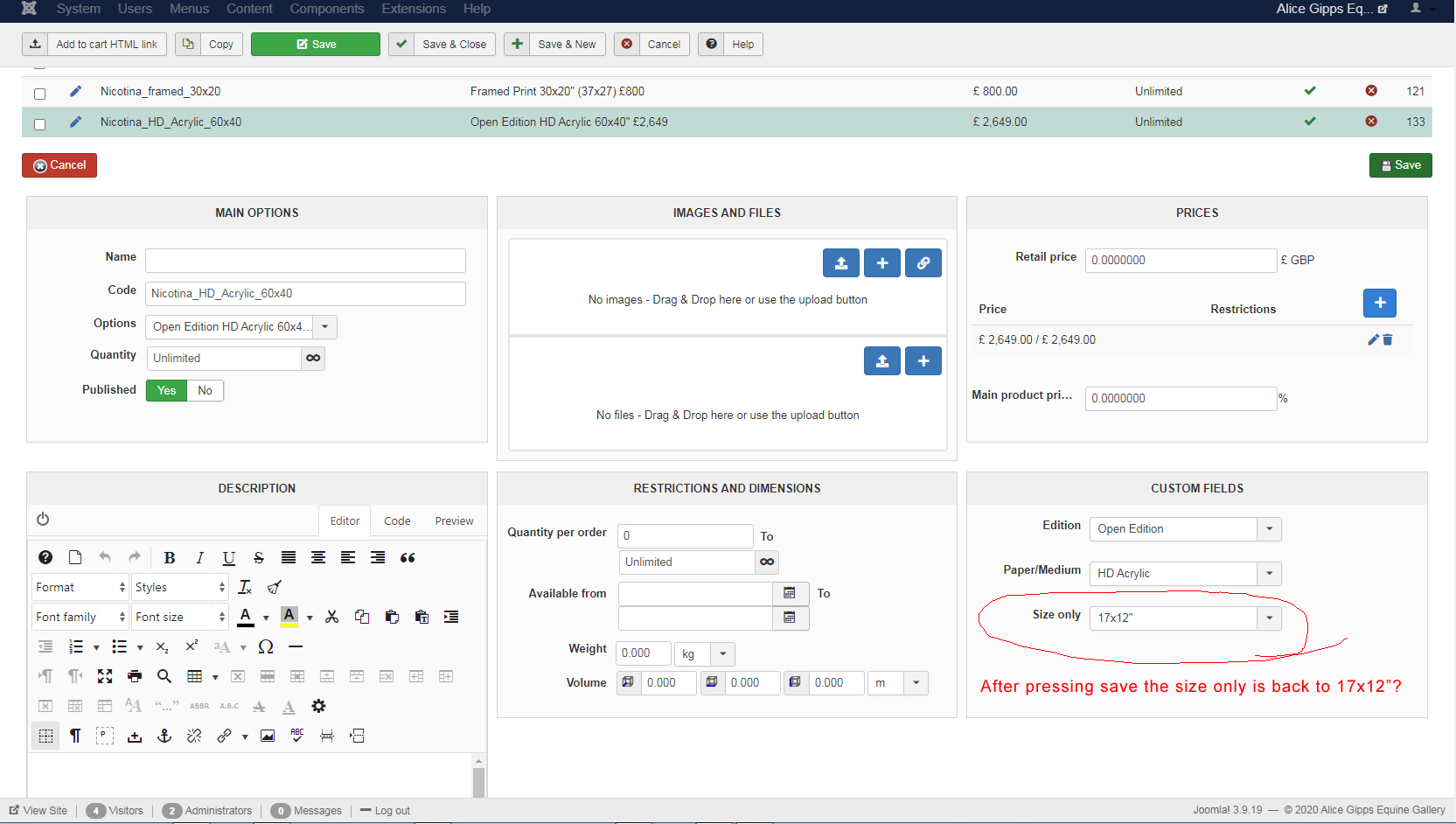Hi,
I tried to reproduce the issue on my end, but I'm not able to.
When I edit a variant for the first time, the custom field is always empty. And if I edit a variant for which I already have a value in the custom field, I get that value in the custom field.
And when I enter a value in the custom field, whether it is for a new variant or not, and save the variant, I do get the value saved and it appears in the custom field after the save too for that variant.
Could you maybe provide some screenshots and step by step instructions to reproduce the problem ?
Do you have many custom product fields ?
Maybe a backend access will be necessary to reproduce the issue as I'm thinking it might be something linked with the variant not being saved because a required custom field is not filled in or something and it might not be for the custom field you're doing your test on. If you need to provide the access privately, you can do so via our contact form:
www.hikashop.com/support/contact-us.html
 HIKASHOP ESSENTIAL 60€The basic version. With the main features for a little shop.
HIKASHOP ESSENTIAL 60€The basic version. With the main features for a little shop.
 HIKAMARKETAdd-on Create a multivendor platform. Enable many vendors on your website.
HIKAMARKETAdd-on Create a multivendor platform. Enable many vendors on your website.
 HIKASERIALAdd-on Sale e-tickets, vouchers, gift certificates, serial numbers and more!
HIKASERIALAdd-on Sale e-tickets, vouchers, gift certificates, serial numbers and more!
 MARKETPLACEPlugins, modules and other kinds of integrations for HikaShop
MARKETPLACEPlugins, modules and other kinds of integrations for HikaShop