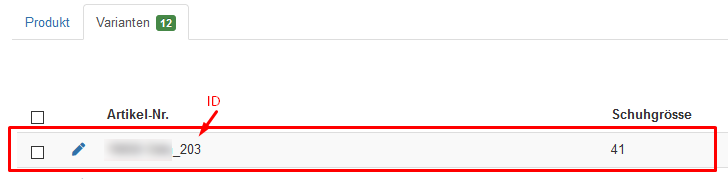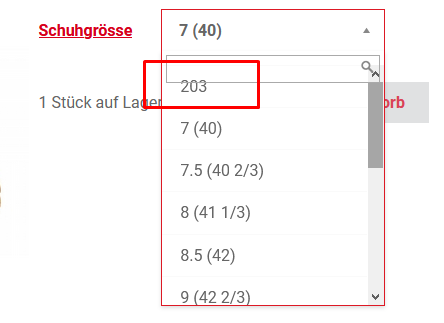-- HikaShop version -- : 4.4.2
-- Joomla version -- : 3.9.26
-- PHP version -- : 7.4.16
-- Browser(s) name and version -- : Any
-- Error-message(debug-mod must be tuned on) -- : None
Hello
In my shoe shop I use variants to display shoe sizes.
If I add a new size in menu "Characteristics", save and after add this new entry to a product, in frontend it shows the ID of the entry instead of its value.
It seems to affect new characteristics only.
How can I fix this?
Thanks.
Patrick
Backend:
Frontend:
Value 41 should be in dropdown menu, not ID 203
 HIKASHOP ESSENTIAL 60€The basic version. With the main features for a little shop.
HIKASHOP ESSENTIAL 60€The basic version. With the main features for a little shop.
 HIKAMARKETAdd-on Create a multivendor platform. Enable many vendors on your website.
HIKAMARKETAdd-on Create a multivendor platform. Enable many vendors on your website.
 HIKASERIALAdd-on Sale e-tickets, vouchers, gift certificates, serial numbers and more!
HIKASERIALAdd-on Sale e-tickets, vouchers, gift certificates, serial numbers and more!
 MARKETPLACEPlugins, modules and other kinds of integrations for HikaShop
MARKETPLACEPlugins, modules and other kinds of integrations for HikaShop