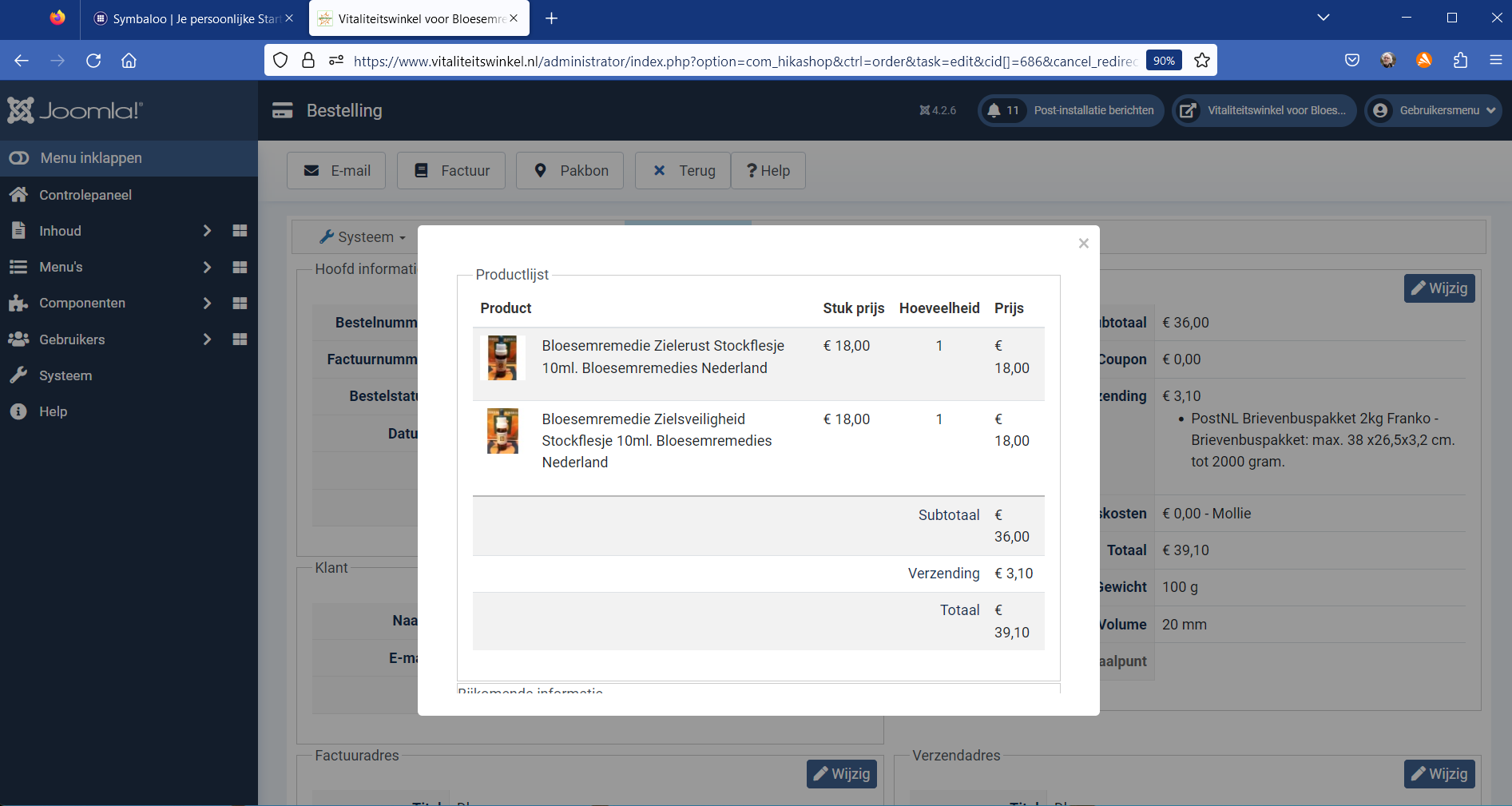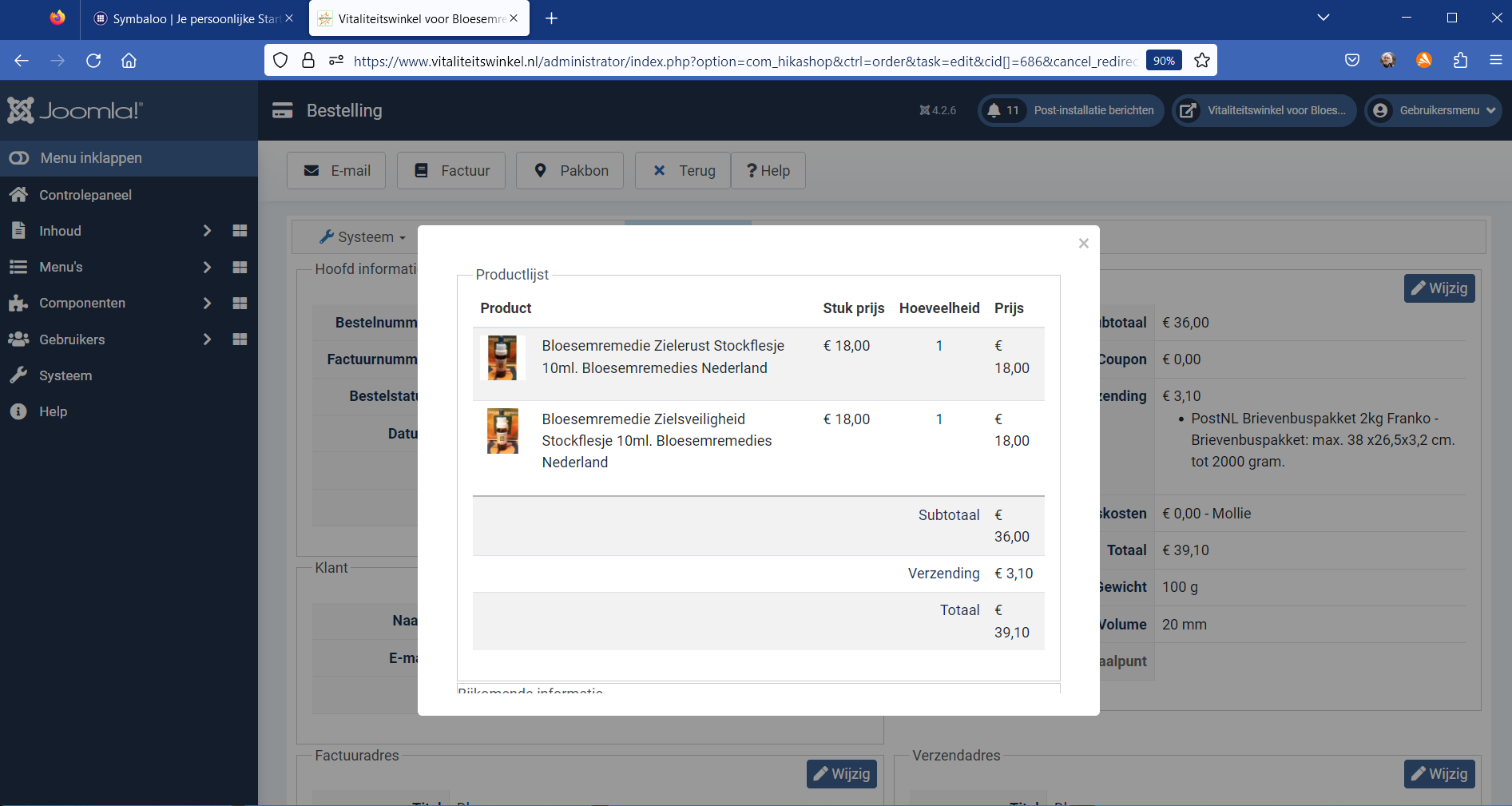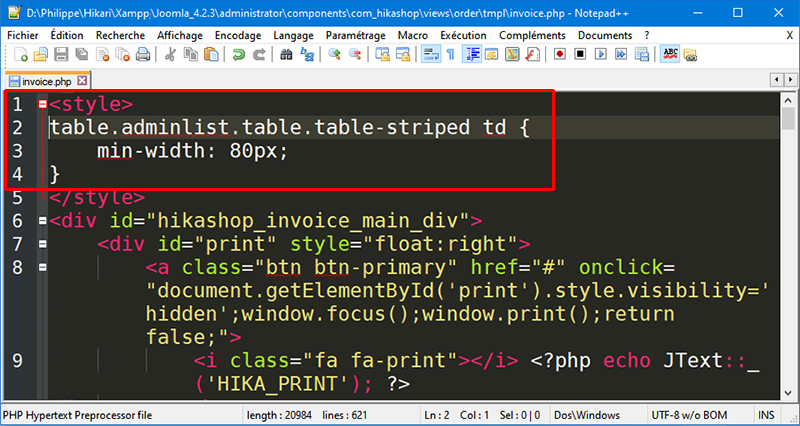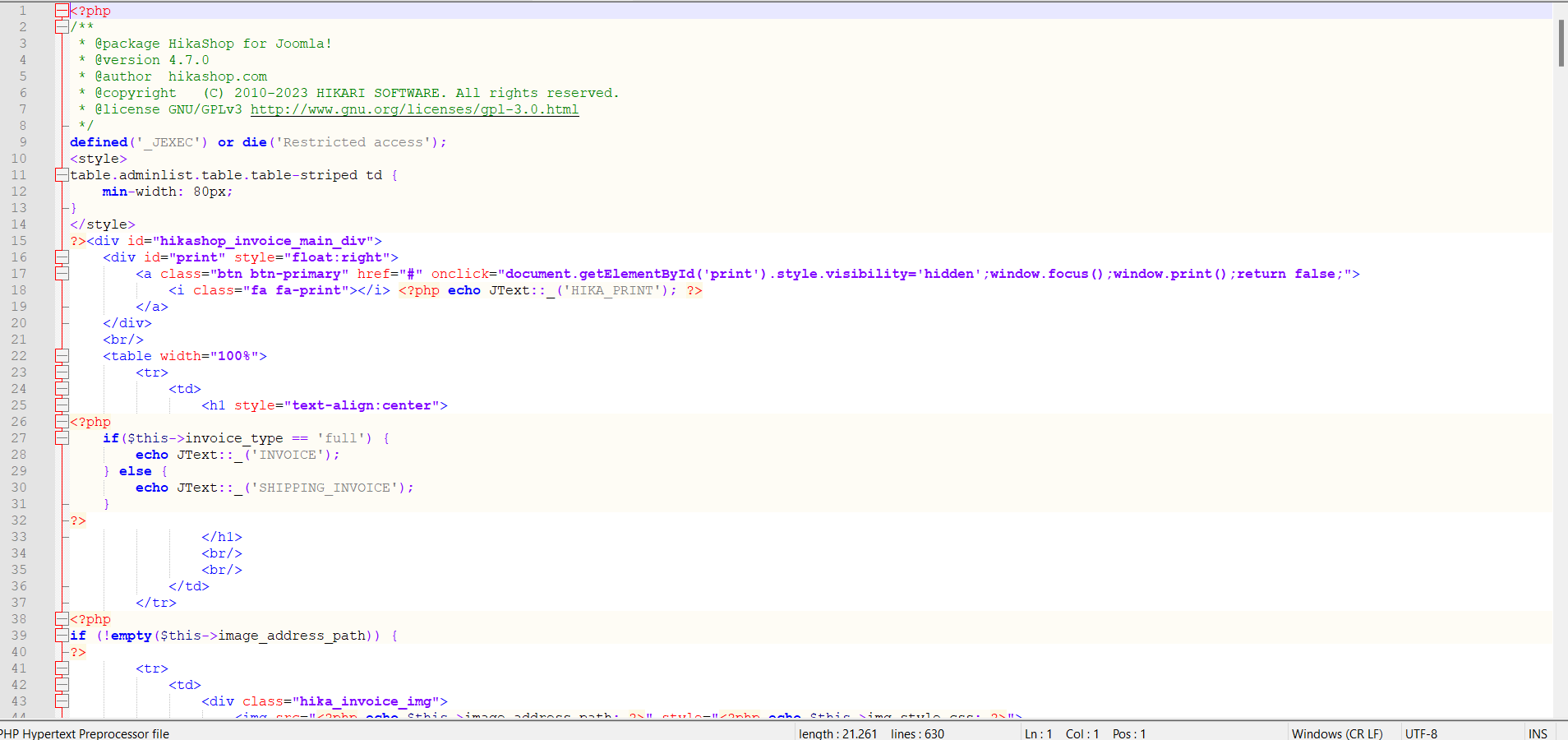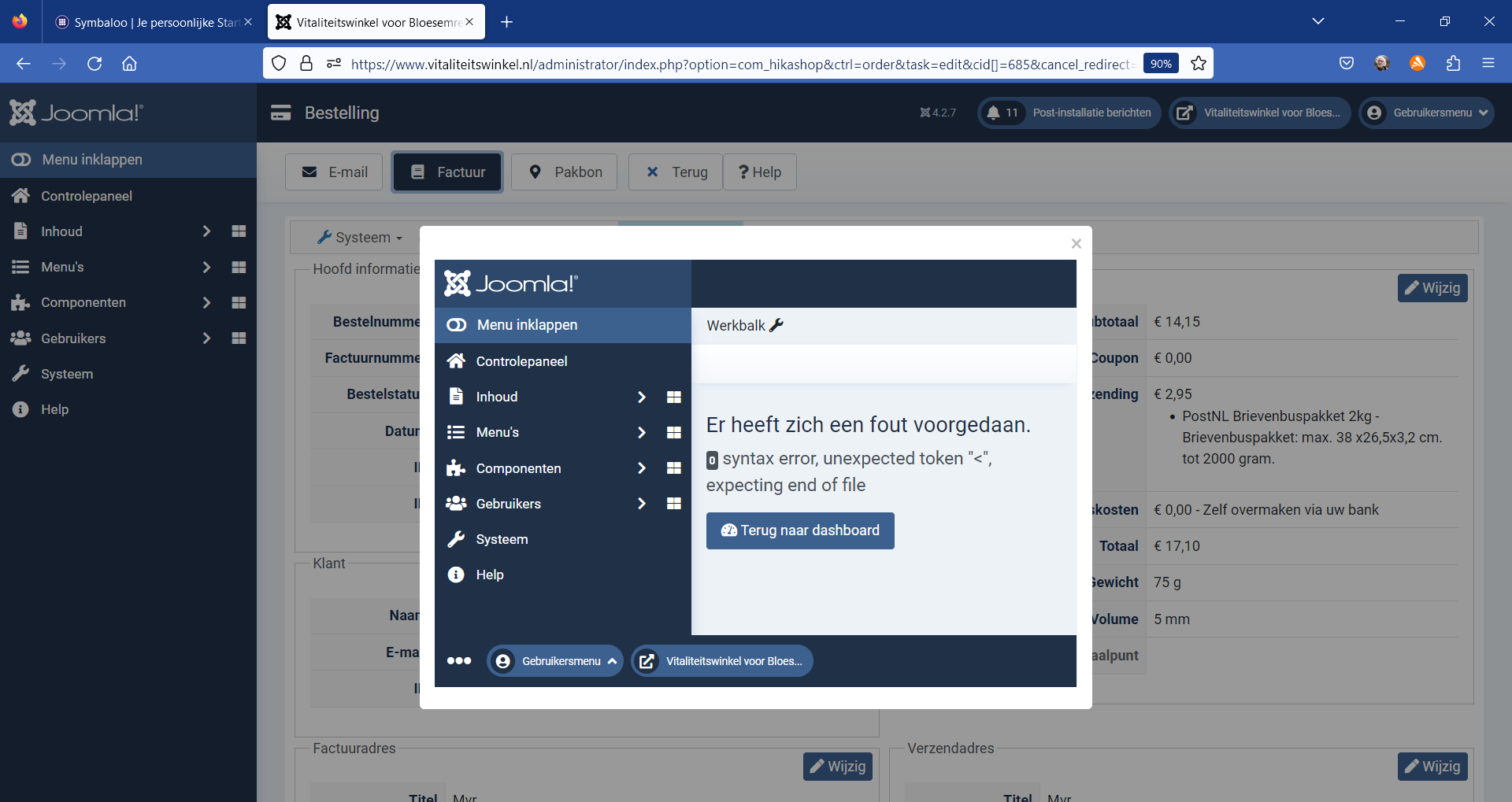Hello,
You can edit directly the invoice view, follow me step by step :
1. Go to your tmpl folder to find your invoice in this folder :
=> YourWebsite\administrator\components\com_hikashop\views\order\tmpl
2. Open it, and in the very start of your invoice.php file, add some tag style
3. and add a css command in order to have a
minimum width for any colums :
4. Results :
With this code :
table.adminlist.table.table-striped td {
min-width: 80px; // Or more as value for your command;
}
Hope this will fit your needs
Regards
 HIKASHOP ESSENTIAL 60€The basic version. With the main features for a little shop.
HIKASHOP ESSENTIAL 60€The basic version. With the main features for a little shop.
 HIKAMARKETAdd-on Create a multivendor platform. Enable many vendors on your website.
HIKAMARKETAdd-on Create a multivendor platform. Enable many vendors on your website.
 HIKASERIALAdd-on Sale e-tickets, vouchers, gift certificates, serial numbers and more!
HIKASERIALAdd-on Sale e-tickets, vouchers, gift certificates, serial numbers and more!
 MARKETPLACEPlugins, modules and other kinds of integrations for HikaShop
MARKETPLACEPlugins, modules and other kinds of integrations for HikaShop