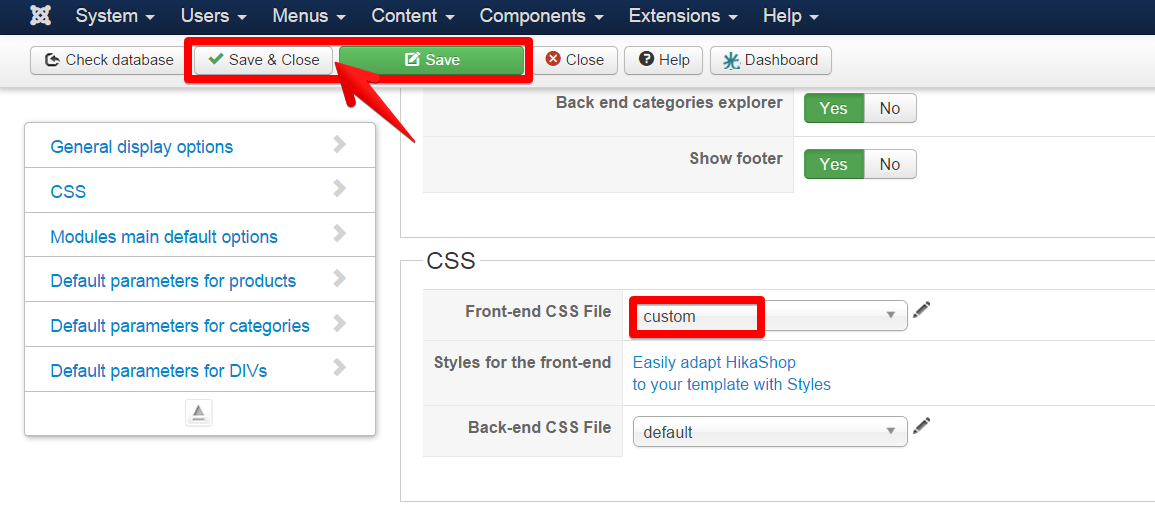Hi,
Note that HikaShop doesn't manage the menu item restriction. This is purely done by Joomla when the template asks for the modules for a specific position.
Also, I htink you're mistaken about the current menu item.
On the link
www.moellerstonecare.eu/shop/index.php/p...ferner-hmk-r152.html
the current menu item is the one with the alias "reinigung".
In the URL the part "produkte" is the parent menu item, "reinigung" is the current menu item, and "fleckentferner-hmk-r152" is the alias of the current product.
The menu item under the "Reiniger" menu item should have "reiniger" in the URL since it's the parent menu item of the menu item you're pointing at.
So basically, what this means is that you've created several menu items to access that product's product page with different URLs.
And Joomla thinks that you want to display the filter module on the page
www.moellerstonecare.eu/shop/index.php/p...ferner-hmk-r152.html
but your filter / filter module are configured to not output anything, but your template is not checking that the output is empty before displaying the position.
What you could do is to provide the URL of the product details page you want to be used in the "canonical URL" setting of the product and then activate the "force canonical URL on listing" setting of the HikaShop configuration.
That way, even if you access the product from the
www.moellerstonecare.eu/shop/index.php/produkte/reinigung.html
menu item, it will still use the URL you entered in the canonical URL instead of generating the URL of the product with the current menu item.
 HIKASHOP ESSENTIAL 60€The basic version. With the main features for a little shop.
HIKASHOP ESSENTIAL 60€The basic version. With the main features for a little shop.
 HIKAMARKETAdd-on Create a multivendor platform. Enable many vendors on your website.
HIKAMARKETAdd-on Create a multivendor platform. Enable many vendors on your website.
 HIKASERIALAdd-on Sale e-tickets, vouchers, gift certificates, serial numbers and more!
HIKASERIALAdd-on Sale e-tickets, vouchers, gift certificates, serial numbers and more!
 MARKETPLACEPlugins, modules and other kinds of integrations for HikaShop
MARKETPLACEPlugins, modules and other kinds of integrations for HikaShop