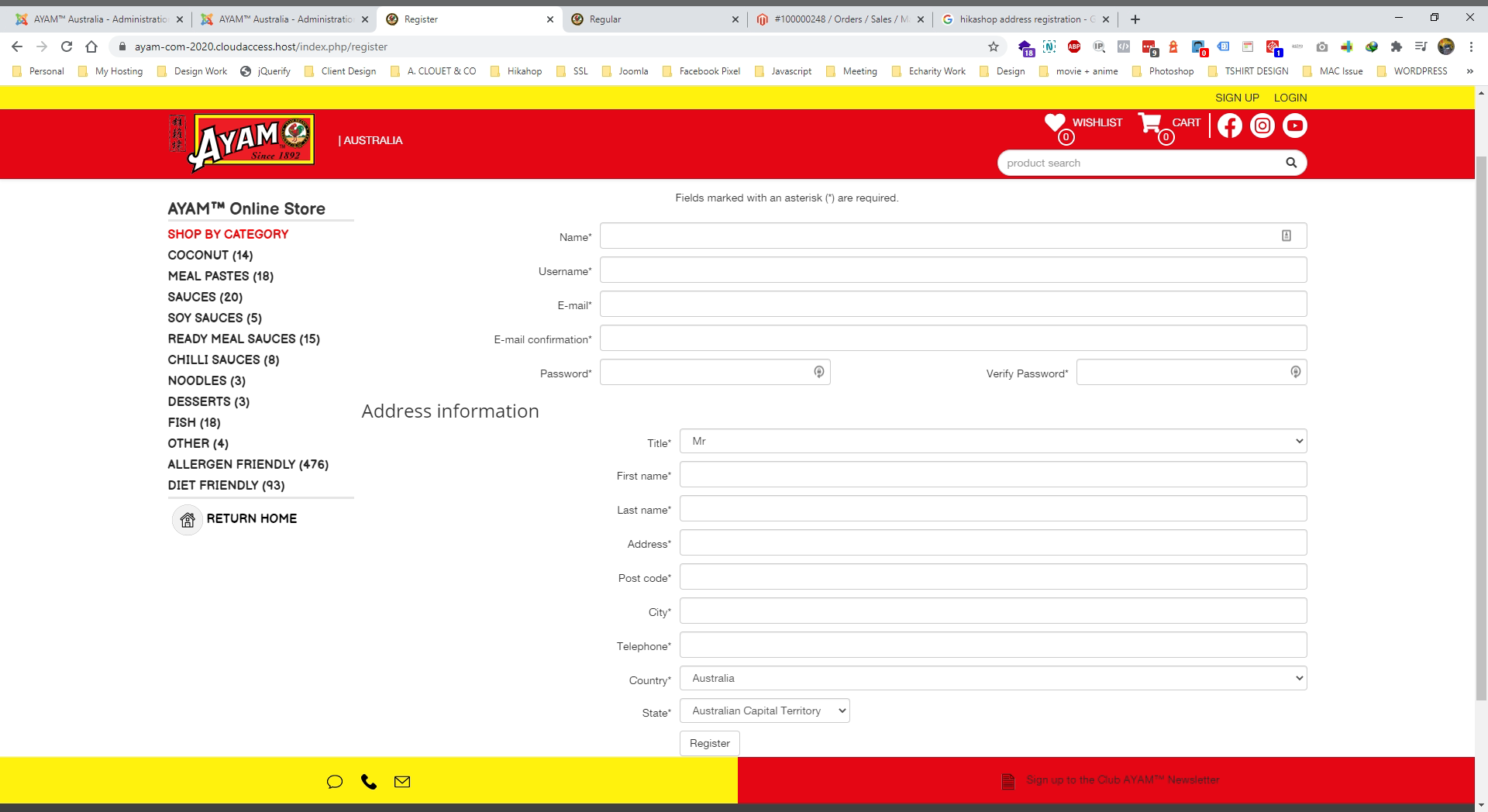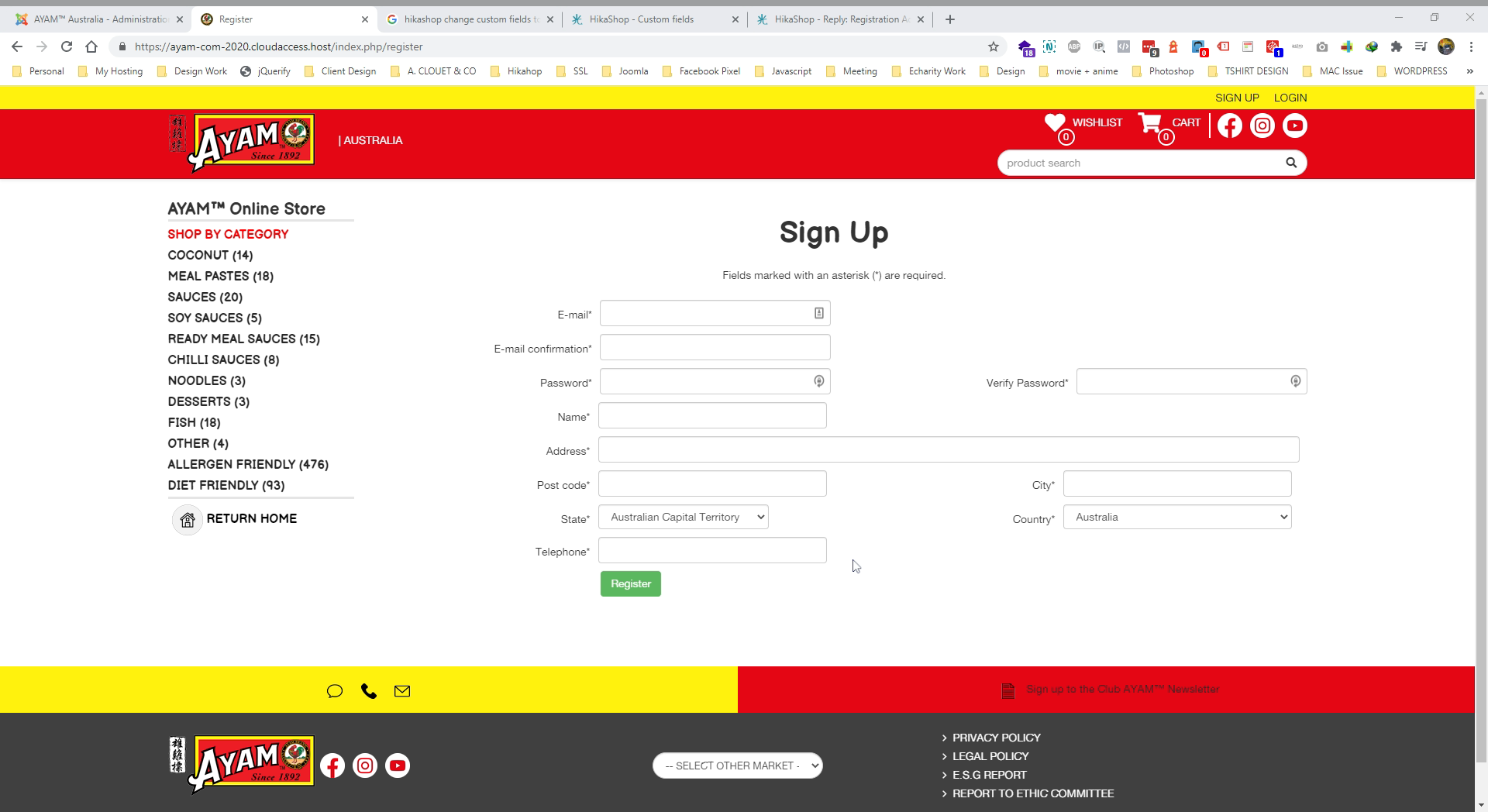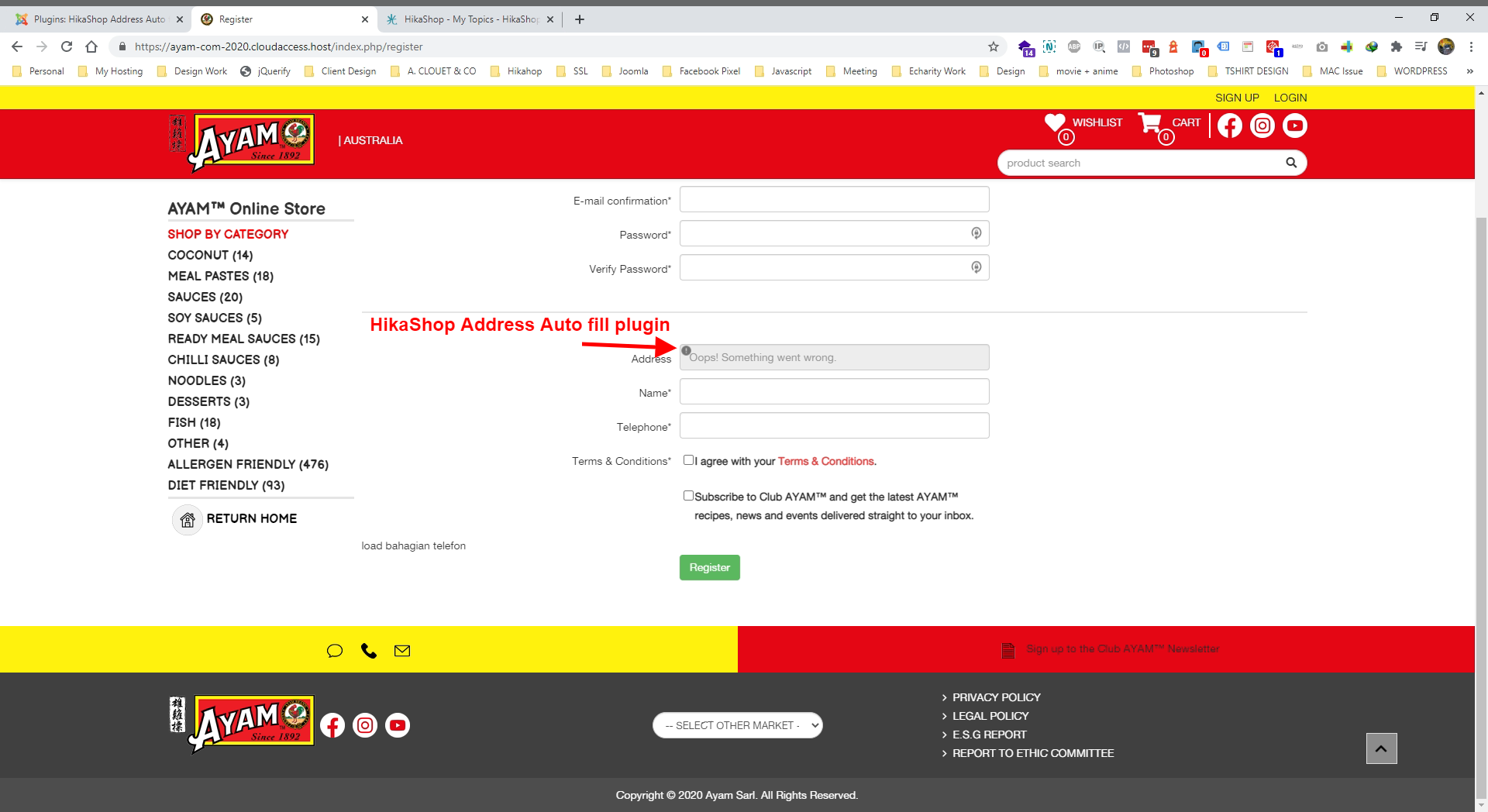Hi,
The address information area on the registration form is displayed using the data of the custom address fields that you configured in the menu Display>Custom fields.
So if you want to add / remove / change the fields there, I would first recommend to look at their settings in that menu of the HikaShop backend.
Then, if you want to go deeper with the customization, you can edit the file user / custom_fields.php via the menu Display>Views. To know which view file to edit, you have the "Display view files" setting in the HikaShop configuration that you can activate. Then, just refresh the page you want to modify and HikaShop will tell you which view file is used where, as per this tutorial:
www.hikashop.com/support/documentation/1...-display.html#layout
 HIKASHOP ESSENTIAL 60€The basic version. With the main features for a little shop.
HIKASHOP ESSENTIAL 60€The basic version. With the main features for a little shop.
 HIKAMARKETAdd-on Create a multivendor platform. Enable many vendors on your website.
HIKAMARKETAdd-on Create a multivendor platform. Enable many vendors on your website.
 HIKASERIALAdd-on Sale e-tickets, vouchers, gift certificates, serial numbers and more!
HIKASERIALAdd-on Sale e-tickets, vouchers, gift certificates, serial numbers and more!
 MARKETPLACEPlugins, modules and other kinds of integrations for HikaShop
MARKETPLACEPlugins, modules and other kinds of integrations for HikaShop