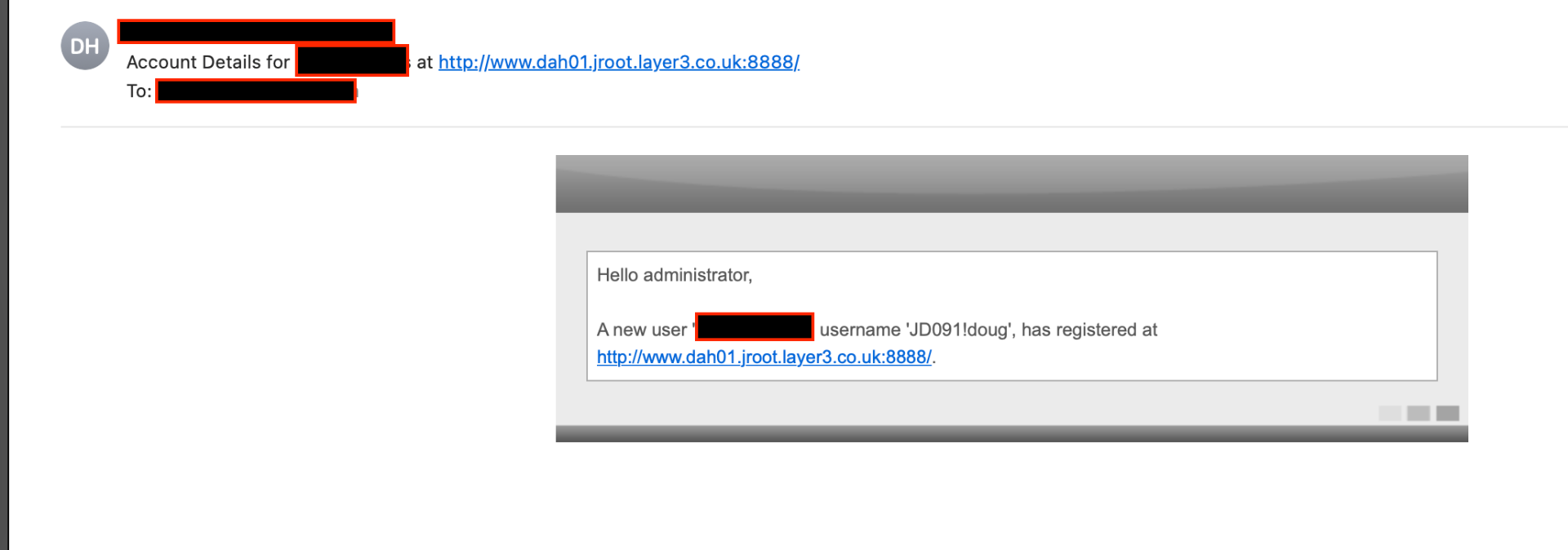Hi,
This email is currently sent to the email that you configured in the "from email" setting of the HikaShop configuration.
There is no option to change that email address just for the user admin admin notification email of your screenshot.
However, what you can do is edit the email in the menu System>Emails, and at the top of the HTML section of the email, you can add such line:
<?php $mail->dst_email = 'xxx'; ?>
where xxx is to be replaced by the email address you want as recipient of these emails.
 HIKASHOP ESSENTIAL 60€The basic version. With the main features for a little shop.
HIKASHOP ESSENTIAL 60€The basic version. With the main features for a little shop.
 HIKAMARKETAdd-on Create a multivendor platform. Enable many vendors on your website.
HIKAMARKETAdd-on Create a multivendor platform. Enable many vendors on your website.
 HIKASERIALAdd-on Sale e-tickets, vouchers, gift certificates, serial numbers and more!
HIKASERIALAdd-on Sale e-tickets, vouchers, gift certificates, serial numbers and more!
 MARKETPLACEPlugins, modules and other kinds of integrations for HikaShop
MARKETPLACEPlugins, modules and other kinds of integrations for HikaShop