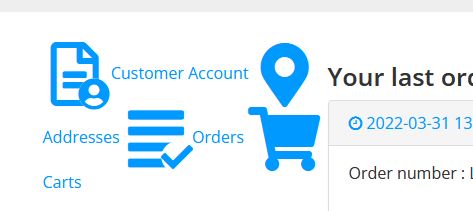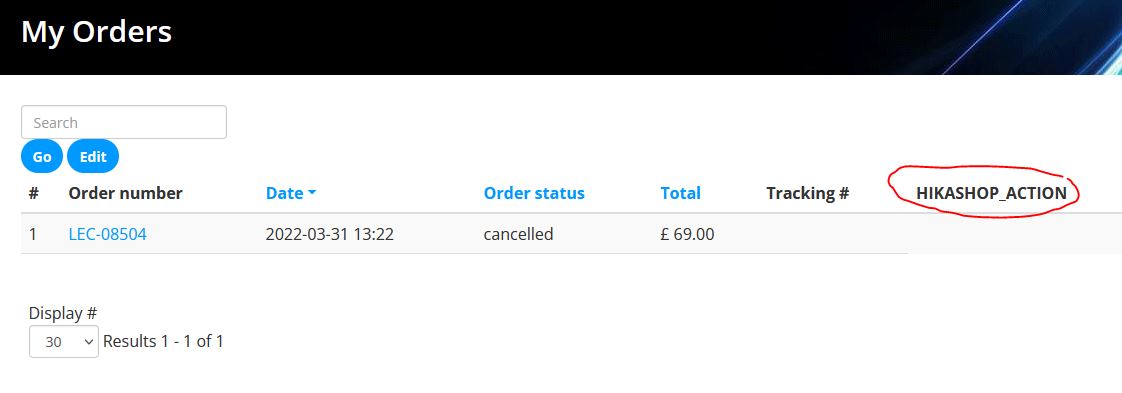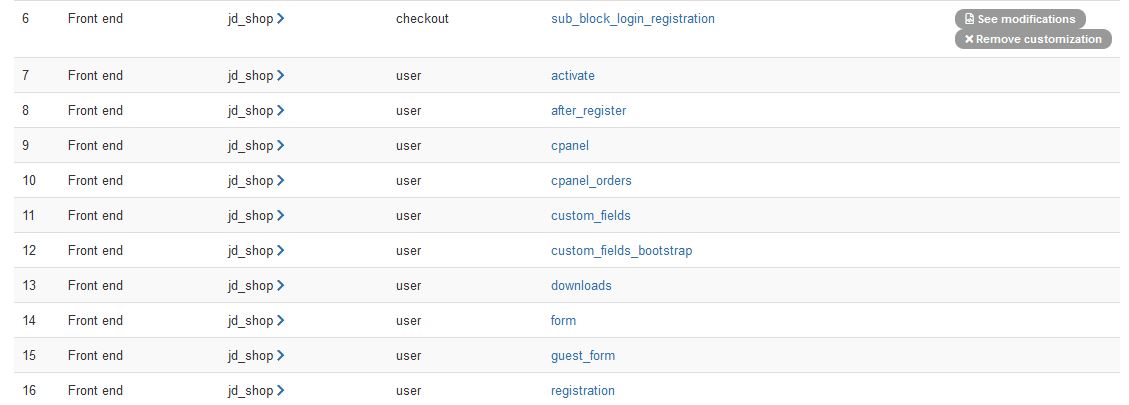Hi,
It's probable that either you have an old frontend CSS or an old view override.
Check if you have the file templates/YOUR_TEMPLATE/html/user/cpanel.php
If you do, try renaming it and see if that helps. If it does, then reapply your customizations to the new version of the cpanel view file via the Display>Views menu.
Otherwise, check the "frontend CSS" setting of the HikaShop configuration. If it's not set to "default", it means you have custom CSS based on an old version of the frontend CSS file of HikaShop.
If you can, fallback to default, check that it fixes the problem and then reapply your changes to the new version of the default CSS.
Regarding the "HIKASHOP_ACTION" text, it means you have both:
- an old view override of order / listing. You can check it via the menu Display>Views.
- an old version of the your language files. You can check that via the "Languages" tab of the HikaShop configuration. There, you could just add a translation override for it, if you don't want to load the latest version of the HikaShop language file from our server.
 HIKASHOP ESSENTIAL 60€The basic version. With the main features for a little shop.
HIKASHOP ESSENTIAL 60€The basic version. With the main features for a little shop.
 HIKAMARKETAdd-on Create a multivendor platform. Enable many vendors on your website.
HIKAMARKETAdd-on Create a multivendor platform. Enable many vendors on your website.
 HIKASERIALAdd-on Sale e-tickets, vouchers, gift certificates, serial numbers and more!
HIKASERIALAdd-on Sale e-tickets, vouchers, gift certificates, serial numbers and more!
 MARKETPLACEPlugins, modules and other kinds of integrations for HikaShop
MARKETPLACEPlugins, modules and other kinds of integrations for HikaShop