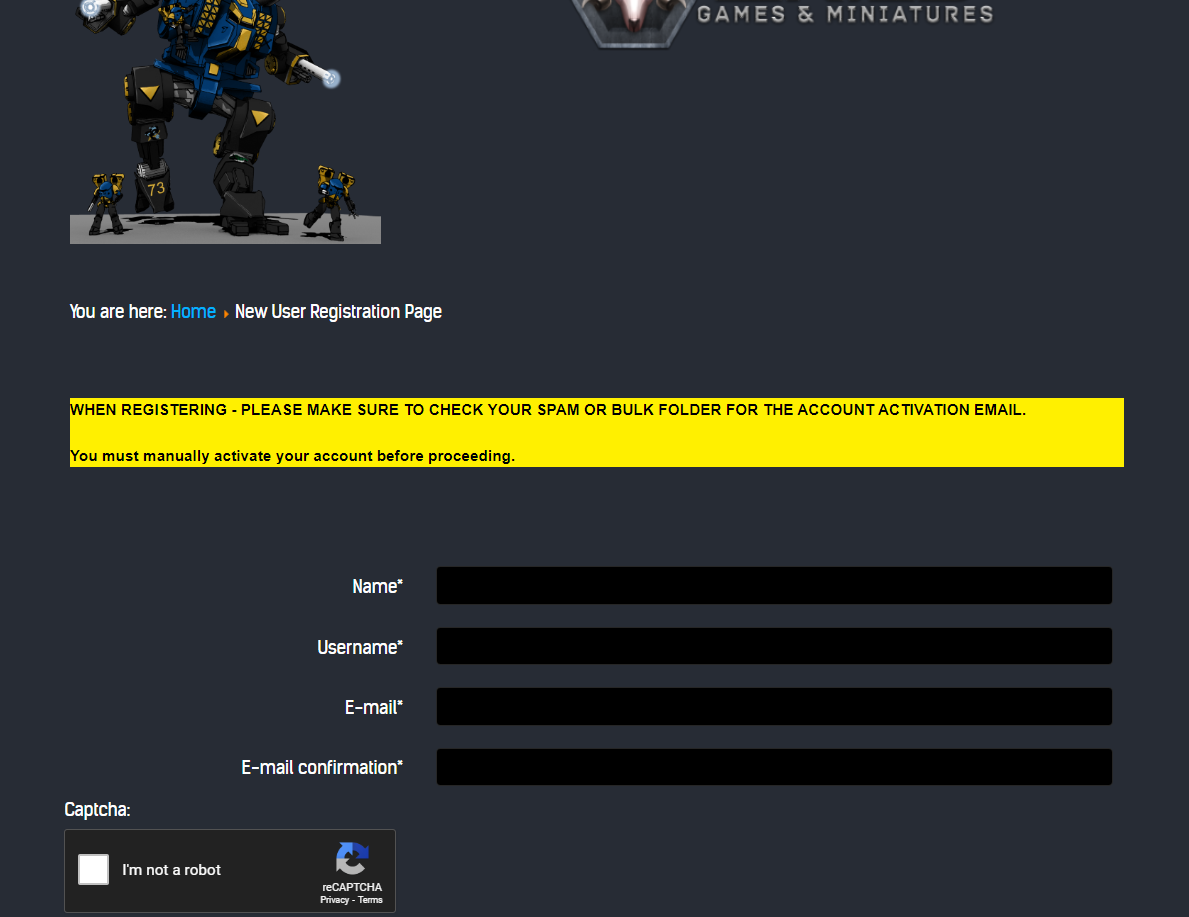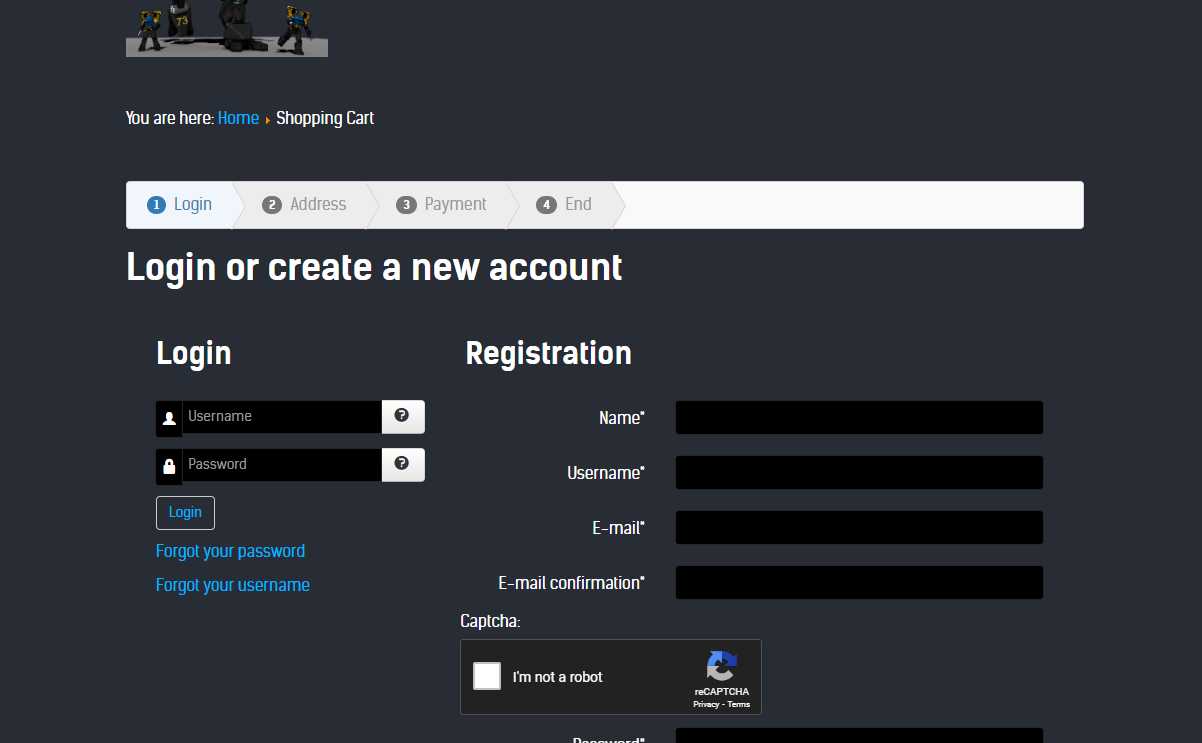nicolas wrote: Hi,
What do you mean by "uses the registration page to make an account from the shopping cart" ? where is that link to access the registration page ?
Or are you talking about the registration form on the checkout page of HikaShop ?
If you want to add a message in it, you can edit the file show_block_login via the menu display>views and add your message at the top.
Sorry Nicolas...again for some reason I am not getting notifications from here even though I'm subscribed and they are also not ending up in my Spam folder. I'll try to check daily.
So basically, I made a specific template layout for the normal registration page that a person would use when trying to log into the site. That can be found here...and I've attached a screen shot below.
www.ariesgamesandminis.com/index.php/new...-page/user/form.html
Notice the yellow highlighted box at the top. This has SIGNIFICANTLY decreased the amount of customers who don't understand they need to activate their account to proceed. This was done because I have been getting WAY too much Spam accounts, so I had to turn on self activation.
Problem is...when you shop first, then go to the cart to check out, the registration page there does NOT share this template. I've also attached a picture below, but cannot directly link as you would need to put something into your cart to see it.
So I need this cart registration page to show the same top yellow highlighted text.
 HIKASHOP ESSENTIAL 60€The basic version. With the main features for a little shop.
HIKASHOP ESSENTIAL 60€The basic version. With the main features for a little shop.
 HIKAMARKETAdd-on Create a multivendor platform. Enable many vendors on your website.
HIKAMARKETAdd-on Create a multivendor platform. Enable many vendors on your website.
 HIKASERIALAdd-on Sale e-tickets, vouchers, gift certificates, serial numbers and more!
HIKASERIALAdd-on Sale e-tickets, vouchers, gift certificates, serial numbers and more!
 MARKETPLACEPlugins, modules and other kinds of integrations for HikaShop
MARKETPLACEPlugins, modules and other kinds of integrations for HikaShop