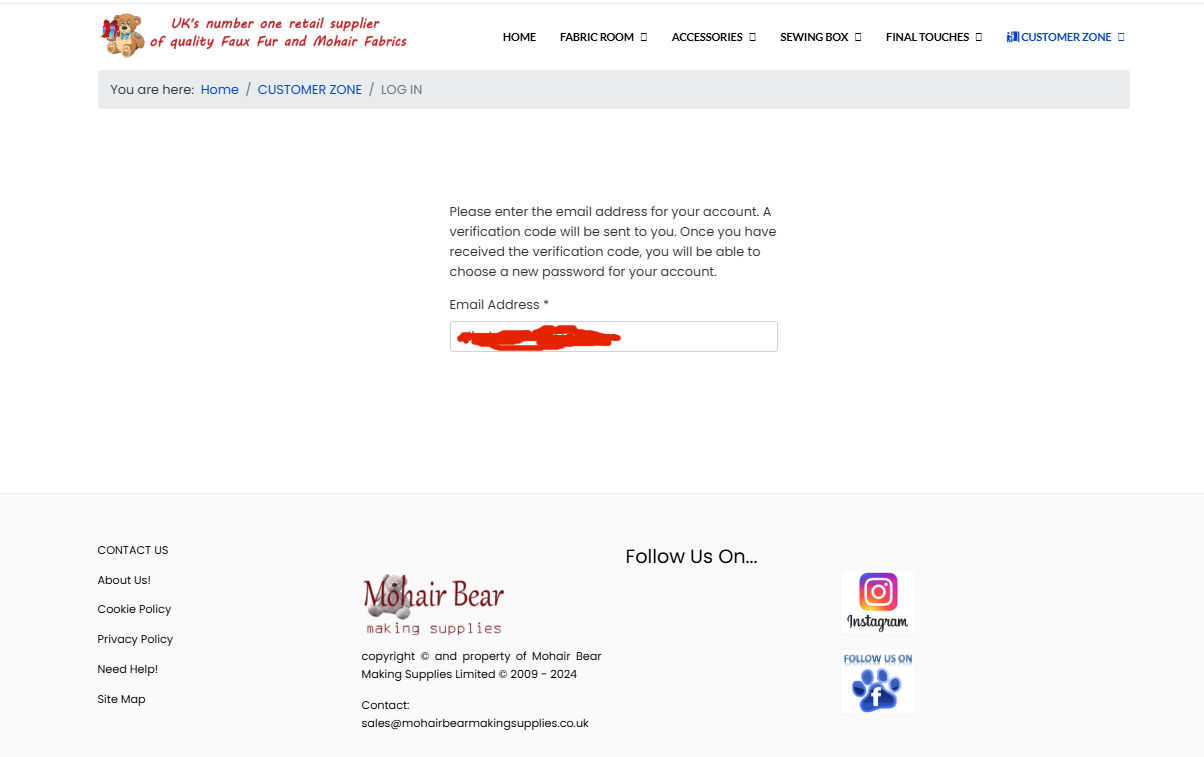Hi,
This is a Joomla page, not a HikaShop page. And the issue comes from the custom CSS code you've added to your template.
In the file /templates/lt_clothesshop/css/custom.css you've added the code:
.page-item.active .page-link, .sp-simpleportfolio .sp-simpleportfolio-filter>ul>li.active>a,
.slider-item .sppb-btn-success, .sp-simpleportfolio .sp-simpleportfolio-item .sp-simpleportfolio-info:hover,
.sp-simpleportfolio .sp-simpleportfolio-item .sp-simpleportfolio-overlay-wrapper .sp-simpleportfolio-overlay,
a.hikabtn.hikacart, .btn, .slider-btn:hover a {
background-color: var(--background-color) !important;
}in order to set the background color of the button. However, "--background-color" is not defined in your CSS.
Change "var(--background-color)" to "yellow" or something else and you'll get the background color of your button to appear with that color.
 HIKASHOP ESSENTIAL 60€The basic version. With the main features for a little shop.
HIKASHOP ESSENTIAL 60€The basic version. With the main features for a little shop.
 HIKAMARKETAdd-on Create a multivendor platform. Enable many vendors on your website.
HIKAMARKETAdd-on Create a multivendor platform. Enable many vendors on your website.
 HIKASERIALAdd-on Sale e-tickets, vouchers, gift certificates, serial numbers and more!
HIKASERIALAdd-on Sale e-tickets, vouchers, gift certificates, serial numbers and more!
 MARKETPLACEPlugins, modules and other kinds of integrations for HikaShop
MARKETPLACEPlugins, modules and other kinds of integrations for HikaShop