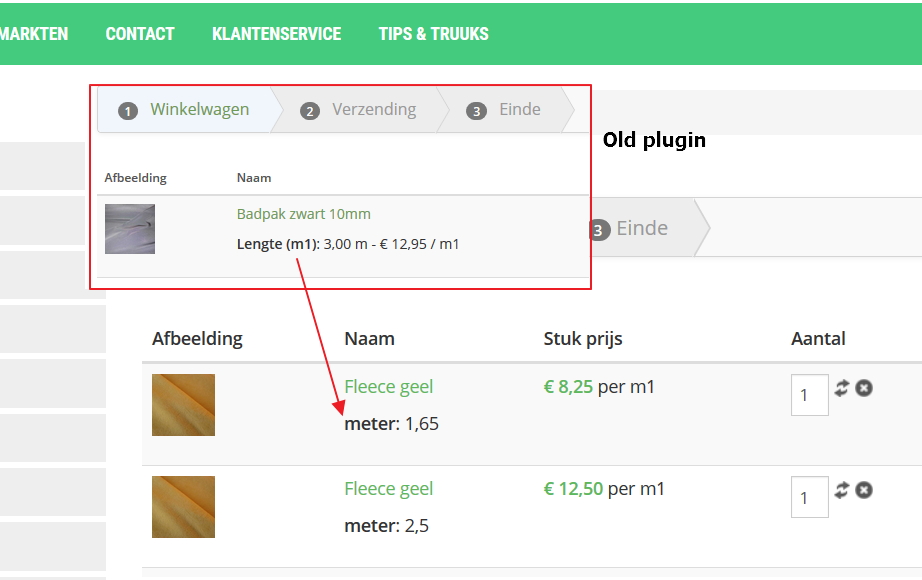Hi Nicolas,
I made some improvements to the plugin and everything seems to work now. There is only one issue that remains. In the old plugin I could manupulate the field value shown under the product title in the cart by using the following code:
$product->$column = $product->$column . ' m - € ' . number_format(round($original_product_price, 2), 2, ',', ' ') .' / m1';
You can see my old code on line 94 and 95 in the repo.
Unfortunately this isn't working anymore. Do you have an idea how to change this info in the cart? Now only the field label is shown...
I hope you can help me!
Regards!
 HIKASHOP ESSENTIAL 60€The basic version. With the main features for a little shop.
HIKASHOP ESSENTIAL 60€The basic version. With the main features for a little shop.
 HIKAMARKETAdd-on Create a multivendor platform. Enable many vendors on your website.
HIKAMARKETAdd-on Create a multivendor platform. Enable many vendors on your website.
 HIKASERIALAdd-on Sale e-tickets, vouchers, gift certificates, serial numbers and more!
HIKASERIALAdd-on Sale e-tickets, vouchers, gift certificates, serial numbers and more!
 MARKETPLACEPlugins, modules and other kinds of integrations for HikaShop
MARKETPLACEPlugins, modules and other kinds of integrations for HikaShop