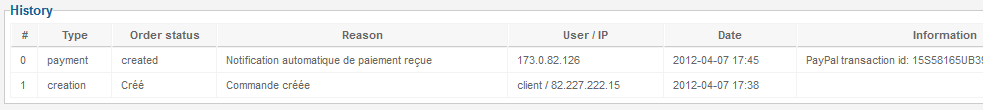Hi nicolas,
thanks for your answer.
I changed back the Order Statuses names to original ones and set Paypal plugin to default parameters (Still with Paypal Sandbox)
The funny thing is that in the backend, my orders are still displayed with the following items
You can see that :
1) Order status 'Créé' is still displayed in french, even if status are renamed to english and that I have no overrides.
Searched all the files, the string is not existing.
Caches are cleared.
Could it be not changed somewhere in a database field ?
2) History numbers is reversed.
I understand that the first step is creation (should be 0) and payment is the following one (should be 1)
Is it correct ?
Regards
 HIKASHOP ESSENTIAL 60€The basic version. With the main features for a little shop.
HIKASHOP ESSENTIAL 60€The basic version. With the main features for a little shop.
 HIKAMARKETAdd-on Create a multivendor platform. Enable many vendors on your website.
HIKAMARKETAdd-on Create a multivendor platform. Enable many vendors on your website.
 HIKASERIALAdd-on Sale e-tickets, vouchers, gift certificates, serial numbers and more!
HIKASERIALAdd-on Sale e-tickets, vouchers, gift certificates, serial numbers and more!
 MARKETPLACEPlugins, modules and other kinds of integrations for HikaShop
MARKETPLACEPlugins, modules and other kinds of integrations for HikaShop