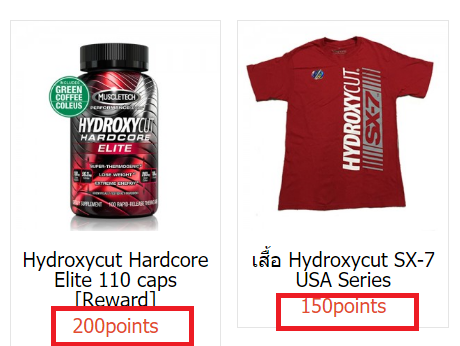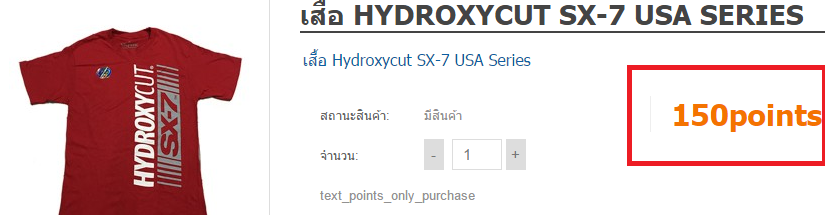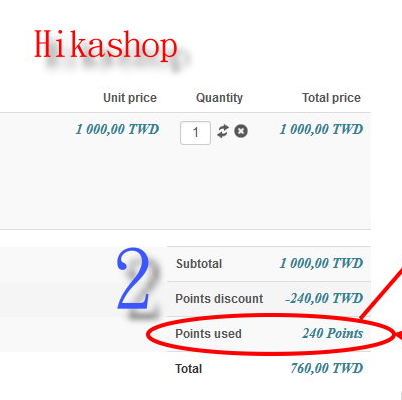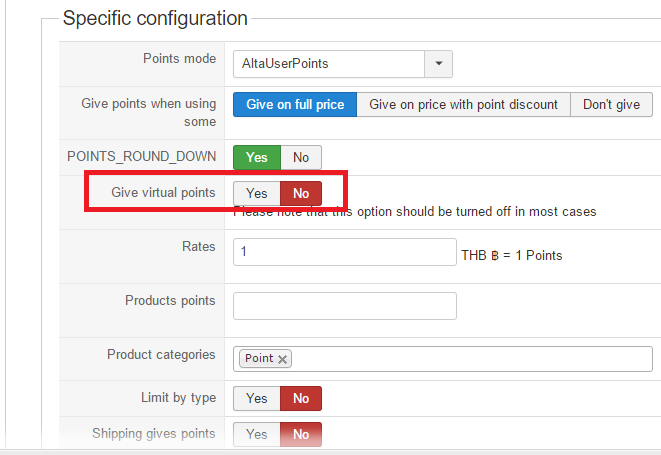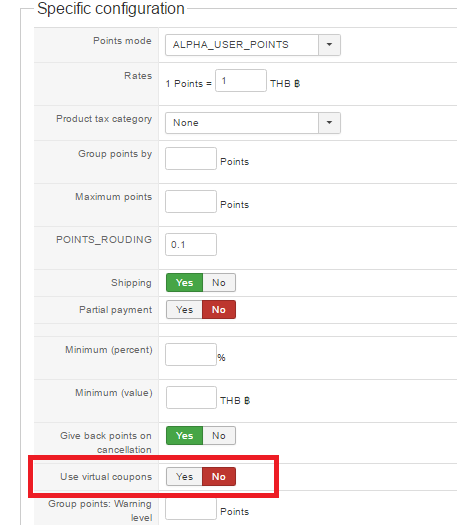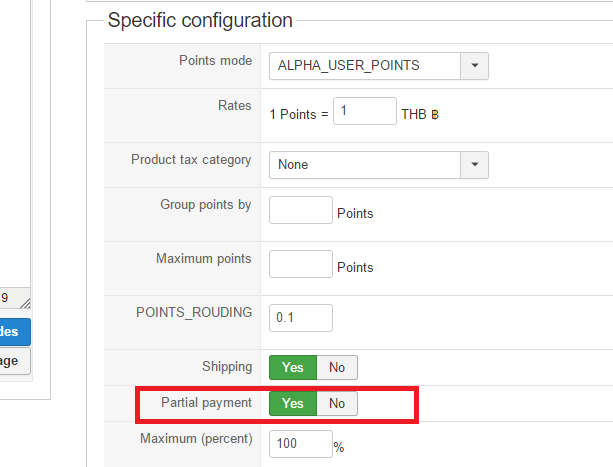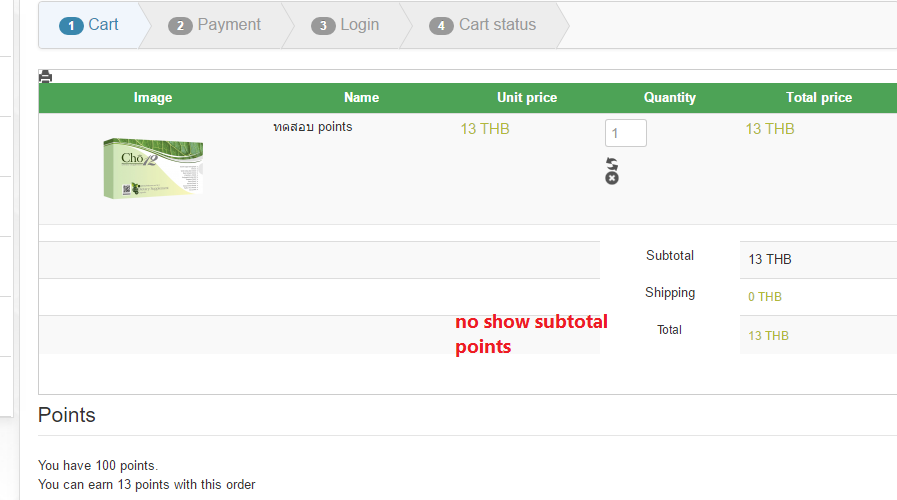Hi,
1. As Jerome said, you can't display the amount of points required to purchase a product.
What you could do is create a new "points" currency and use that currency in your product prices and as default currency of HikaShop so that the prices would actually be amounts of points.
In that case, that's possible, but that also means that you can't have other payment methods like PayPal on your website as they won't understand the number of points currency.
If you want both normal prices and number of points, you would have to have some customization in the view files to display the points or have some kind of custom product field where you would enter the number of points on top of having a price for the products.
2. If you activate the virtual coupon setting of your user points plugin, the points will be added to the cart between the sub total and the total.
3. There is no setting to restrict the points to only some categories.
 HIKASHOP ESSENTIAL 60€The basic version. With the main features for a little shop.
HIKASHOP ESSENTIAL 60€The basic version. With the main features for a little shop.
 HIKAMARKETAdd-on Create a multivendor platform. Enable many vendors on your website.
HIKAMARKETAdd-on Create a multivendor platform. Enable many vendors on your website.
 HIKASERIALAdd-on Sale e-tickets, vouchers, gift certificates, serial numbers and more!
HIKASERIALAdd-on Sale e-tickets, vouchers, gift certificates, serial numbers and more!
 MARKETPLACEPlugins, modules and other kinds of integrations for HikaShop
MARKETPLACEPlugins, modules and other kinds of integrations for HikaShop