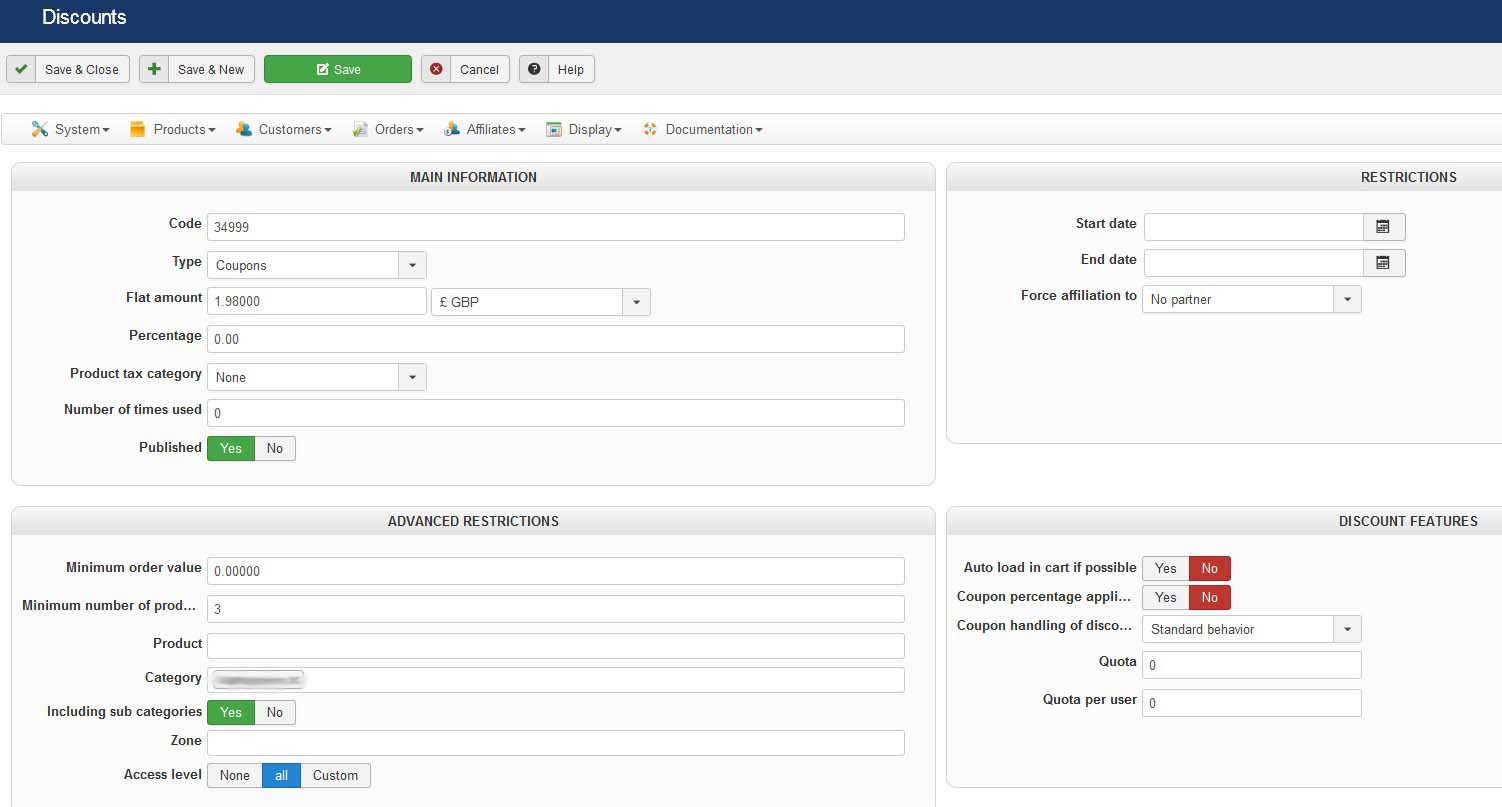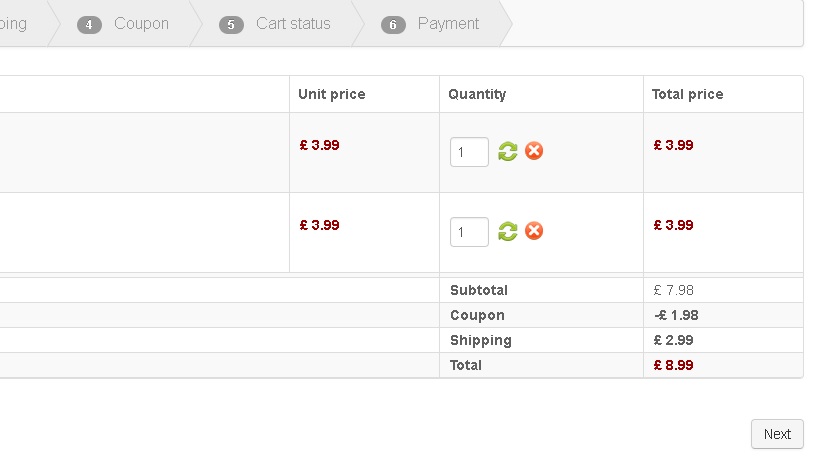-- HikaShop version -- : 3.2
HI
I'm having a complete nightmare,
I have set up 2 coupons,
1 - if you buy 3 items you get money off
2 - if you buy 6 items you get more money off
6 items coupon overides the previous coupon, well it did on my test site.
Problem:
If I add 3 items to my shopping cart, the 3 coupon shows up- good
if I delete them and add just 2 different items, the coupon remains there,
if I delete those 2 items and change my mind to buy something else, another 2 items, I get the 6 coupon.
even if this is just my browsers holding the information I can get all the way to the checkout, Ive had to take my site offline
please help ...
 HIKASHOP ESSENTIAL 60€The basic version. With the main features for a little shop.
HIKASHOP ESSENTIAL 60€The basic version. With the main features for a little shop.
 HIKAMARKETAdd-on Create a multivendor platform. Enable many vendors on your website.
HIKAMARKETAdd-on Create a multivendor platform. Enable many vendors on your website.
 HIKASERIALAdd-on Sale e-tickets, vouchers, gift certificates, serial numbers and more!
HIKASERIALAdd-on Sale e-tickets, vouchers, gift certificates, serial numbers and more!
 MARKETPLACEPlugins, modules and other kinds of integrations for HikaShop
MARKETPLACEPlugins, modules and other kinds of integrations for HikaShop