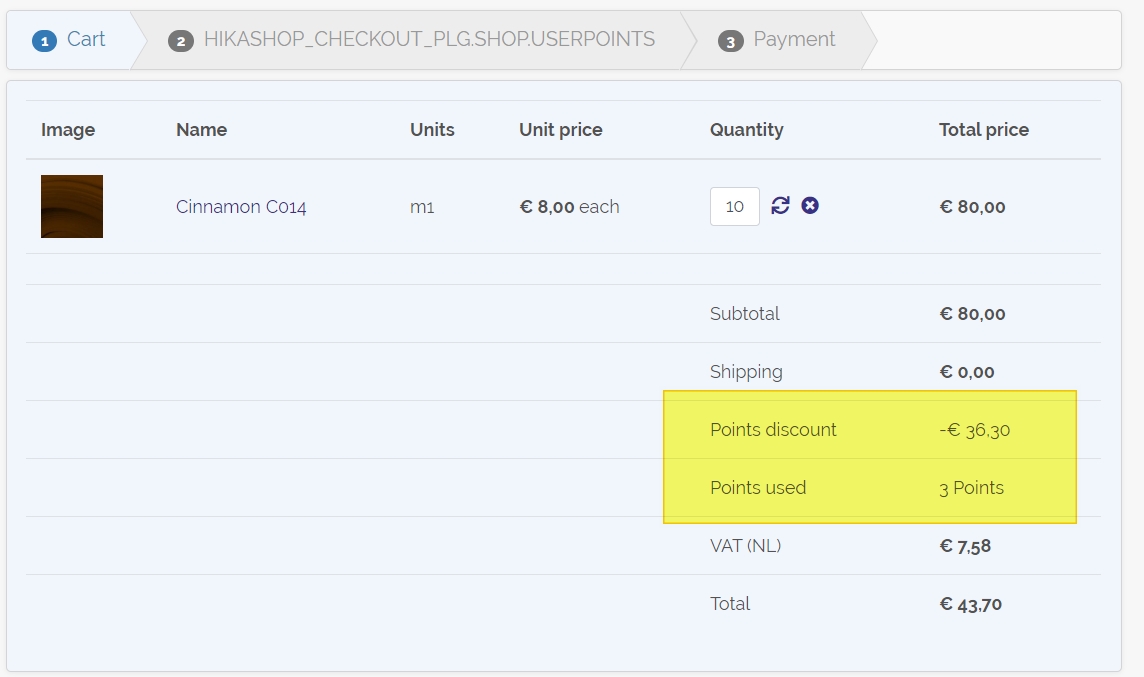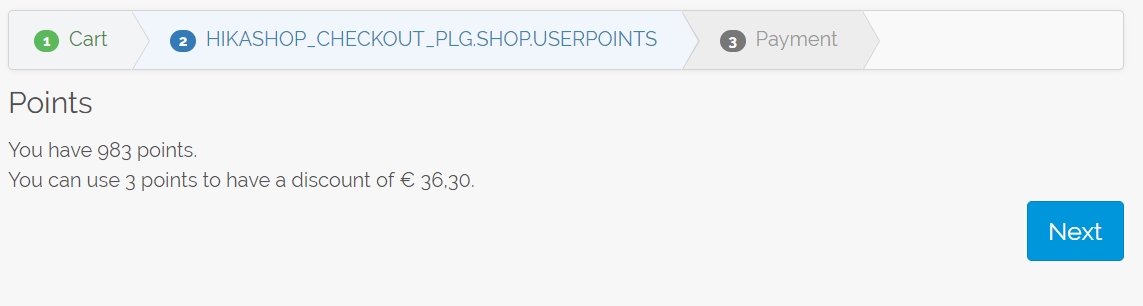-- HikaShop version -- : 4.2.2
-- Joomla version -- : 3.9.15
-- PHP version -- : 7.4
I have activated the user points system and I want to use is as a partial payment. I select the user point payment methode, click Finish, the page refreshes and the user point are added as a coupon. The only problem is that the user points payment is still selected. When I click
finish again, the user points get issued again but now the coupon is removed. So the user payed two times the user points bu at the end have to pay the full amount.
Question:
1. Is is possible to change the option box to a checkbox in the user points payment plugin? When selected, the points get issues (coupon is created). And by un-checking the points get return to the user an the coupon get deleted.
or:
2. After the coupon is created the payment method get removed from the payment options so it will not be selected by default.
I hope you have a solution/fix!
This message contains confidential information
 HIKASHOP ESSENTIAL 60€The basic version. With the main features for a little shop.
HIKASHOP ESSENTIAL 60€The basic version. With the main features for a little shop.
 HIKAMARKETAdd-on Create a multivendor platform. Enable many vendors on your website.
HIKAMARKETAdd-on Create a multivendor platform. Enable many vendors on your website.
 HIKASERIALAdd-on Sale e-tickets, vouchers, gift certificates, serial numbers and more!
HIKASERIALAdd-on Sale e-tickets, vouchers, gift certificates, serial numbers and more!
 MARKETPLACEPlugins, modules and other kinds of integrations for HikaShop
MARKETPLACEPlugins, modules and other kinds of integrations for HikaShop