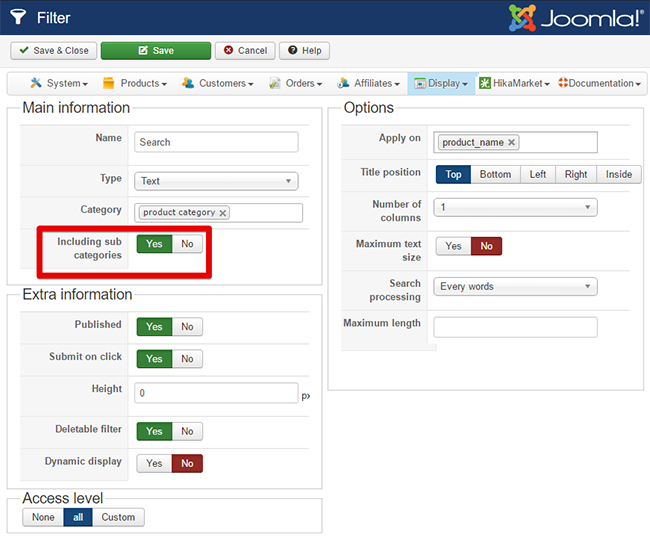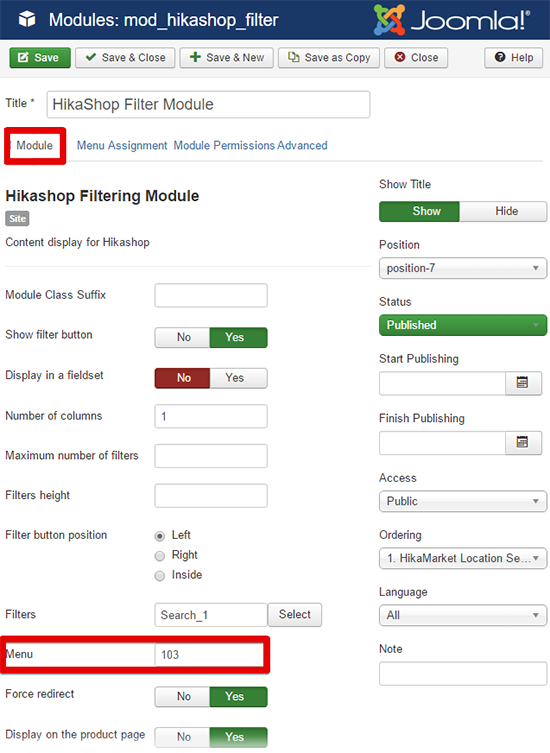Hello,
Can you check your "Including sub categories" option in your Filter Configuration ?
Second step to check, in your HikaShop filter module, in Extensions => Modules, click to edit your HikaShop Filter Module, look for Menu option, do you have like this screenshot example, if you have the menu item id in order to your filter look
IN this item menu.
If this option is already setted on "
Yes", there is something strange and so, the best way to progress will be to send us
back end references via our
Contact us
form, just add an
Url link to this topic.
Awaiting news from you.
Regards
Awaiting news from you
 HIKASHOP ESSENTIAL 60€The basic version. With the main features for a little shop.
HIKASHOP ESSENTIAL 60€The basic version. With the main features for a little shop.
 HIKAMARKETAdd-on Create a multivendor platform. Enable many vendors on your website.
HIKAMARKETAdd-on Create a multivendor platform. Enable many vendors on your website.
 HIKASERIALAdd-on Sale e-tickets, vouchers, gift certificates, serial numbers and more!
HIKASERIALAdd-on Sale e-tickets, vouchers, gift certificates, serial numbers and more!
 MARKETPLACEPlugins, modules and other kinds of integrations for HikaShop
MARKETPLACEPlugins, modules and other kinds of integrations for HikaShop