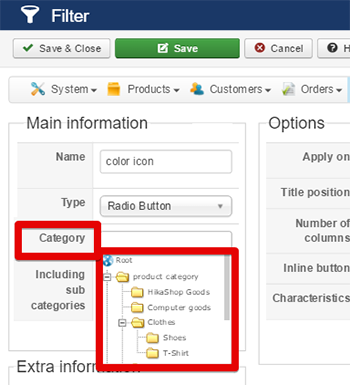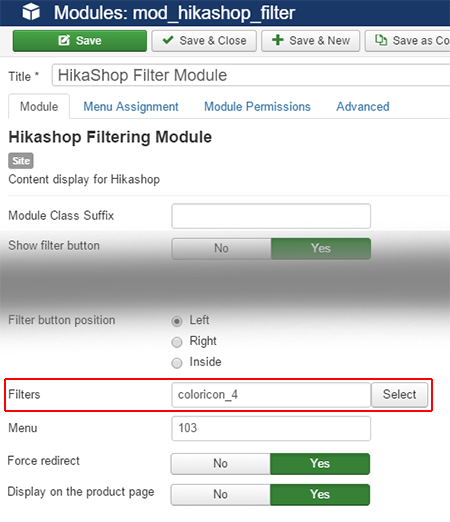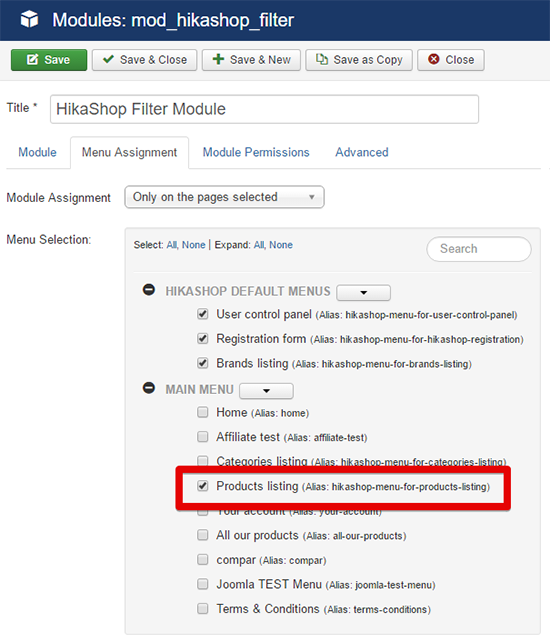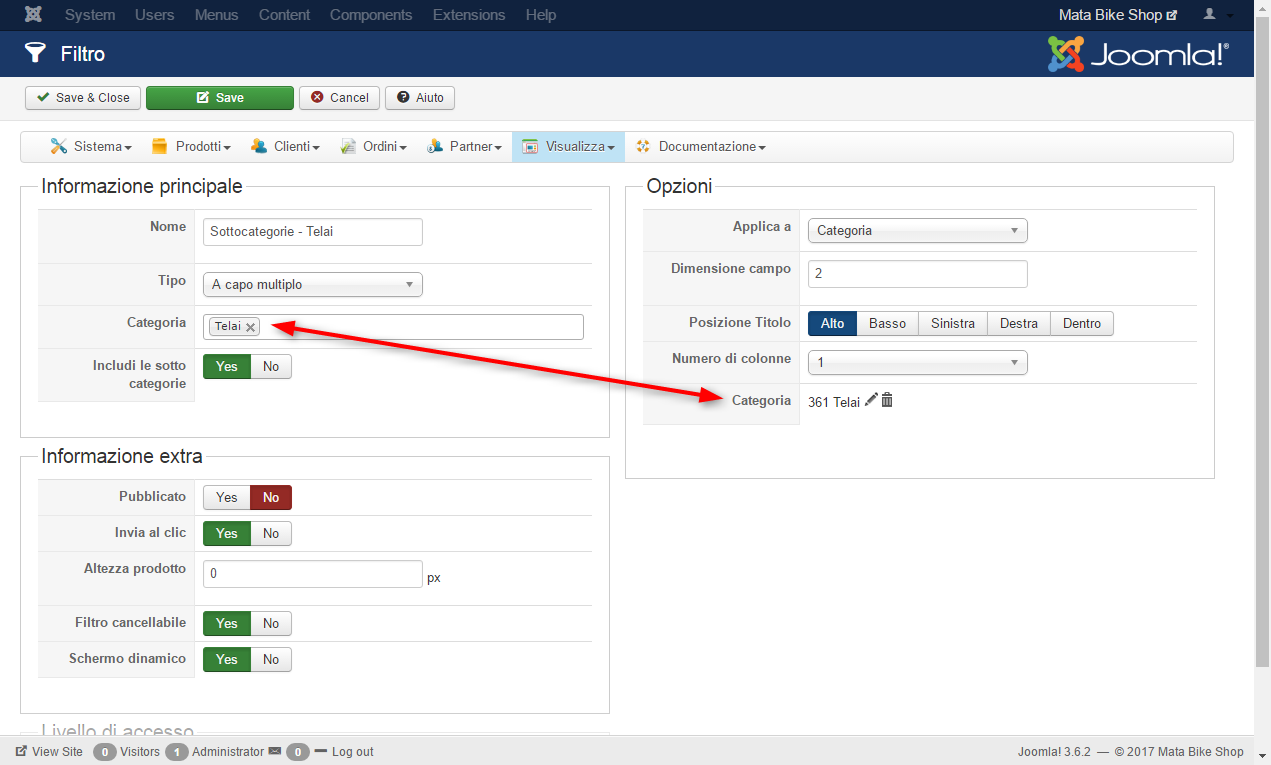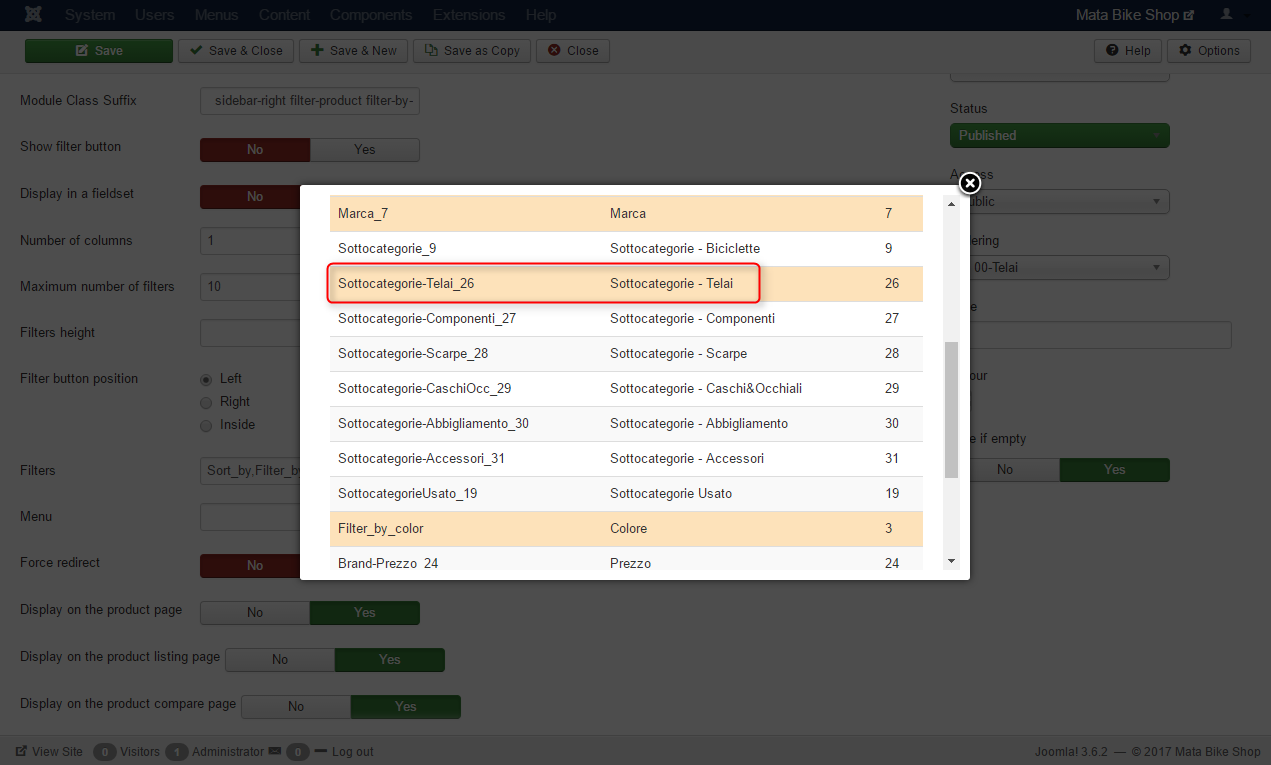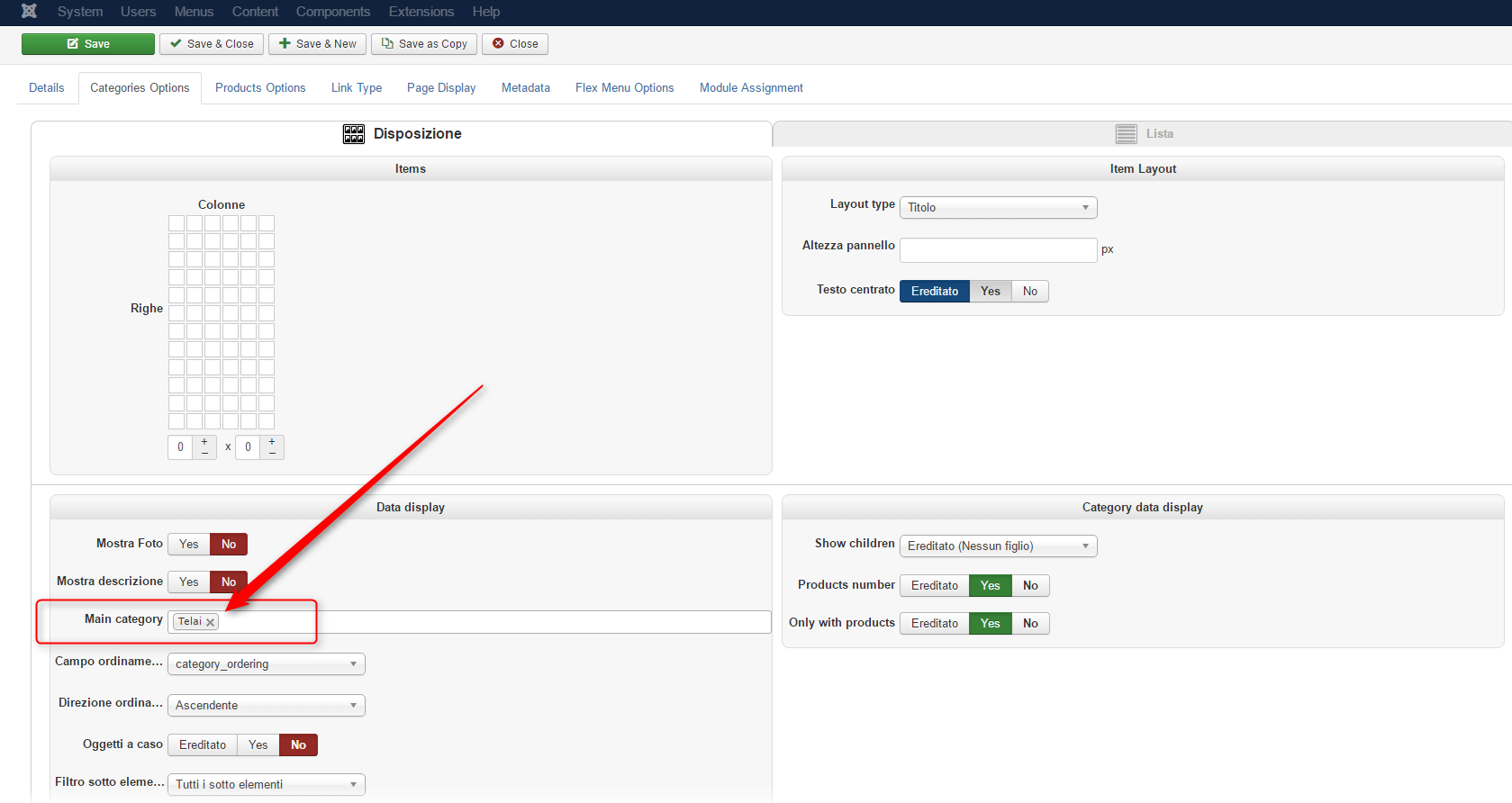Hello,
I think I get it, you want a filter that only process visible products on the visible listing, right ?
So, if yes, follow this different points:
First in your filter backend edition:
See, the Category that will limited the search
only in this specific category.
Second step, Use a module with Menu Assignment like on this screenshot and select your required
Filter:
And so here, this module will only display ONLY on the
required products listing.
You have just to repeat this kind of configuratoion for
each listing.
Note: The limit to this way to proceed is that you
have to use a Module in order to
restrict his display on the
required listing.
Maybe you have to select a
good position for your module and some
Css to have your filter
IN your listing.
Hope this will fit your needs.
Regards
 HIKASHOP ESSENTIAL 60€The basic version. With the main features for a little shop.
HIKASHOP ESSENTIAL 60€The basic version. With the main features for a little shop.
 HIKAMARKETAdd-on Create a multivendor platform. Enable many vendors on your website.
HIKAMARKETAdd-on Create a multivendor platform. Enable many vendors on your website.
 HIKASERIALAdd-on Sale e-tickets, vouchers, gift certificates, serial numbers and more!
HIKASERIALAdd-on Sale e-tickets, vouchers, gift certificates, serial numbers and more!
 MARKETPLACEPlugins, modules and other kinds of integrations for HikaShop
MARKETPLACEPlugins, modules and other kinds of integrations for HikaShop