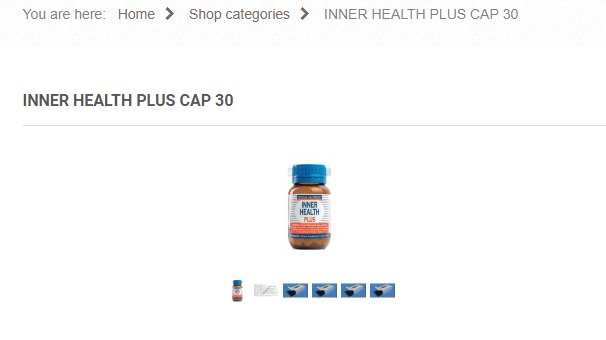-- url of the page with the problem -- :
ccpharmacy.com.au/index.php/product-categories
-- HikaShop version -- : 3.1.1
-- Joomla version -- : 3.7
-- PHP version -- : 6.5.3
-- Browser(s) name and version -- : opera45
-- Error-message(debug-mod must be tuned on) -- : none
Hi,
apologies if this has been asked/answered elsewhere. I couldn't find anything..
After a successful search my breadcrumbs just show the top level category title and the product name. Is this the standard behaviour? I'd like for end users to be able to drill back up and look at more of the same.
Thanks,
Ian and Stu
 HIKASHOP ESSENTIAL 60€The basic version. With the main features for a little shop.
HIKASHOP ESSENTIAL 60€The basic version. With the main features for a little shop.
 HIKAMARKETAdd-on Create a multivendor platform. Enable many vendors on your website.
HIKAMARKETAdd-on Create a multivendor platform. Enable many vendors on your website.
 HIKASERIALAdd-on Sale e-tickets, vouchers, gift certificates, serial numbers and more!
HIKASERIALAdd-on Sale e-tickets, vouchers, gift certificates, serial numbers and more!
 MARKETPLACEPlugins, modules and other kinds of integrations for HikaShop
MARKETPLACEPlugins, modules and other kinds of integrations for HikaShop