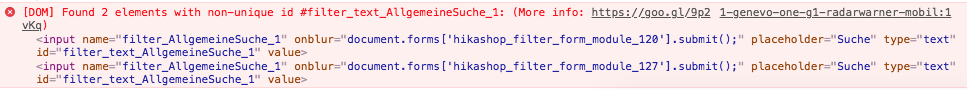Hi,
I went and looked againt at the situation on your website.
You need to configure the filter module so that the button is displayed inside the form and not outside. There is a setting for that there.
Otherwise, if the button is outside, it won't be seen by the form.
The second thing is that, contrary to the demo website, you're using the new buttons system of HikaShop 3. And it uses a tags instead of input tags. And thus even though they looked like buttons, they aren't real buttons.
You'll have to edit the file "filter" of the view "product" via the menu Display>Views and change the lines:
<a href="#" id="hikashop_filter_button_<?php echo $this->params->get('main_div_name'); ?>" class="<?php echo $this->config->get('css_button', 'hikabtn'); ?>" onclick="document.getElementById('hikashop_filtered_<?php echo $this->params->get('main_div_name'); ?>').value='1';document.forms['hikashop_filter_form_<?php echo $this->params->get('main_div_name'); ?>'].submit(); return false;"><?php echo JText::_('FILTER'); ?></a>to:
<input type="submit" id="hikashop_filter_button_<?php echo $this->params->get('main_div_name'); ?>" class="<?php echo $this->config->get('css_button', 'hikabtn'); ?>" onclick="document.getElementById('hikashop_filtered_<?php echo $this->params->get('main_div_name'); ?>').value='1';document.forms['hikashop_filter_form_<?php echo $this->params->get('main_div_name'); ?>'].submit(); return false;" value="<?php echo JText::_('FILTER'); ?>" />Then it will work fine.
 HIKASHOP ESSENTIAL 60€The basic version. With the main features for a little shop.
HIKASHOP ESSENTIAL 60€The basic version. With the main features for a little shop.
 HIKAMARKETAdd-on Create a multivendor platform. Enable many vendors on your website.
HIKAMARKETAdd-on Create a multivendor platform. Enable many vendors on your website.
 HIKASERIALAdd-on Sale e-tickets, vouchers, gift certificates, serial numbers and more!
HIKASERIALAdd-on Sale e-tickets, vouchers, gift certificates, serial numbers and more!
 MARKETPLACEPlugins, modules and other kinds of integrations for HikaShop
MARKETPLACEPlugins, modules and other kinds of integrations for HikaShop