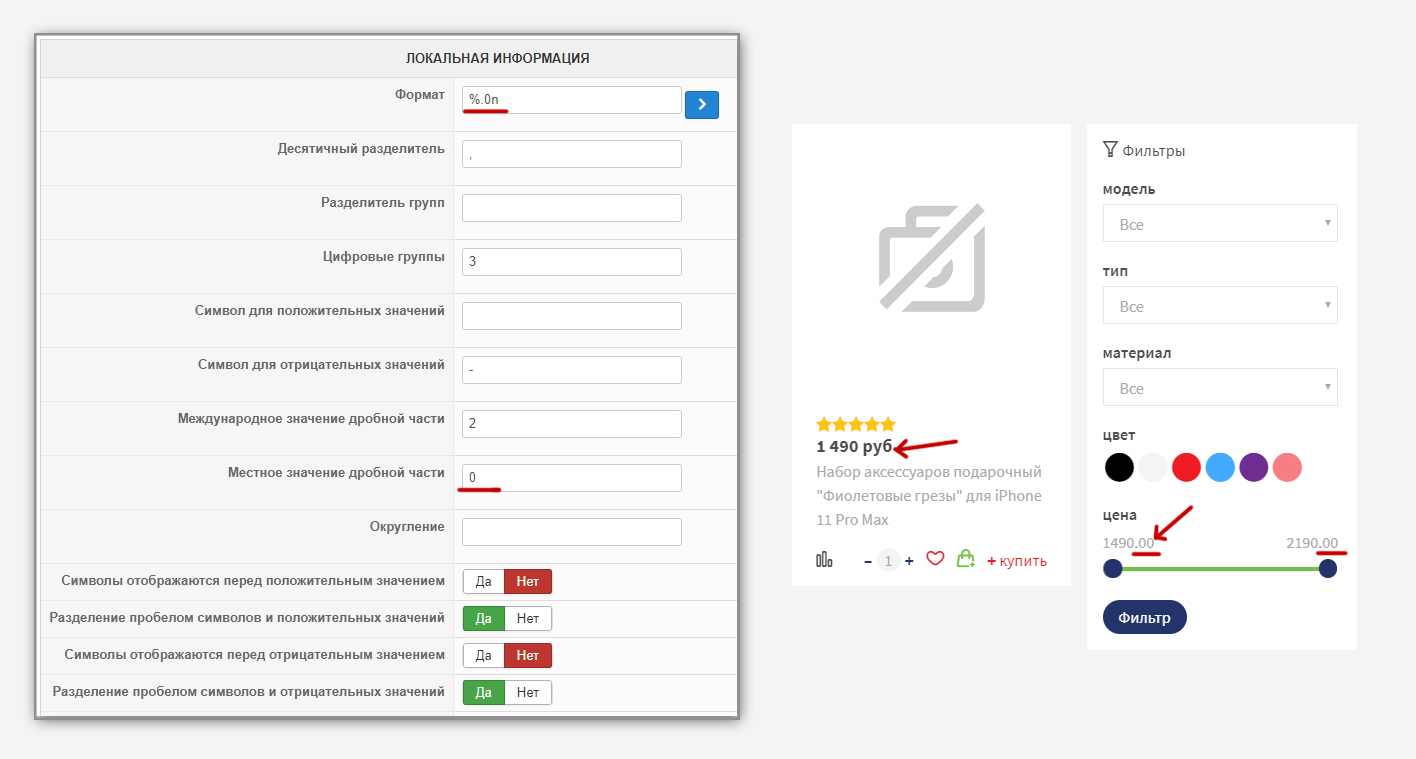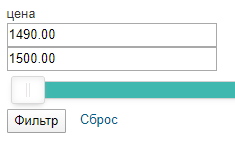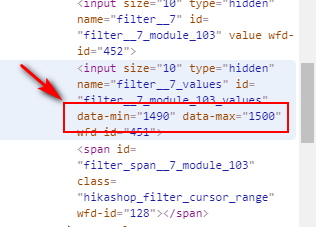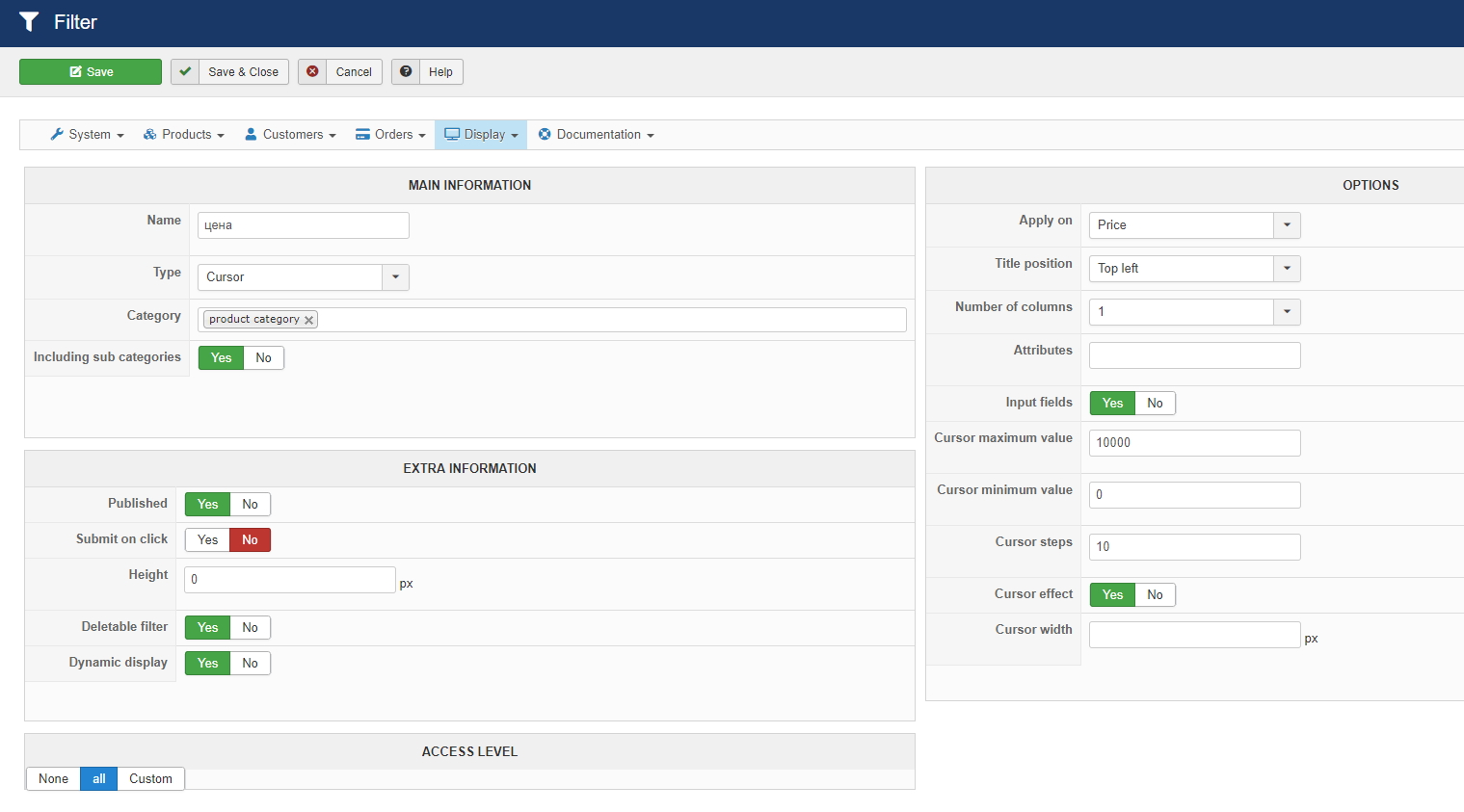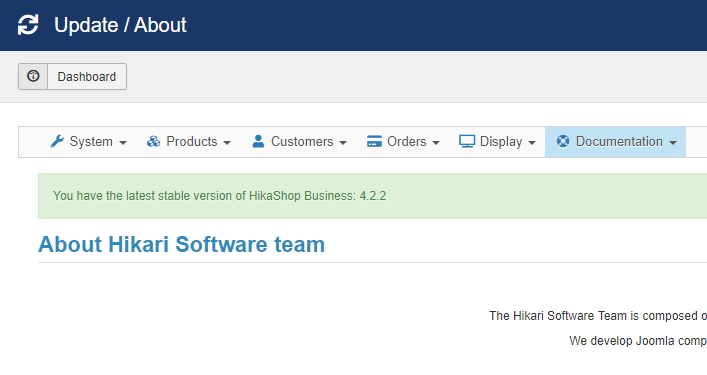Hi,
Well, I don't know what you did but it works properly on your website now that I'm checking it.
When I turn on the "input fields" setting of the filter, I get the input fields with the currency symbol after the input and you've added some CSS to hide it.
Regarding the rounding of the value in the input, it's normal it's not rounded but it could be improved. So I've added a patch to round the prices as needed in the input. It's working fine now on your website and we'll add that patch on our end too.
And when I turn off the "input fields" setting of the filter, I get the tooltips with the price without the decimals, as expected:
monosnap.com/file/3C48HoILA6IeiuvaoNb4aJQE76WNF0
I suppose it might be linked to the changing of the format of the currency you did in the backend as I recommanded.
 HIKASHOP ESSENTIAL 60€The basic version. With the main features for a little shop.
HIKASHOP ESSENTIAL 60€The basic version. With the main features for a little shop.
 HIKAMARKETAdd-on Create a multivendor platform. Enable many vendors on your website.
HIKAMARKETAdd-on Create a multivendor platform. Enable many vendors on your website.
 HIKASERIALAdd-on Sale e-tickets, vouchers, gift certificates, serial numbers and more!
HIKASERIALAdd-on Sale e-tickets, vouchers, gift certificates, serial numbers and more!
 MARKETPLACEPlugins, modules and other kinds of integrations for HikaShop
MARKETPLACEPlugins, modules and other kinds of integrations for HikaShop