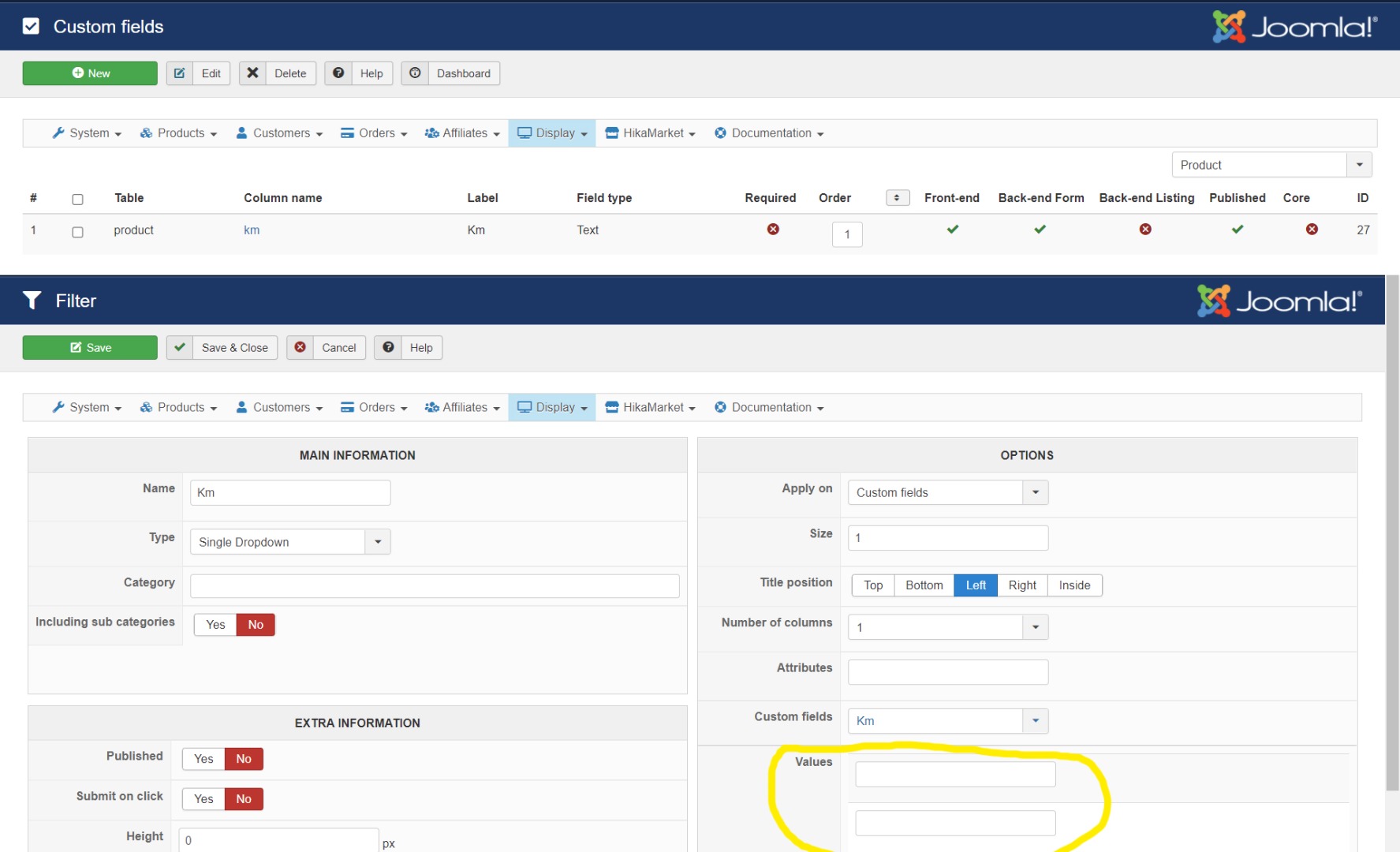Hi,
Philippe made a mistake here.
We did work on a feature to allow custom fields's values to be filled automatically with a MySQL query.
However, this won't help for your case since you're talking about filter getting the values of the fields, not filling the field values.
Actually, filters already automatically use the values of custom fields, but only it you have values entered in the custom field, and that's only possible with custom fields of the type "radio", "checkbox", "single dropdown" and "multiple dropdown".
So in your case, the solution would be the change the type of your custom field to "single dropdown" and enter in the "values" area of your custom field all the possible distances you want for your products so that you can then select among them when you edit the products in your backend. Then, if you leave the "values" of your filter empty, it will automatically use the values of your custom field.
 HIKASHOP ESSENTIAL 60€The basic version. With the main features for a little shop.
HIKASHOP ESSENTIAL 60€The basic version. With the main features for a little shop.
 HIKAMARKETAdd-on Create a multivendor platform. Enable many vendors on your website.
HIKAMARKETAdd-on Create a multivendor platform. Enable many vendors on your website.
 HIKASERIALAdd-on Sale e-tickets, vouchers, gift certificates, serial numbers and more!
HIKASERIALAdd-on Sale e-tickets, vouchers, gift certificates, serial numbers and more!
 MARKETPLACEPlugins, modules and other kinds of integrations for HikaShop
MARKETPLACEPlugins, modules and other kinds of integrations for HikaShop