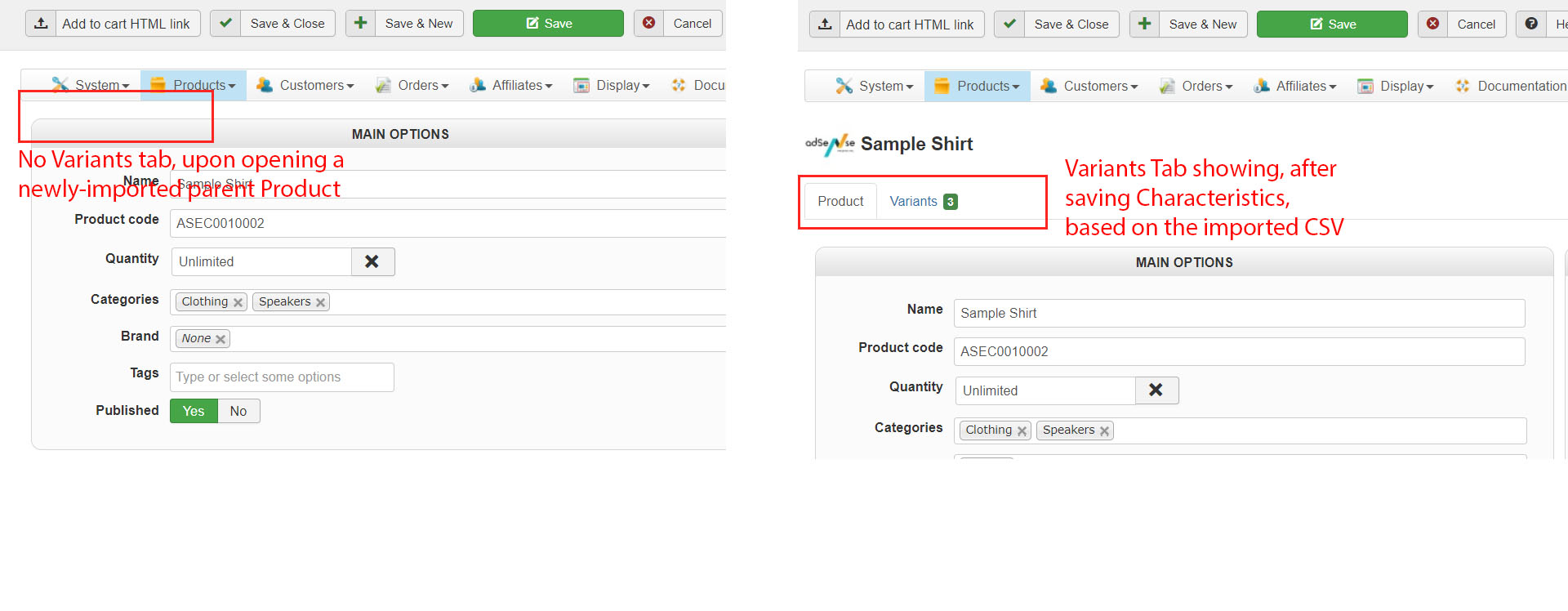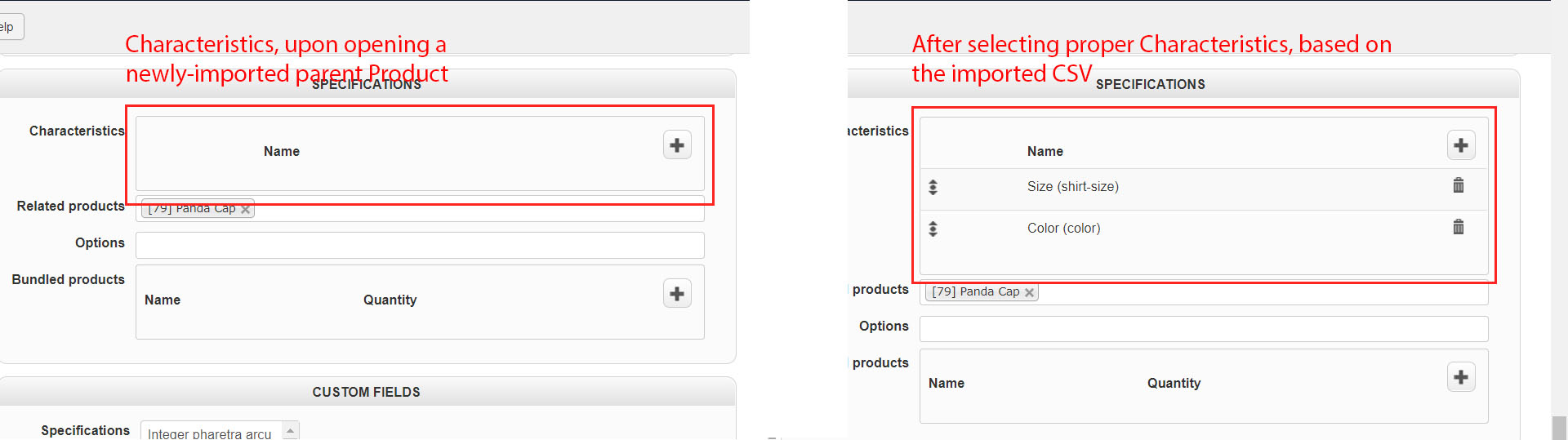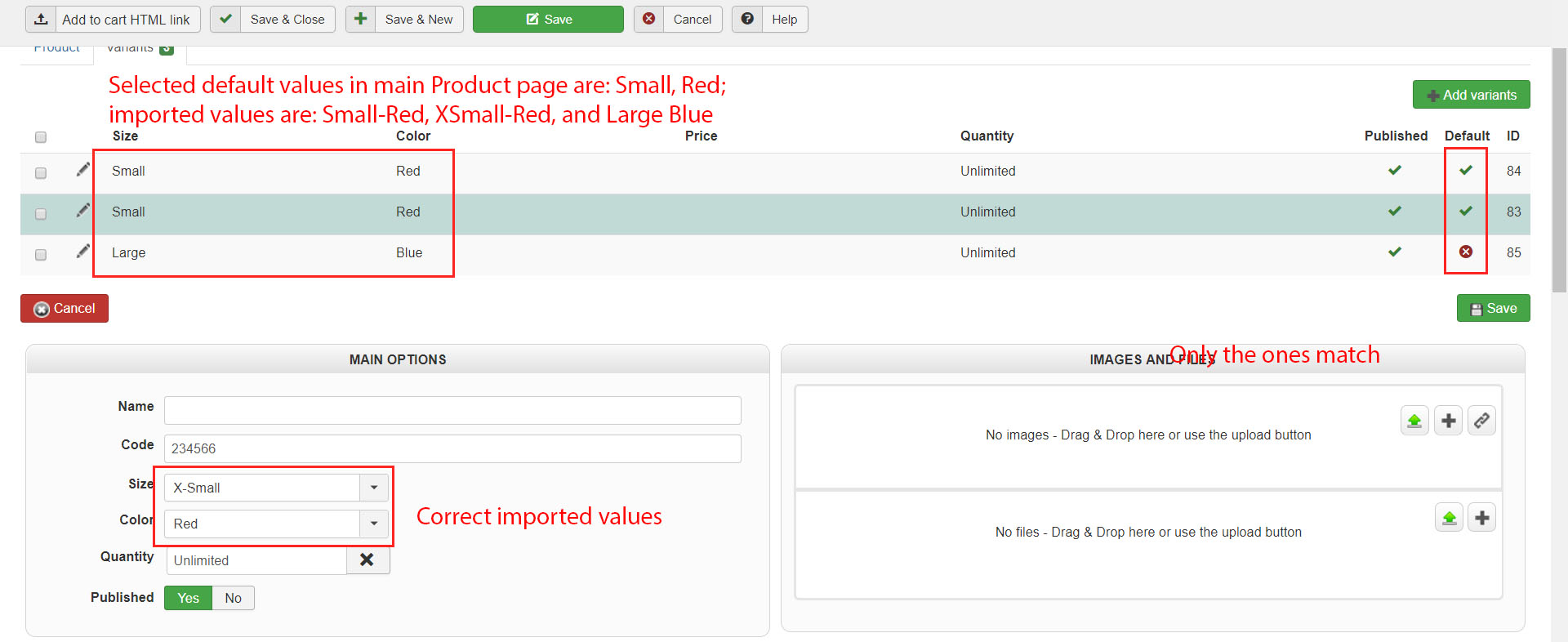-- HikaShop version -- : 3.3.0
-- Joomla version -- : 3.8.5
I'm trying to populate a shop catalog with some sample products and their corresponding variants thru a CSV file.
The results seem ok, at first; I imported 2 products with 2 and 3 variants, respectively, and 7 items have been created. When I check the Product List in the back-end, the 2 main items and 5 variants are listed and published, as expected.
However, the product variants do not show up in the front-end and are not accessible in the back-end (only the parent product page opens, and there is no Variants tab) until I actually add and save the Characteristics to the main product page.
After that, the Variants tab would show with the proper number of Imported variant items, but the list would show them having the selected default values in the Characteristics section of the main product page. ... but the variants would have the proper values saved when you open their detail page.
I've attached the sample CSV file I'm using:
Also...how to set the default Product Variant when importing from CSV?
I'm getting a "No Default Variant" warning message when the selected Characteristics default values are not in the imported Variants listings.
 HIKASHOP ESSENTIAL 60€The basic version. With the main features for a little shop.
HIKASHOP ESSENTIAL 60€The basic version. With the main features for a little shop.
 HIKAMARKETAdd-on Create a multivendor platform. Enable many vendors on your website.
HIKAMARKETAdd-on Create a multivendor platform. Enable many vendors on your website.
 HIKASERIALAdd-on Sale e-tickets, vouchers, gift certificates, serial numbers and more!
HIKASERIALAdd-on Sale e-tickets, vouchers, gift certificates, serial numbers and more!
 MARKETPLACEPlugins, modules and other kinds of integrations for HikaShop
MARKETPLACEPlugins, modules and other kinds of integrations for HikaShop