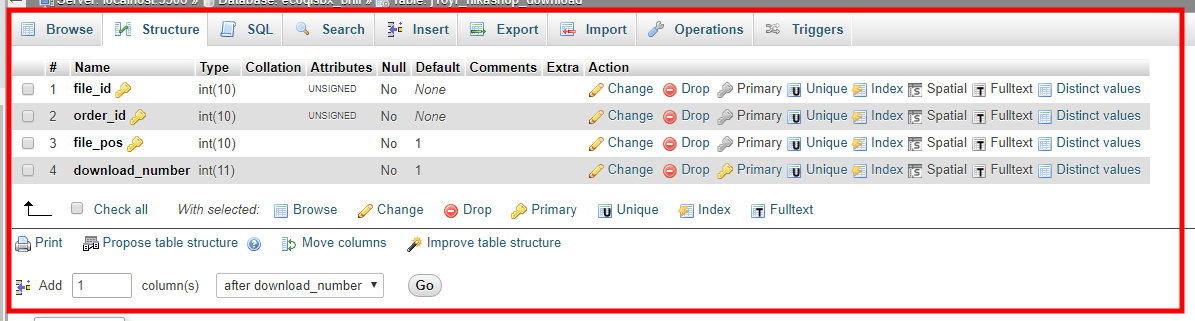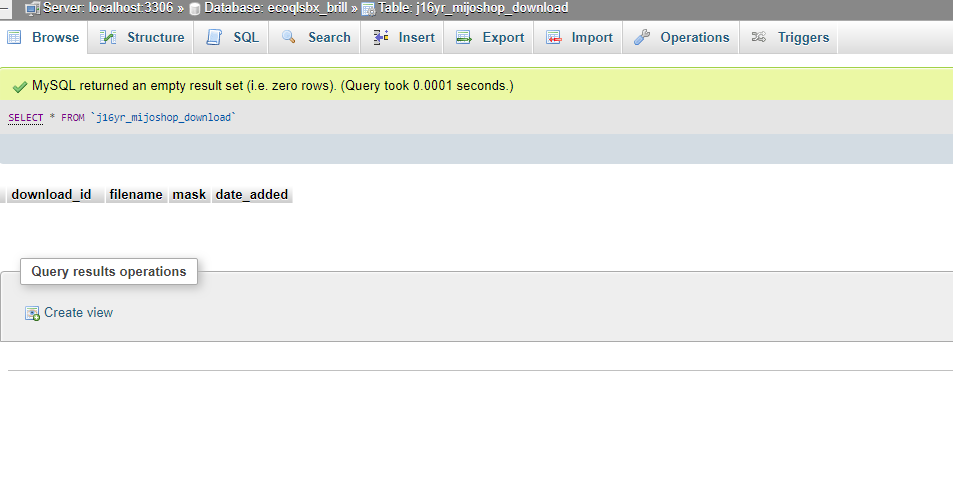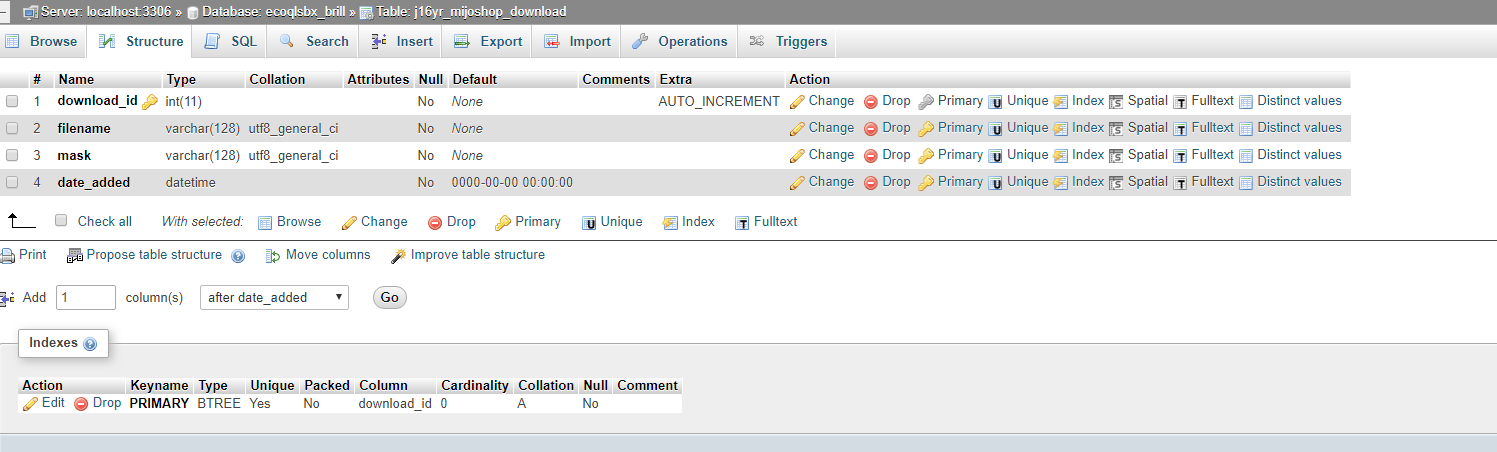nicolas wrote: So indeed, that means that the link between the products and the images is there.
However, the image files themselves couldn't be copied over.
So take the images you had in MijoShop and copy them in the images/com_hikashop/upload folder and you'll get your images associated with your products automatically.
I did that, but, seems to me that problem is Mijoshop saving images in folders related to categories.
Example; have product Child bike and that product is category Vehicles -> bikes ->child bikes
The image for that product is located in folder Mijoshop-> Categories -> Vehicles -> bikes ->child bikes
 HIKASHOP ESSENTIAL 60€The basic version. With the main features for a little shop.
HIKASHOP ESSENTIAL 60€The basic version. With the main features for a little shop.
 HIKAMARKETAdd-on Create a multivendor platform. Enable many vendors on your website.
HIKAMARKETAdd-on Create a multivendor platform. Enable many vendors on your website.
 HIKASERIALAdd-on Sale e-tickets, vouchers, gift certificates, serial numbers and more!
HIKASERIALAdd-on Sale e-tickets, vouchers, gift certificates, serial numbers and more!
 MARKETPLACEPlugins, modules and other kinds of integrations for HikaShop
MARKETPLACEPlugins, modules and other kinds of integrations for HikaShop