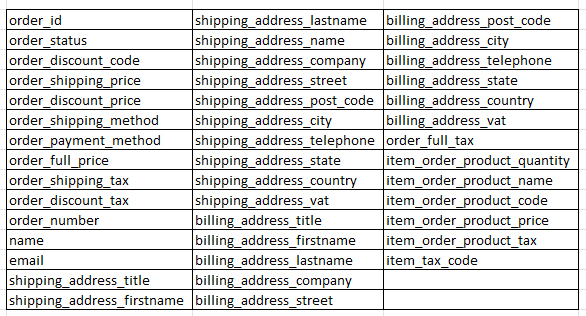Hi again,
Back to square 1.5: exported today and got the following:
- All orders, without order lines, on top of the csv - the last field/column: item6_order_product_discount_info
- Below the orders, all the order lines
Combining these two sets of data works for me. However, the next export just showed the top part, i.e. all the orders but no order lines.
What do you suggest to do to get it right?
Thanks,
Andor
Thought that was
All orders, with columns up to field item8_order_product_discount_info, without any data in the "items columns"
 HIKASHOP ESSENTIAL 60€The basic version. With the main features for a little shop.
HIKASHOP ESSENTIAL 60€The basic version. With the main features for a little shop.
 HIKAMARKETAdd-on Create a multivendor platform. Enable many vendors on your website.
HIKAMARKETAdd-on Create a multivendor platform. Enable many vendors on your website.
 HIKASERIALAdd-on Sale e-tickets, vouchers, gift certificates, serial numbers and more!
HIKASERIALAdd-on Sale e-tickets, vouchers, gift certificates, serial numbers and more!
 MARKETPLACEPlugins, modules and other kinds of integrations for HikaShop
MARKETPLACEPlugins, modules and other kinds of integrations for HikaShop