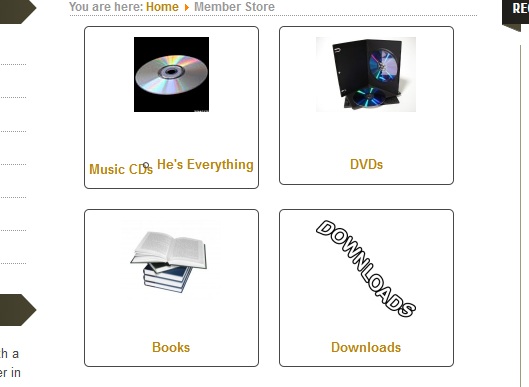Greetings all,
I've installed HikaShop 1.5.3 on a Joomla 1.7 site. The category displays insist upon putting product names in next to the category name. This is too crowded; they overlap. So I changed number of columns from 2 to 1. It refuses to display fewer than 2 columns (setting is 1 but there are 2 columns).
I either need the column number reduced so the given space for the category can expand (assuming it will) or the product names turned off in the category boxes or some other way to have more room.
Thanks,
--Allen
 HIKASHOP ESSENTIAL 60€The basic version. With the main features for a little shop.
HIKASHOP ESSENTIAL 60€The basic version. With the main features for a little shop.
 HIKAMARKETAdd-on Create a multivendor platform. Enable many vendors on your website.
HIKAMARKETAdd-on Create a multivendor platform. Enable many vendors on your website.
 HIKASERIALAdd-on Sale e-tickets, vouchers, gift certificates, serial numbers and more!
HIKASERIALAdd-on Sale e-tickets, vouchers, gift certificates, serial numbers and more!
 MARKETPLACEPlugins, modules and other kinds of integrations for HikaShop
MARKETPLACEPlugins, modules and other kinds of integrations for HikaShop