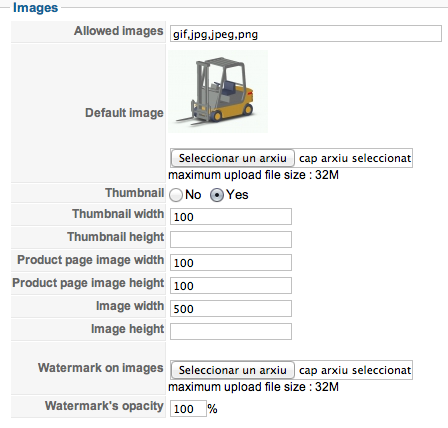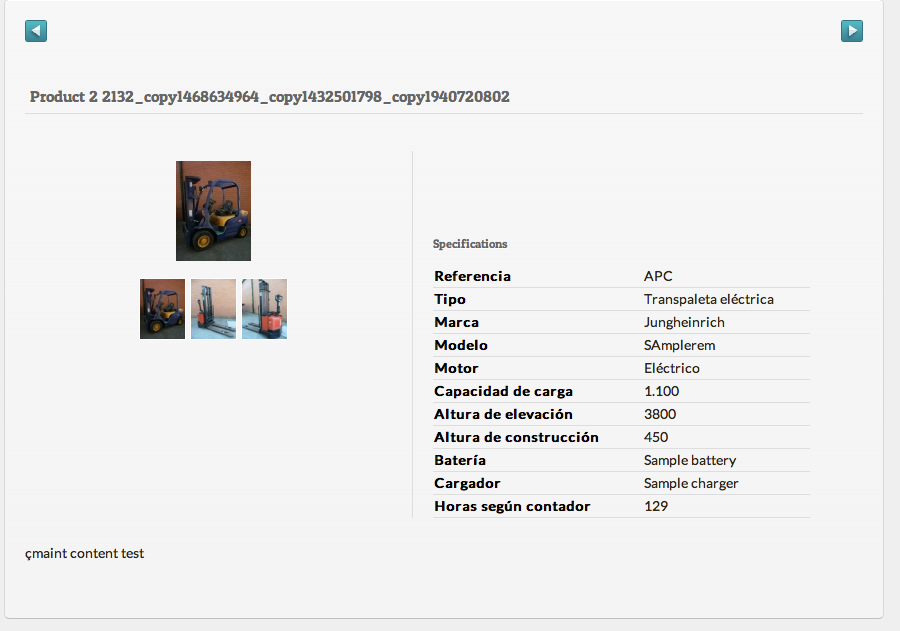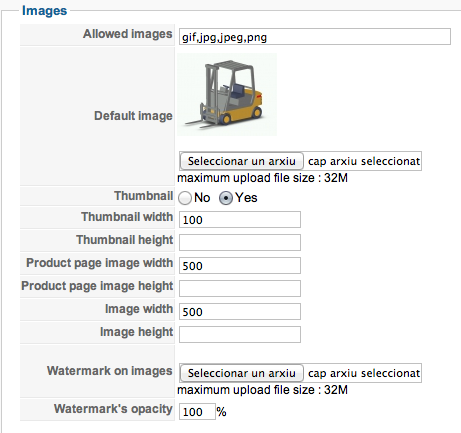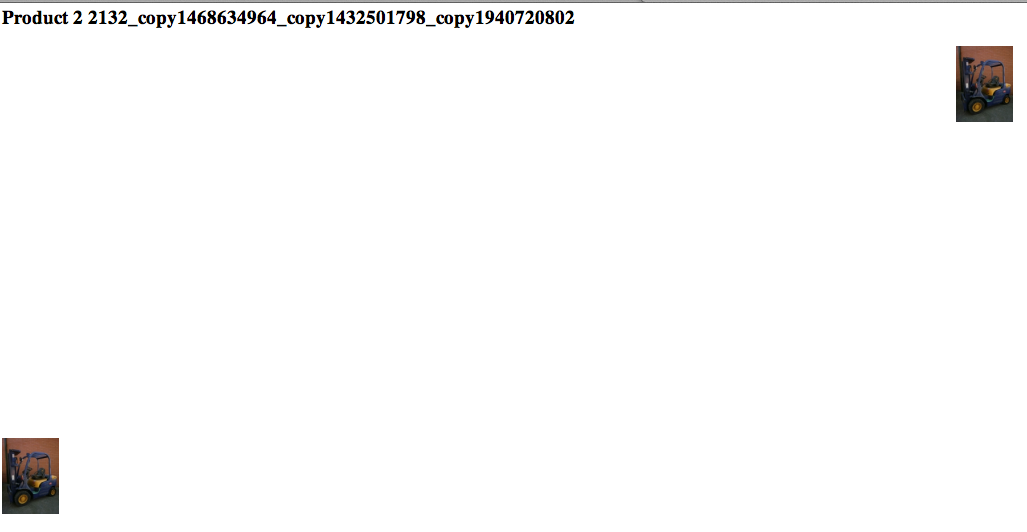I'm getting a lot of frustration with HikaShop as many basic simple settings look good in the administrator side but can't get them to work.
I found trough CSS how to change thumbnail size but can't find where to change size of mainpicture while in product page.
Making changes to the several Thumbnail and image paramaters under Configuration -> Main Tab -> Image Section does have no effect or an absolutely bizarre one breaking the whole apge.
I'm really lost at this point, I feel like I am missing something essential and focusing in the wrong place, but this should be as simple as the configuration page looks like.
Under this configuration
I get this result for which I want to change the size of the main picture
And when changing image parameters to fit a better design with this parameters:
I get this disaster in which the whole template gets broken and menus and other stuff does not get rendered
Have tried tons of combinations with some or all image size parameter filled, no working result as soon as I get out from default values.
This happens both with CSS frontend and style files assigned and none assigned.
My setup is J2.5.9 with Yootheme Sync (last update) and HikaShop Business (last update).
Indications, advise and orientation will be appreciated, I'm getting stuck in the most basic things and my project is not advancing.
 HIKASHOP ESSENTIAL 60€The basic version. With the main features for a little shop.
HIKASHOP ESSENTIAL 60€The basic version. With the main features for a little shop.
 HIKAMARKETAdd-on Create a multivendor platform. Enable many vendors on your website.
HIKAMARKETAdd-on Create a multivendor platform. Enable many vendors on your website.
 HIKASERIALAdd-on Sale e-tickets, vouchers, gift certificates, serial numbers and more!
HIKASERIALAdd-on Sale e-tickets, vouchers, gift certificates, serial numbers and more!
 MARKETPLACEPlugins, modules and other kinds of integrations for HikaShop
MARKETPLACEPlugins, modules and other kinds of integrations for HikaShop