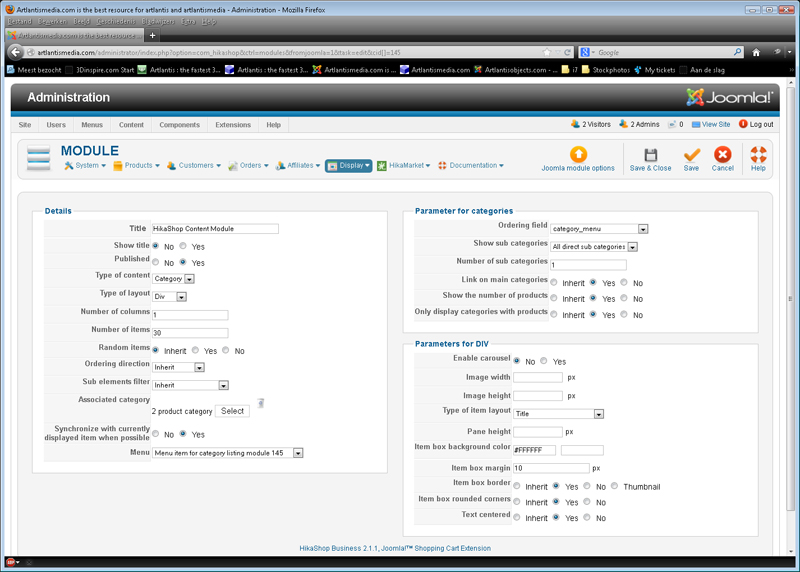Thank you Nicolas,
Turning off SEF helped.....in a way. Now it seems that the clicked category shows.
The breadcrumb trail shows a path to the category but the page is still empty.
Does this mean I cannot use the standard joomla SEF feature anymore?
I do not fully understand your explanation. Can you explain more? I attached a screenshot of my current settings.
When the category shows the module disappears. I want to show the module on ALL pages. As it is now my clients cannot browse to another category while being in another one. They need to go back all the way to choose another one. What can I do to solve that?
Thanks
Sjaak Boer
 HIKASHOP ESSENTIAL 60€The basic version. With the main features for a little shop.
HIKASHOP ESSENTIAL 60€The basic version. With the main features for a little shop.
 HIKAMARKETAdd-on Create a multivendor platform. Enable many vendors on your website.
HIKAMARKETAdd-on Create a multivendor platform. Enable many vendors on your website.
 HIKASERIALAdd-on Sale e-tickets, vouchers, gift certificates, serial numbers and more!
HIKASERIALAdd-on Sale e-tickets, vouchers, gift certificates, serial numbers and more!
 MARKETPLACEPlugins, modules and other kinds of integrations for HikaShop
MARKETPLACEPlugins, modules and other kinds of integrations for HikaShop