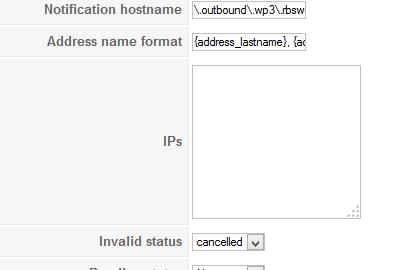Dear Customer,
We emailed you in late November 2012 and again in early February 2013, to let you know that we’ll be making an upgrade to our systems.
As part of this upgrade, you may need to make a few changes to the way you connect to us, to ensure your payments and notifications continue to run smoothly.
We’ve been in touch with many of you recently and understand that additional time would be helpful to make the necessary technical updates. We have therefore extended the deadline to make the changes by four weeks, until 30 May 2013.
Please ensure that you, or your web developer, read the below information carefully and action the changes where needed.
What you need to do
1. If you use IP addresses instead of domain names to submit: http, XML or Remote Administration requests to WorldPay, please switch your connection to use domain-name-based URLs instead:
If you use HTML form posts:
Test environment:
secure-test.worldpay.com/wcc/purchase
Production environment:
secure.worldpay.com/wcc/purchase
If you use XML requests:
Test environment:
secure-test.worldpay.com/jsp/merchant/xml/paymentService.jsp
Production environment:
secure.worldpay.com/jsp/merchant/xml/paymentService.jsp
If you use Remote Administration:
Test environment:
secure-test.worldpay.com/wcc/iadmin
Production environment:
secure.worldpay.com/wcc/iadmin
2. If your system receives automatic updates from WorldPay when shoppers make payments on your website or by telephone (i.e. call-backs) and you choose to restrict domain names, please ensure that you are using the following domain names:
*.outbound.worldpay.com
*.worldpay.com
Note Please do not delete the IP addresses you currently permit for WorldPay.
3. If your website or internet connection is restricted, you will need to speak to your technical contacts that control your Domain Name Service (DNS). You will need to ensure that they are aware of the above information, refresh the DNS cache and confirm that references to rbsworldpay.com and wp3.rbsworldpay.com are replaced with worldpay.com.
If you only use our Mail Order Telephone Order service (WorldAccess), you don't need to make any changes.
Why do you need to make these changes?
WorldPay is making a significant investment in product development, next generation technology and expanding our global market coverage.
As part of this investment, we are upgrading our platform and moving it to our new data centre and will therefore be changing some of the IP addresses from which we send updates.
 HIKASHOP ESSENTIAL 60€The basic version. With the main features for a little shop.
HIKASHOP ESSENTIAL 60€The basic version. With the main features for a little shop.
 HIKAMARKETAdd-on Create a multivendor platform. Enable many vendors on your website.
HIKAMARKETAdd-on Create a multivendor platform. Enable many vendors on your website.
 HIKASERIALAdd-on Sale e-tickets, vouchers, gift certificates, serial numbers and more!
HIKASERIALAdd-on Sale e-tickets, vouchers, gift certificates, serial numbers and more!
 MARKETPLACEPlugins, modules and other kinds of integrations for HikaShop
MARKETPLACEPlugins, modules and other kinds of integrations for HikaShop