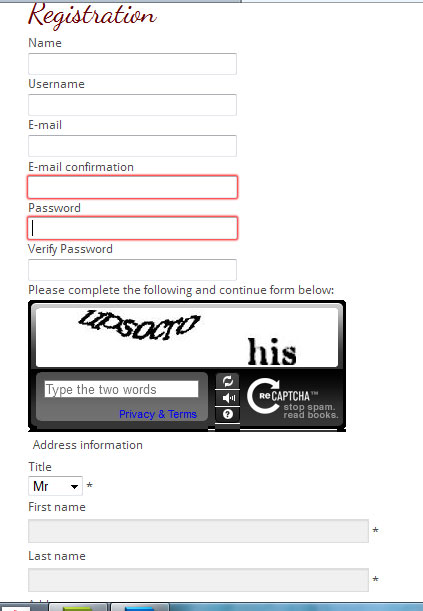Hi,
To move the recaptcha where you want, you can edit the plugin and replace, for example, the line:
$components['com_hikashop'] = array('view' => array('checkout','user'),'viewvar' => 'ctrl', 'lengthafter' => 500 , 'tdclass' => 'key', 'email' => 'data\[register\]\[email_confirm\]','password' => 'data\[register\]\[password2\]');By:
$components['com_hikashop'] = array('view' => array('checkout','user'),'viewvar' => 'ctrl', 'lengthafter' => 500 , 'tdclass' => 'key', 'email' => 'data\[register\]\[email_confirm\]','password' => 'data\[address\]\[address_vat\]');
To place it after the vat field.
 HIKASHOP ESSENTIAL 60€The basic version. With the main features for a little shop.
HIKASHOP ESSENTIAL 60€The basic version. With the main features for a little shop.
 HIKAMARKETAdd-on Create a multivendor platform. Enable many vendors on your website.
HIKAMARKETAdd-on Create a multivendor platform. Enable many vendors on your website.
 HIKASERIALAdd-on Sale e-tickets, vouchers, gift certificates, serial numbers and more!
HIKASERIALAdd-on Sale e-tickets, vouchers, gift certificates, serial numbers and more!
 MARKETPLACEPlugins, modules and other kinds of integrations for HikaShop
MARKETPLACEPlugins, modules and other kinds of integrations for HikaShop