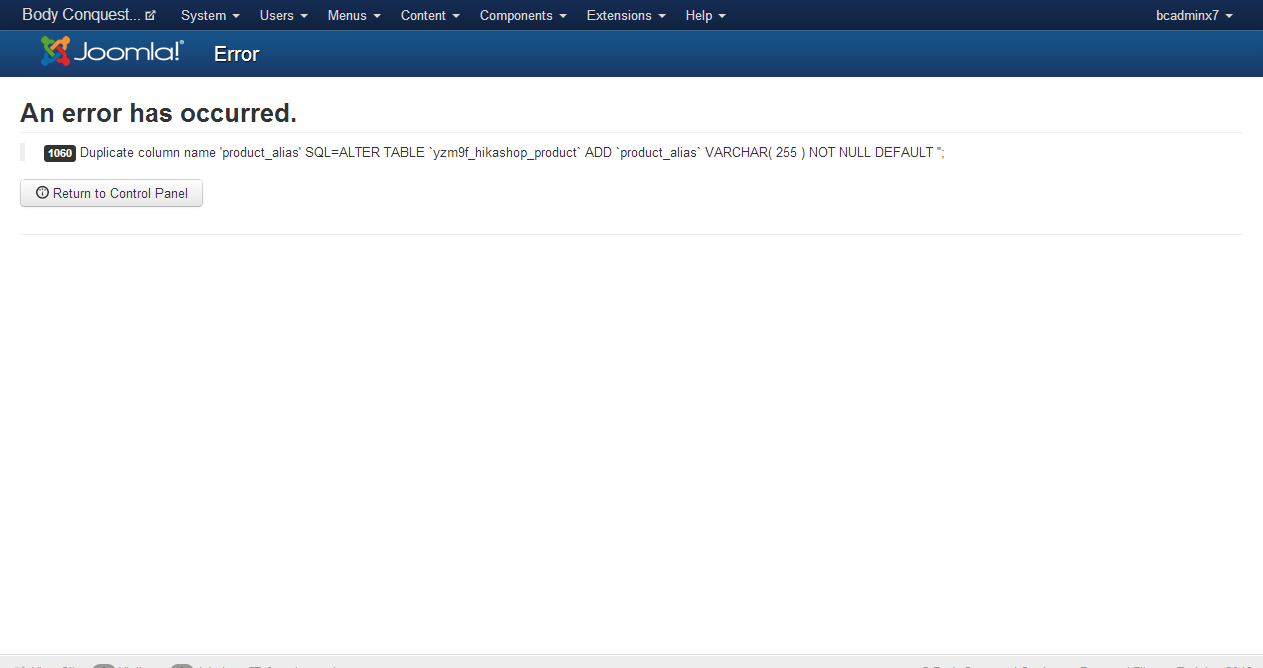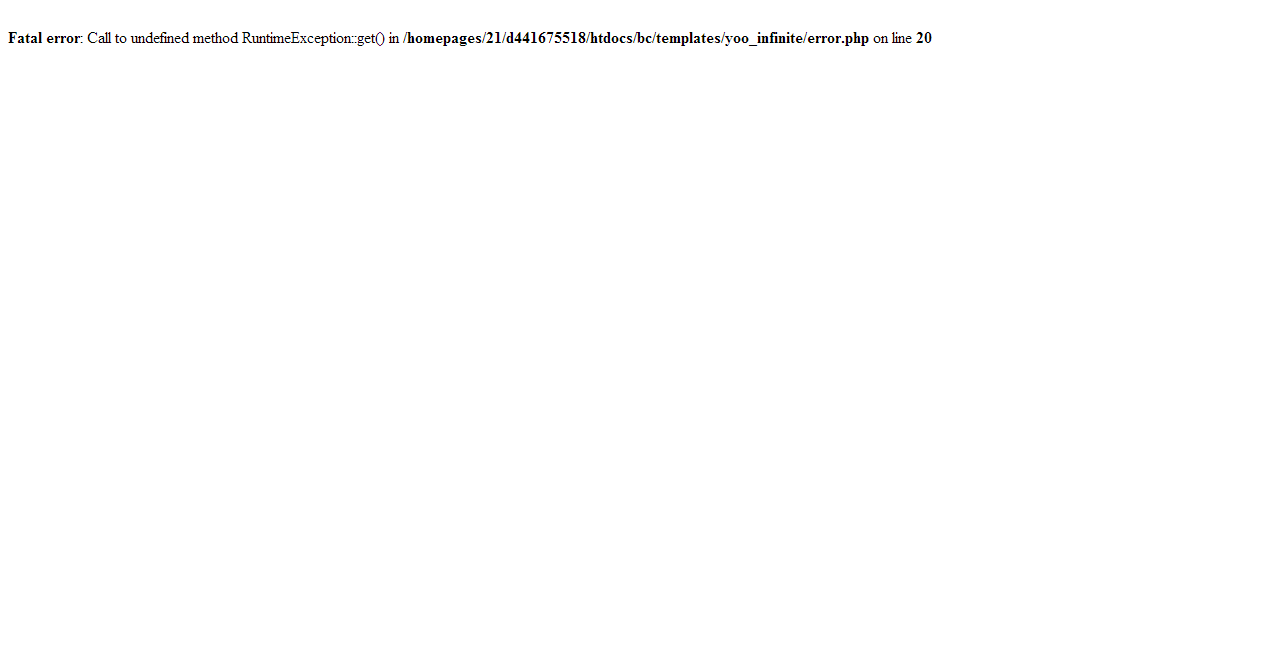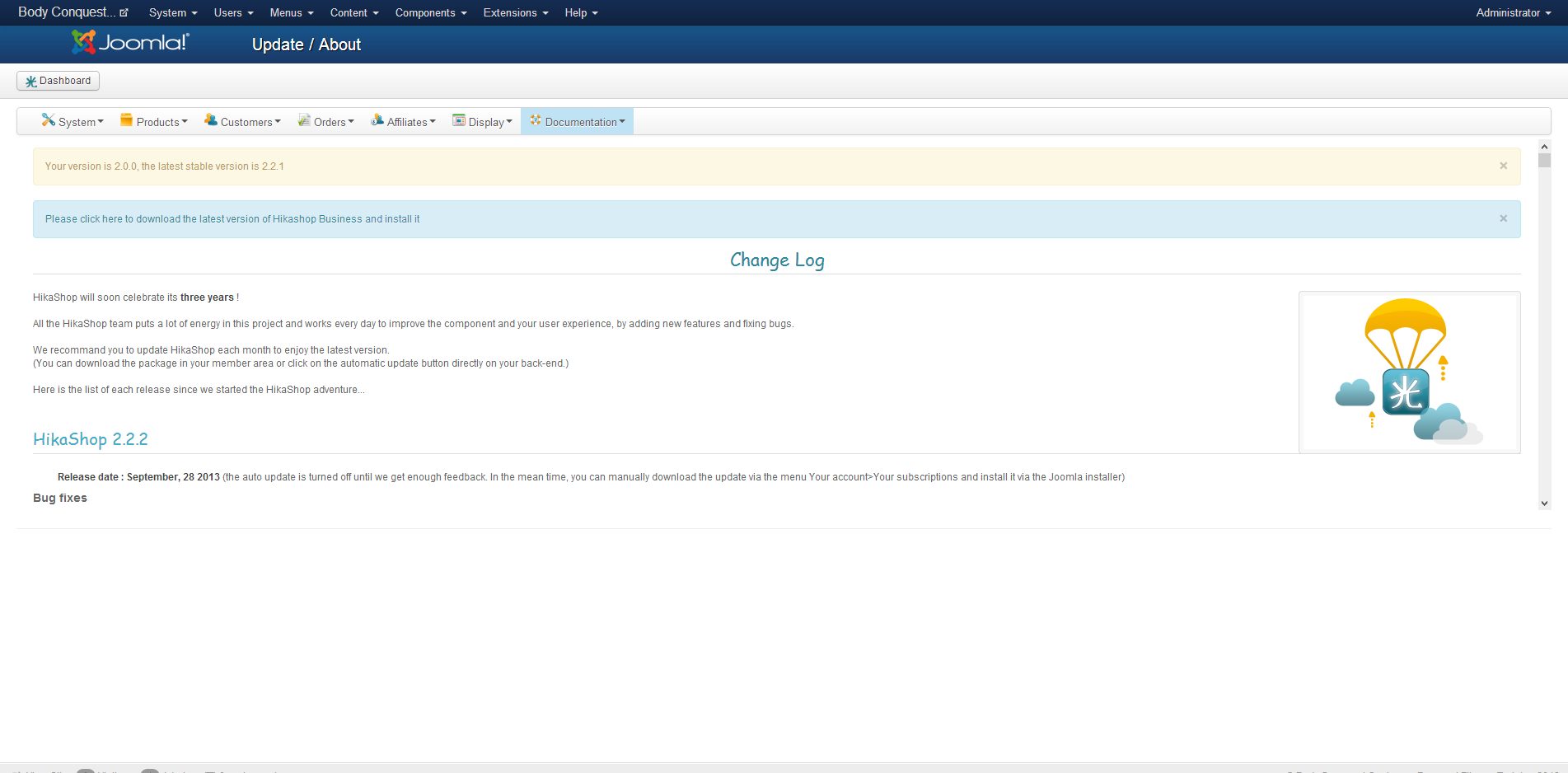Hi Jerome,
So I reinstalled on a subdomain for testing: bc.bodyconquest.com.au
I set to mysqli as suggested and then uploaded the update of business edition.
As soon as the updating was finished I got the following:
Same as before, issues in back and front end although when trying to access the cart now I get this error:
I have phpmyadmin access, so I can attmept to resolve this, you suggested " In the file "install.hikashop.php" there are some SQL queries" where will I find this? in the update?
kindly,
luke
 HIKASHOP ESSENTIAL 60€The basic version. With the main features for a little shop.
HIKASHOP ESSENTIAL 60€The basic version. With the main features for a little shop.
 HIKAMARKETAdd-on Create a multivendor platform. Enable many vendors on your website.
HIKAMARKETAdd-on Create a multivendor platform. Enable many vendors on your website.
 HIKASERIALAdd-on Sale e-tickets, vouchers, gift certificates, serial numbers and more!
HIKASERIALAdd-on Sale e-tickets, vouchers, gift certificates, serial numbers and more!
 MARKETPLACEPlugins, modules and other kinds of integrations for HikaShop
MARKETPLACEPlugins, modules and other kinds of integrations for HikaShop