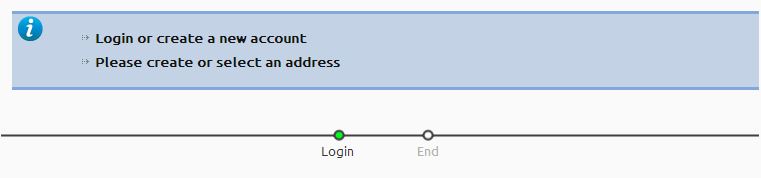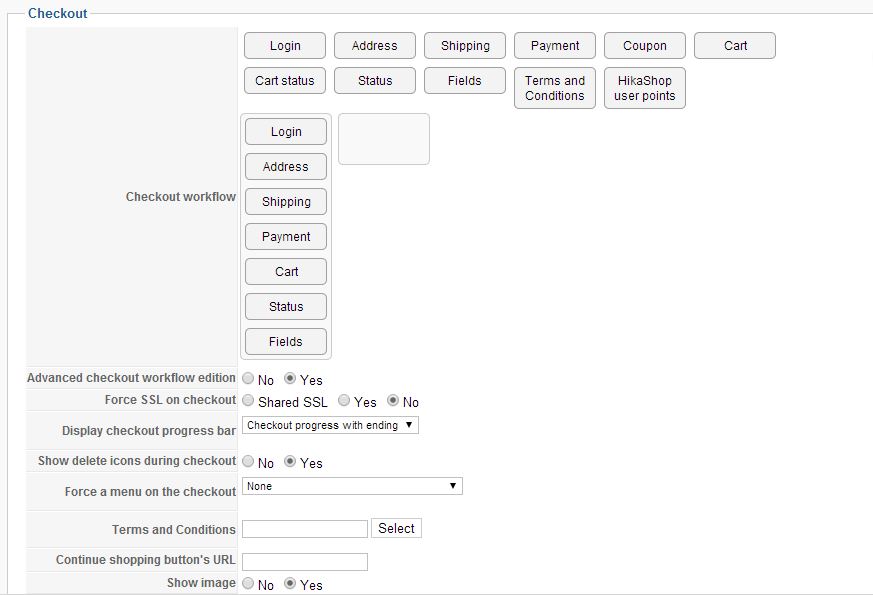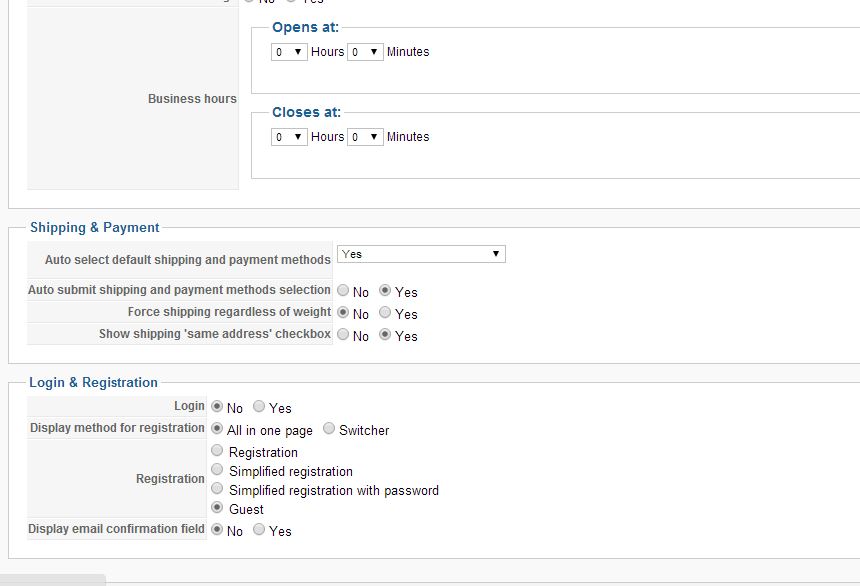There it is! I got the error below. So it seems that my custom field is not in the database table. I will put that in and test again. Thank you!!!!
500 - JDatabaseMySQL::query: 1054 - Unknown column 'status' in 'field list' SQL=INSERT IGNORE INTO `jos_hikashop_address` ( `address_title`,`address_firstname`,`address_lastname`,`address_street`,`address_post_code`,`address_city`,`address_telephone`,`address_state`,`address_country`,`status`,`address_user_id`,`address_default` ) VALUES ( 'Mr','Robert','Anstead','508 Russell Ave','20877','Gaithersburg','3012164832','state_Maryland_4282','country_United_States_of_America_223','Parent','25848','1' )
You may not be able to visit this page because of:
an out-of-date bookmark/favourite
a search engine that has an out-of-date listing for this site
a mistyped address
you have no access to this page
The requested resource was not found.
An error has occurred while processing your request.
Please try one of the following pages:
Home Page
If difficulties persist, please contact the System Administrator of this site and report the error below..
JDatabaseMySQL::query: 1054 - Unknown column 'status' in 'field list' SQL=INSERT IGNORE INTO `jos_hikashop_address` ( `address_title`,`address_firstname`,`address_lastname`,`address_street`,`address_post_code`,`address_city`,`address_telephone`,`address_state`,`address_country`,`status`,`address_user_id`,`address_default` ) VALUES ( 'Mr','Robert','Anstead','508 Russell Ave','20877','Gaithersburg','3012164832','state_Maryland_4282','country_United_States_of_America_223','Parent','25848','1' )
Call stack
# Function Location
1 JSite->dispatch() /home/scauti5/public_html/index.php:42
2 JComponentHelper::renderComponent() /home/scauti5/public_html/includes/application.php:197
3 JComponentHelper::executeComponent() /home/scauti5/public_html/libraries/joomla/application/component/helper.php:351
4 require_once() /home/scauti5/public_html/libraries/joomla/application/component/helper.php:383
5 hikashopController->execute() /home/scauti5/public_html/components/com_hikashop/hikashop.php:77
6 JController->execute() /home/scauti5/public_html/administrator/components/com_hikashop/helpers/helper.php:1310
7 checkoutController->step() /home/scauti5/public_html/libraries/joomla/application/component/controller.php:761
8 checkoutController->after_login() /home/scauti5/public_html/components/com_hikashop/controllers/checkout.php:337
9 checkoutController->_doRegister() /home/scauti5/public_html/components/com_hikashop/controllers/checkout.php:540
10 hikashopUserClass->register() /home/scauti5/public_html/components/com_hikashop/controllers/checkout.php:572
11 hikashopAddressClass->save() /home/scauti5/public_html/administrator/components/com_hikashop/classes/user.php:602
12 hikashopClass->save() /home/scauti5/public_html/administrator/components/com_hikashop/classes/address.php:172
13 JDatabase->query() /home/scauti5/public_html/administrator/components/com_hikashop/helpers/helper.php:1367
14 JDatabaseMySQL->execute() /home/scauti5/public_html/libraries/joomla/database/database.php:1279
15 JError::raiseError() /home/scauti5/public_html/libraries/joomla/database/database/mysql.php:548
16 JError::raise() /home/scauti5/public_html/libraries/joomla/error/error.php:251
 HIKASHOP ESSENTIAL 60€The basic version. With the main features for a little shop.
HIKASHOP ESSENTIAL 60€The basic version. With the main features for a little shop.
 HIKAMARKETAdd-on Create a multivendor platform. Enable many vendors on your website.
HIKAMARKETAdd-on Create a multivendor platform. Enable many vendors on your website.
 HIKASERIALAdd-on Sale e-tickets, vouchers, gift certificates, serial numbers and more!
HIKASERIALAdd-on Sale e-tickets, vouchers, gift certificates, serial numbers and more!
 MARKETPLACEPlugins, modules and other kinds of integrations for HikaShop
MARKETPLACEPlugins, modules and other kinds of integrations for HikaShop