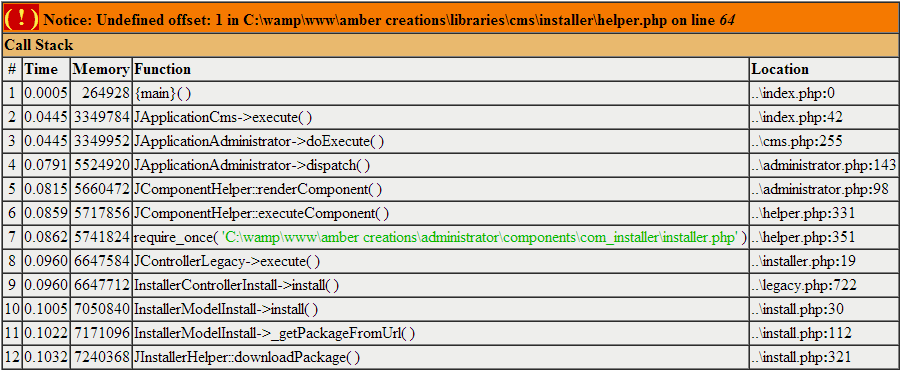-- url of the page with the problem -- : http://localhost/amber%20creations/
-- HikaShop version -- : 2.2.3
-- Joomla version -- : 3.2.2
-- PHP version -- : 5.4.12
-- Browser(s) name and version -- : Google Chrome 32.0.1700.107 m
-- Error-message(debug-mod must be tuned on) -- : Notice: Undefined offset: 1 in C:\wamp\www\amber creations\libraries\cms\installer\helper.php on line 64
Hello there so I'm quite new to both Joomla and the Joomla Extension scene so please bare with me.
After installing Hikashop I realized I had installed with the wrong options on the wizard.
A quick fix seemed to me to uninstall the extension and then re-install to prompt a new Hika shop wizard.
Unfortunately now I'm getting this error upon trying to install the extension. Have I uninstalled wrong? Is there a fix?
Would really appreciate help on this, I'm on a tight time string to get product's uploaded.
Many Thanks
Mike
 HIKASHOP ESSENTIAL 60€The basic version. With the main features for a little shop.
HIKASHOP ESSENTIAL 60€The basic version. With the main features for a little shop.
 HIKAMARKETAdd-on Create a multivendor platform. Enable many vendors on your website.
HIKAMARKETAdd-on Create a multivendor platform. Enable many vendors on your website.
 HIKASERIALAdd-on Sale e-tickets, vouchers, gift certificates, serial numbers and more!
HIKASERIALAdd-on Sale e-tickets, vouchers, gift certificates, serial numbers and more!
 MARKETPLACEPlugins, modules and other kinds of integrations for HikaShop
MARKETPLACEPlugins, modules and other kinds of integrations for HikaShop