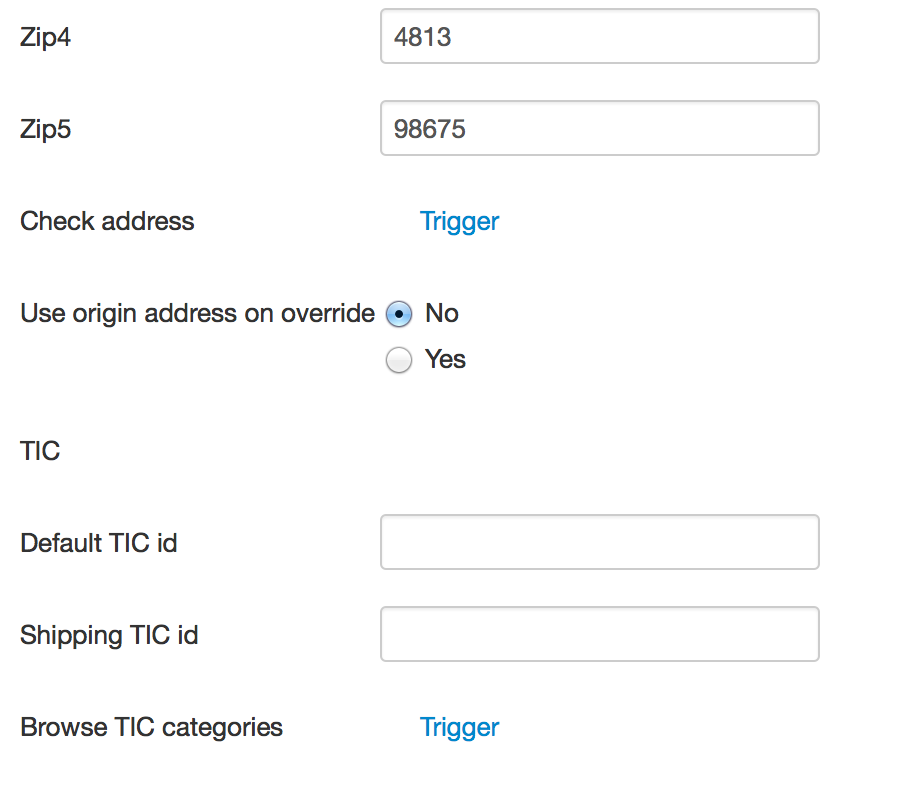Hi Nicolas,
I have had issues with taxes using TaxCloud and have numerous threads elsewhere for multiple tax lines being displayed and captured on orders. I have narrowed it down to the issue in this topic. I live in California, and I know shipping is not taxable.
When I have the TIC ID set to 11010 it does the calculation at 0%, but then the order shows multiple tax lines in the email notification to the customer and in the additional order info in the back-end.
When I clear out the TIC ID, it then calculates tax on shipping which is wrong. But it does only show one line now, but is obviously wrong.
How can I solve this issue?
Your assistance would be greatly appreciated.
Thanks,
Ann
 HIKASHOP ESSENTIAL 60€The basic version. With the main features for a little shop.
HIKASHOP ESSENTIAL 60€The basic version. With the main features for a little shop.
 HIKAMARKETAdd-on Create a multivendor platform. Enable many vendors on your website.
HIKAMARKETAdd-on Create a multivendor platform. Enable many vendors on your website.
 HIKASERIALAdd-on Sale e-tickets, vouchers, gift certificates, serial numbers and more!
HIKASERIALAdd-on Sale e-tickets, vouchers, gift certificates, serial numbers and more!
 MARKETPLACEPlugins, modules and other kinds of integrations for HikaShop
MARKETPLACEPlugins, modules and other kinds of integrations for HikaShop