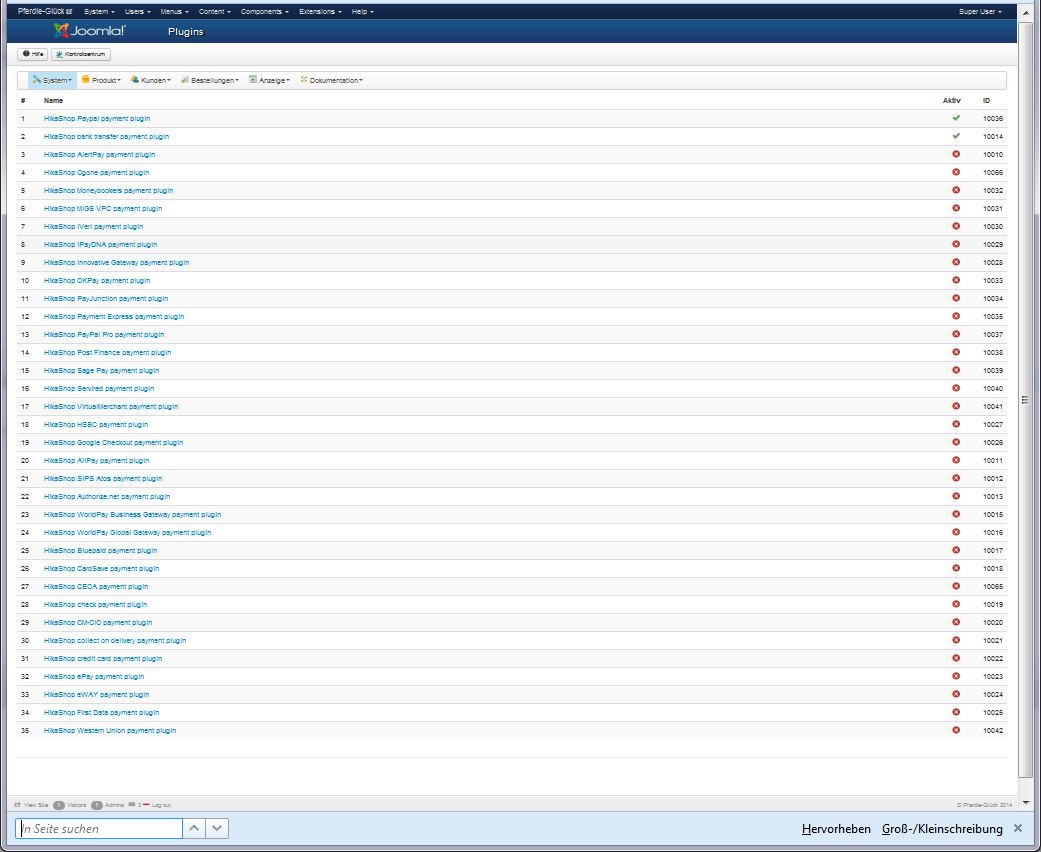Mohamed Thelji wrote: 1. I just tested and it's working fine with IE8, I was able to select and change my payment methods.
Hmmm... very strange... I have now installed the same (problematic) IE8 version on a WinXP system and had the same behaviour: buttons can't be selected. Radiobuttons are Ok.
Mohamed Thelji wrote: 2.
what do you exactly mean by "I've tried to activate the single positions in different orders / combinations" ?
You should probably use the "save order" button through "Hikashop->System->Payment methods" and then, use the arrows to change your payment methods order.
In my system I can't find any "save order" button or arrows in the menue "Hikashop->System->Payment methods". In the single payment methods there is also no field to define a position. I've tried to define the position by
* unselecting all payment methods
* re-open the "Hikashop->System->Payment methods"
* selection of one payment method
* re-open the "Hikashop->System->Payment methods"
* selection of the second payment method
=> but the order of the method is always the same (I've tried different combinations of selecting/unselecting the methods)
I've attached a screenshot - perhaps some settings are not correct in my shop module?
 HIKASHOP ESSENTIAL 60€The basic version. With the main features for a little shop.
HIKASHOP ESSENTIAL 60€The basic version. With the main features for a little shop.
 HIKAMARKETAdd-on Create a multivendor platform. Enable many vendors on your website.
HIKAMARKETAdd-on Create a multivendor platform. Enable many vendors on your website.
 HIKASERIALAdd-on Sale e-tickets, vouchers, gift certificates, serial numbers and more!
HIKASERIALAdd-on Sale e-tickets, vouchers, gift certificates, serial numbers and more!
 MARKETPLACEPlugins, modules and other kinds of integrations for HikaShop
MARKETPLACEPlugins, modules and other kinds of integrations for HikaShop