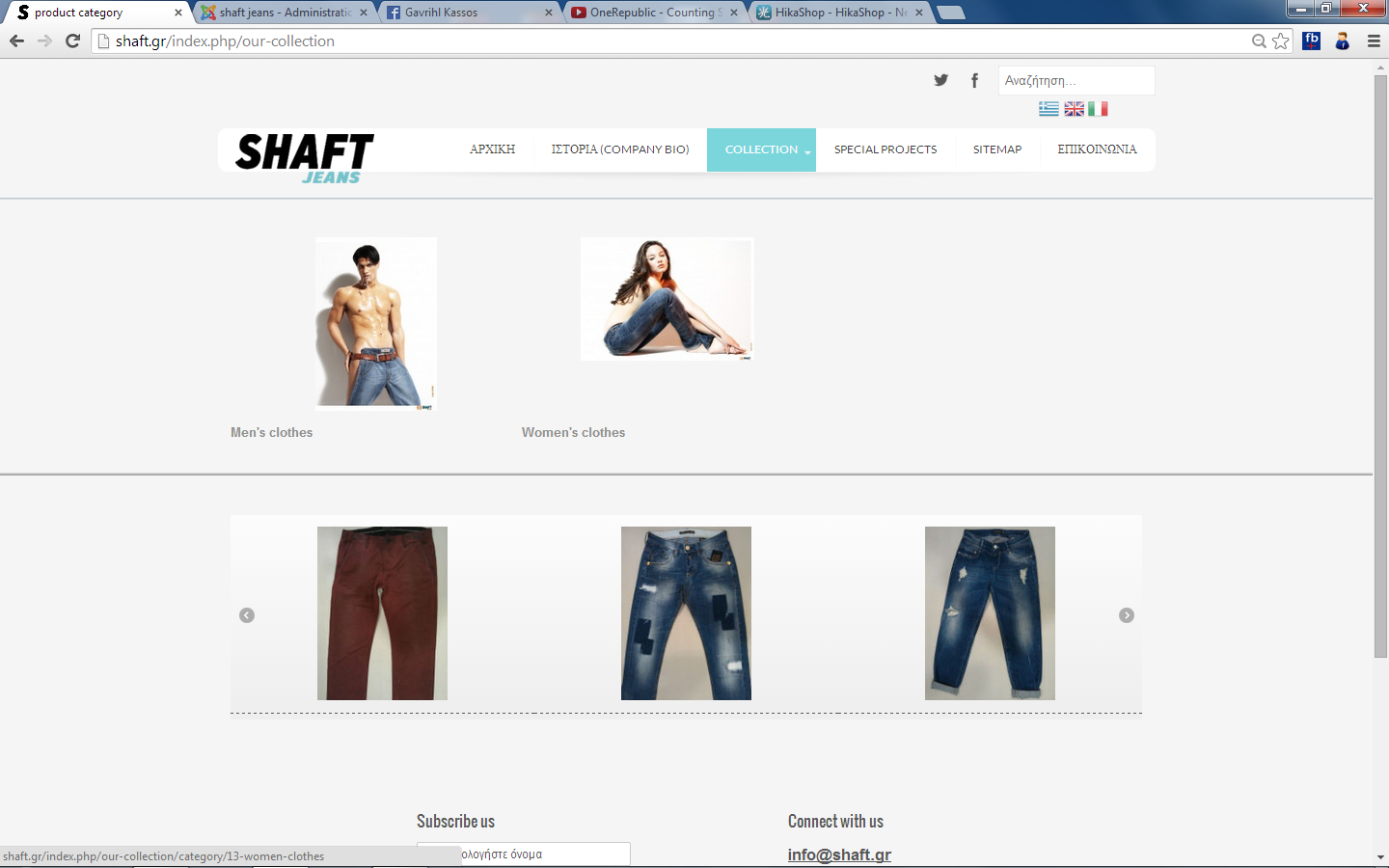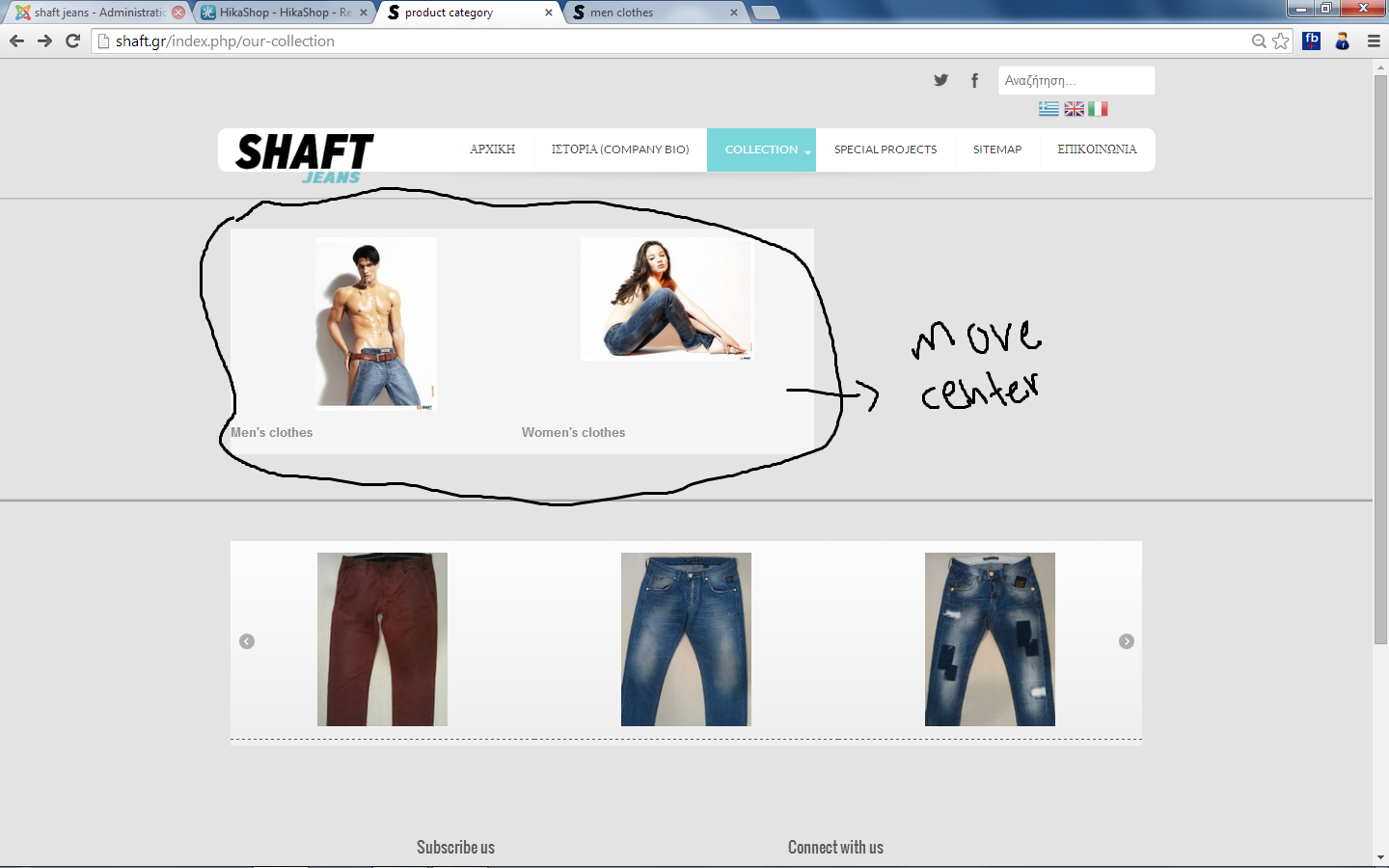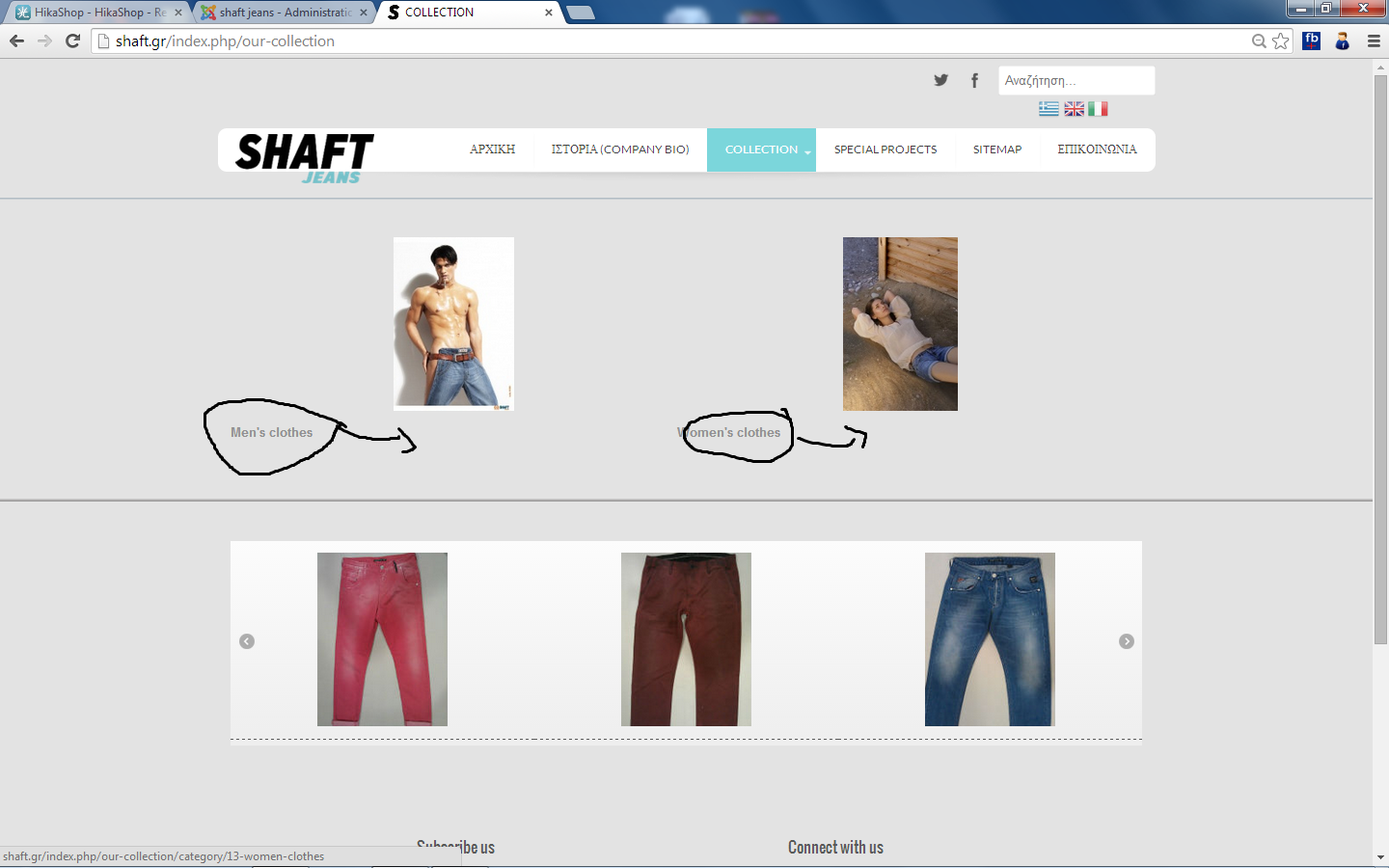Hi,
Edit the menu with the id 509 via the menu Display>Content menus and turn on the "text centered" option. Then, the text will be centered.
On that same page, you'll find two "number of elements" options. The first one for the categories listing and the second one for the products listing.
So you can set the value you want in them for the products listing which appears after you click on a category. Note that it's the same for each menu/module that you can configure via the menu Display>Content menus/modules.
 HIKASHOP ESSENTIAL 60€The basic version. With the main features for a little shop.
HIKASHOP ESSENTIAL 60€The basic version. With the main features for a little shop.
 HIKAMARKETAdd-on Create a multivendor platform. Enable many vendors on your website.
HIKAMARKETAdd-on Create a multivendor platform. Enable many vendors on your website.
 HIKASERIALAdd-on Sale e-tickets, vouchers, gift certificates, serial numbers and more!
HIKASERIALAdd-on Sale e-tickets, vouchers, gift certificates, serial numbers and more!
 MARKETPLACEPlugins, modules and other kinds of integrations for HikaShop
MARKETPLACEPlugins, modules and other kinds of integrations for HikaShop