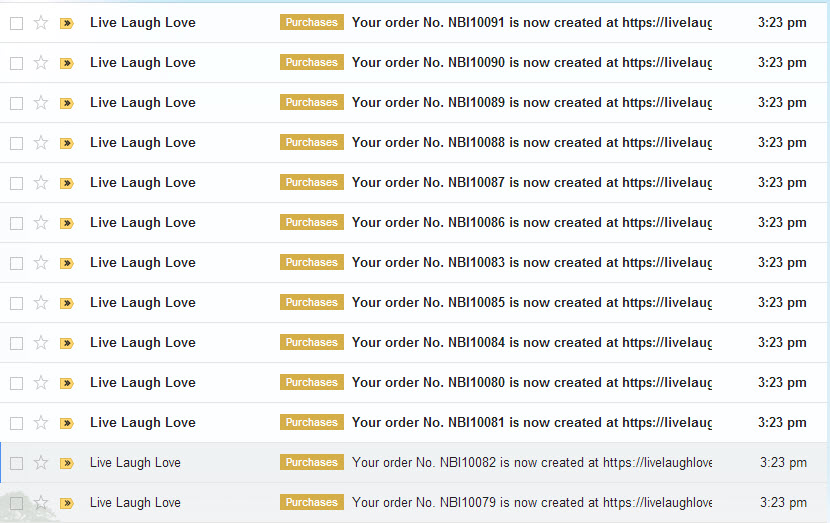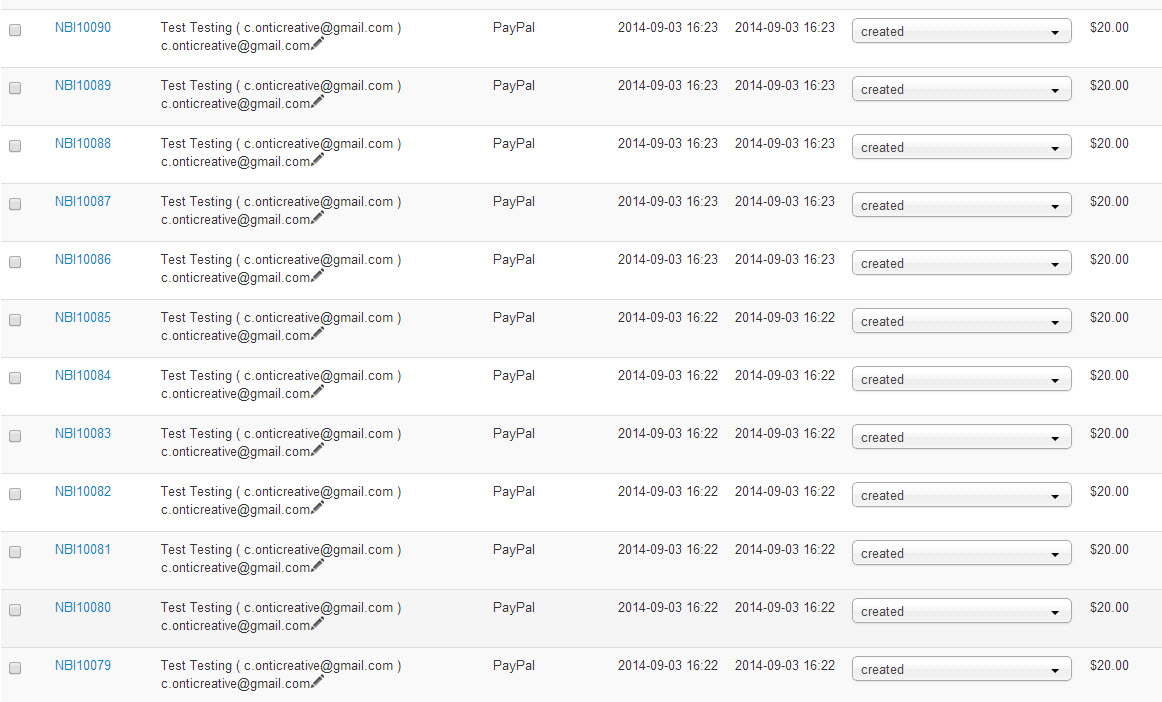Xavier wrote: Hi,
Are you using any cache ? If it is, thanks to disable it.
In Configuration > Checkout, thanks to try to disable the option to auto submit the form when selecting shipping and/or payment method.
The checkout workflow configuration depend really on your needs, etc. We can't really give an advice about the best workflow to use.
Thank you Xavier. Actually my question in regard to the "best workflow" was more directed at any US users than at you guys.
As far as the other suggestion, turning off the cache makes sense. However, in reading your response I find the use of the workd "thanks" a bit obscure. As in here:
If it is, *thanks* to disable it.
I am not sure what "thanks" means in the context. Maybe "think" to disable it?
then in the next line you say:
In Configuration > Checkout, thanks to try to disable
here too I am having a hard time figuring out what "thanks" means in context. Is it maybe an autocorrect artifact?
 HIKASHOP ESSENTIAL 60€The basic version. With the main features for a little shop.
HIKASHOP ESSENTIAL 60€The basic version. With the main features for a little shop.
 HIKAMARKETAdd-on Create a multivendor platform. Enable many vendors on your website.
HIKAMARKETAdd-on Create a multivendor platform. Enable many vendors on your website.
 HIKASERIALAdd-on Sale e-tickets, vouchers, gift certificates, serial numbers and more!
HIKASERIALAdd-on Sale e-tickets, vouchers, gift certificates, serial numbers and more!
 MARKETPLACEPlugins, modules and other kinds of integrations for HikaShop
MARKETPLACEPlugins, modules and other kinds of integrations for HikaShop