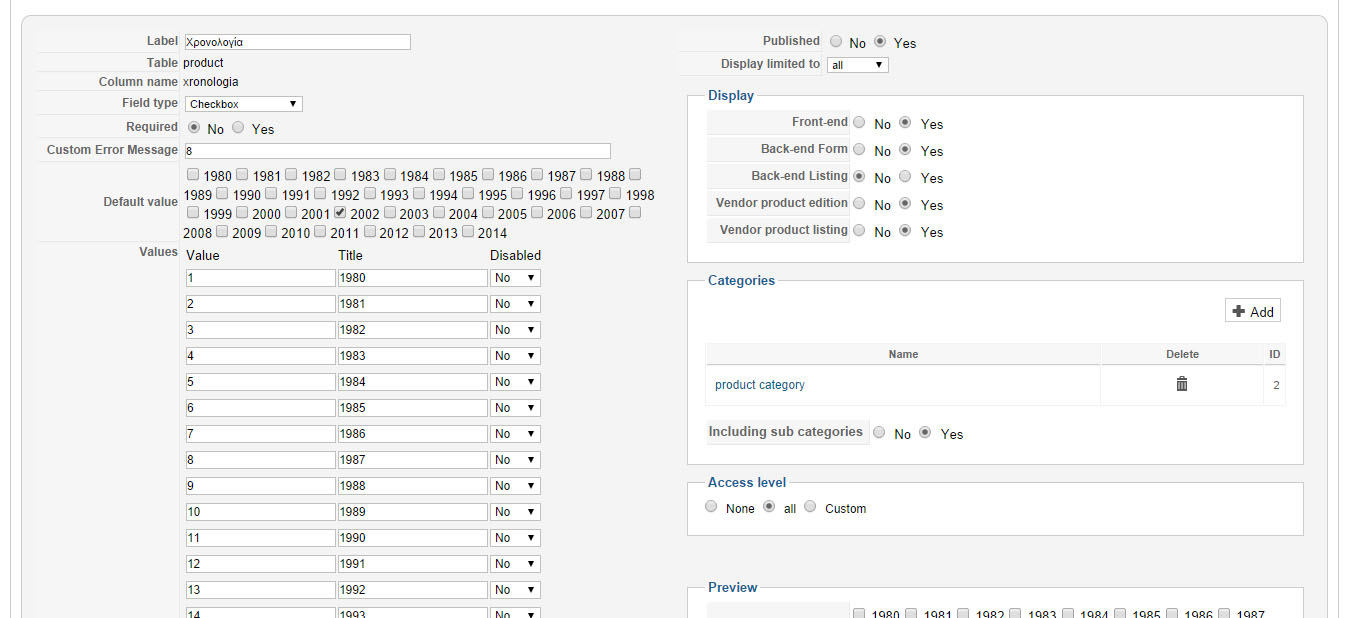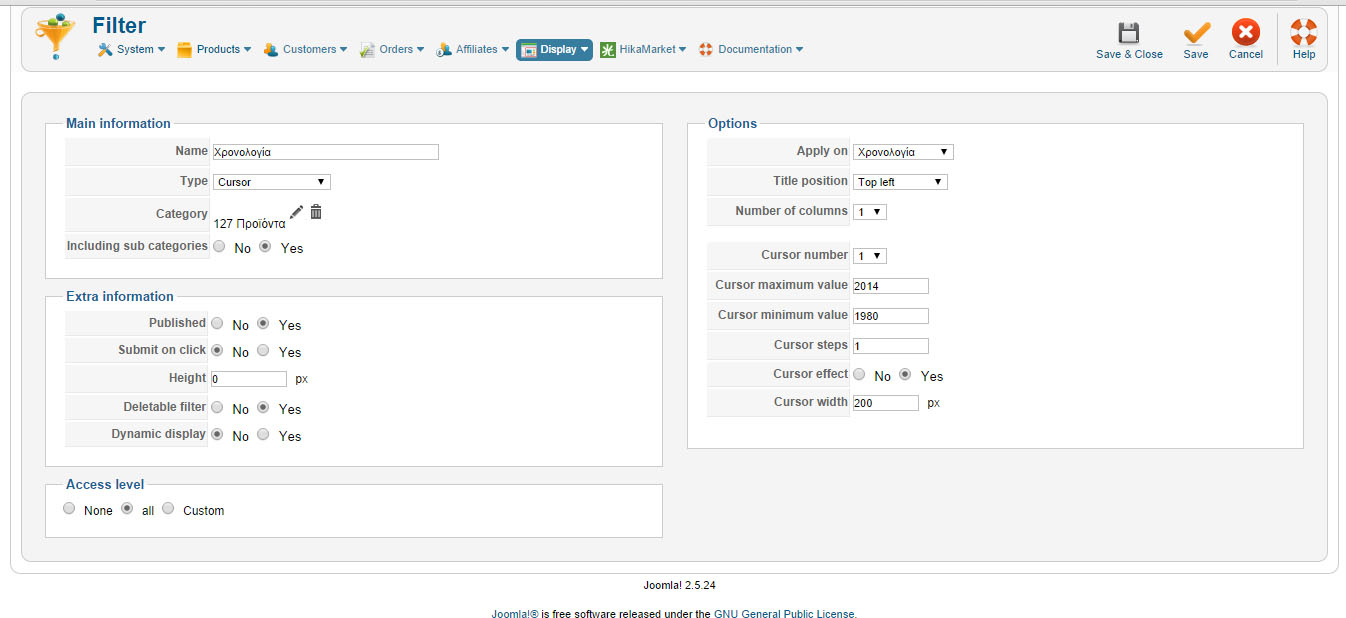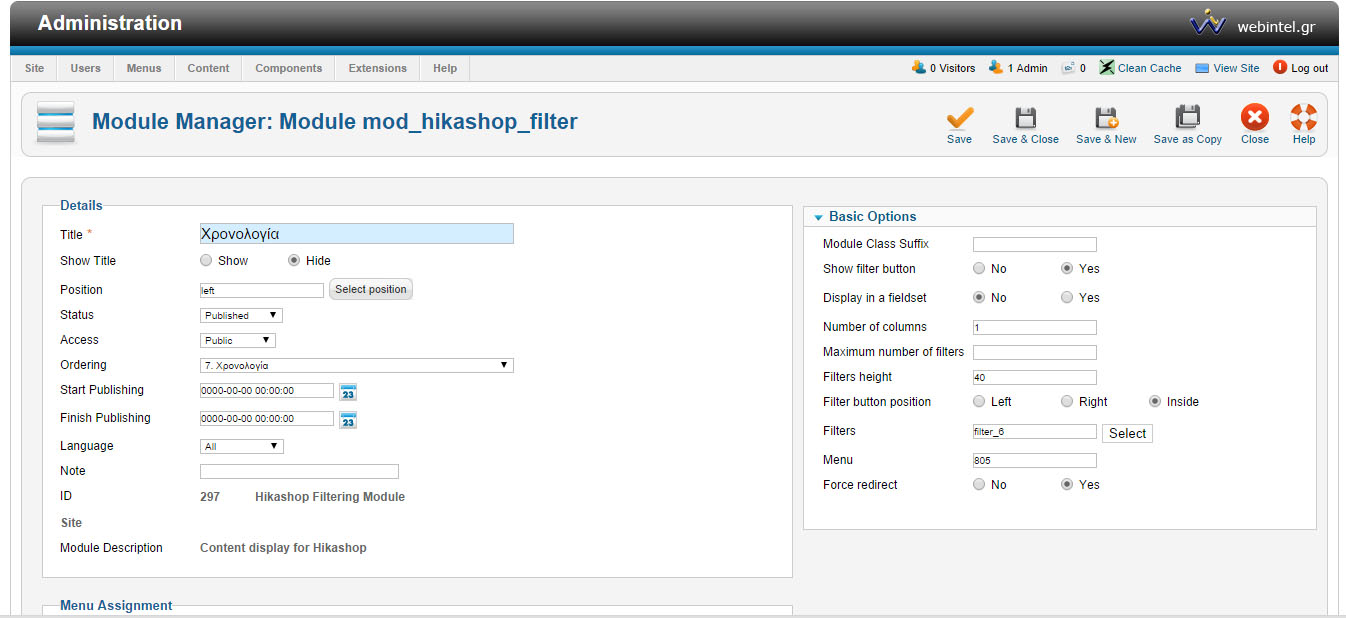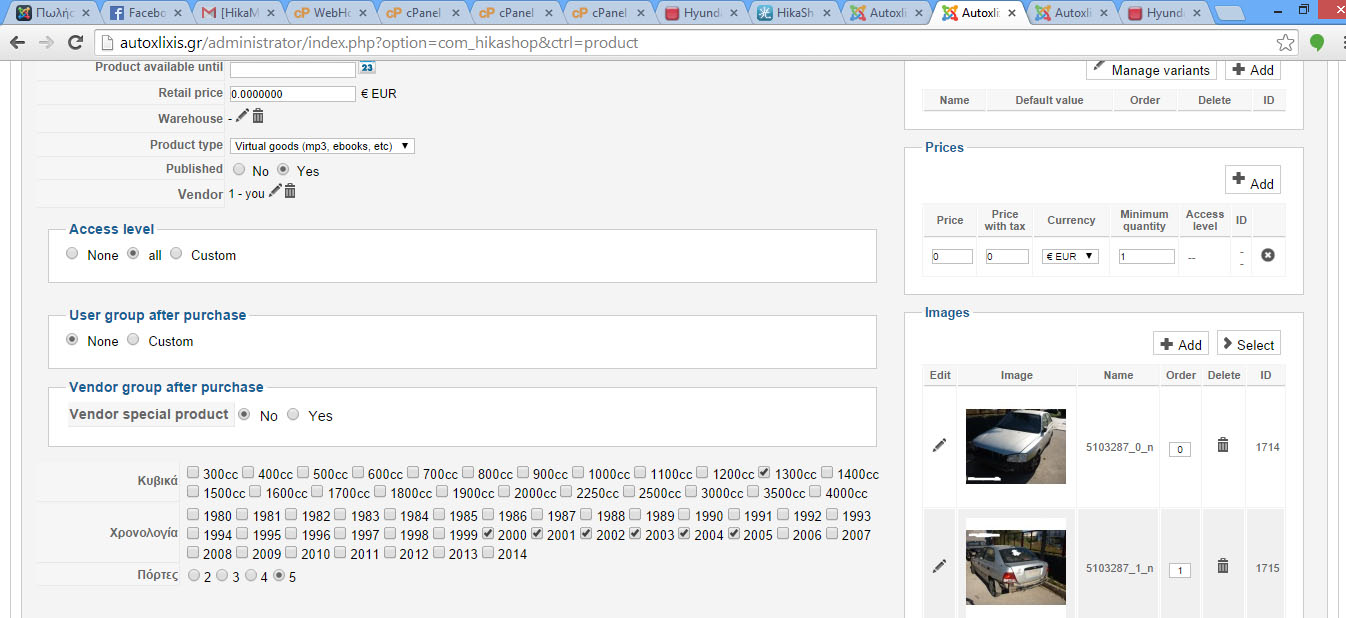Hi Xavier.
Yes values are years too.
Yes it displays every product
But.
I dont care if I use cursor or something else.
I only need to use some how a filter RANGE or BETWEEN .
I did that too so my code looks like.
if(in_array($filter->filter_data,array('weight','length','width','height','surface','volume','price'))){
$type=$filter->filter_data;
$case='( '.$this->getUnitSelect($filter, $type, $i).' )';
$limit=' '.$case.' BETWEEN '.(int)$values[0].' AND '.(int)$values[1].' ';
}else{
//$limit=' b.'.$filter->filter_data.' BETWEEN '.(int)$values[0].' AND '.(int)$values[1].' ';
$limit = '';
for($i = (int)$values[0]; $i <= (int)$values[1]; $i++){
if($i != (int)$values[0])
$limit .= ' OR';
$limit .=' b.'.$filter->filter_data.' LIKE "%'.$i.'%" ';
} }
$filters[]=$limit;
}
}else{
return false;
}
but it still doens t work.
Please have a real look in my admin to see it your self. Maybe I m doing something wrong. And my client is already mad.
Thanks.
I ll pm you my back end
 HIKASHOP ESSENTIAL 60€The basic version. With the main features for a little shop.
HIKASHOP ESSENTIAL 60€The basic version. With the main features for a little shop.
 HIKAMARKETAdd-on Create a multivendor platform. Enable many vendors on your website.
HIKAMARKETAdd-on Create a multivendor platform. Enable many vendors on your website.
 HIKASERIALAdd-on Sale e-tickets, vouchers, gift certificates, serial numbers and more!
HIKASERIALAdd-on Sale e-tickets, vouchers, gift certificates, serial numbers and more!
 MARKETPLACEPlugins, modules and other kinds of integrations for HikaShop
MARKETPLACEPlugins, modules and other kinds of integrations for HikaShop